-
dhalversonAsked on October 27, 2014 at 5:57 PM
-
Mike_T Jotform SupportReplied on October 27, 2014 at 6:46 PM
The link looks fine when we check it from our end.
https://www.jotform.com/help/229-How-to-Clear-your-Form-Cache
Do you see the link value at the bottom left corner when you hover over the link?
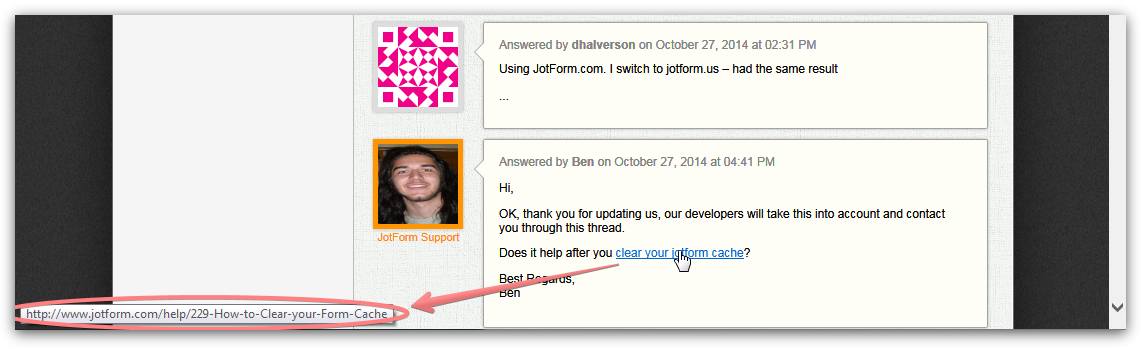
Thank you.
-
dhalversonReplied on October 27, 2014 at 7:11 PMOK,
1. The link is dead. Clicking on did not work. Copying it to the browser did not work
2. A search in Google yielded the location to clear the cache.
3. The cache is cleared.
4. Still the same result: Your spreadsheet can be found here:
https://docs.google.com/spreadsheet/ccc?key=An Error occuredForm not found: Form Id is missing or irregular
... -
Mike_T Jotform SupportReplied on October 27, 2014 at 7:31 PM
We will handle the Google Spreadsheet issue via your original thread, but there is a little chance that these issues with the support article links and integration errors can be related.
Can you please copy-paste the link Address URL to this thread?

-
dhalversonReplied on October 28, 2014 at 7:21 AMConfused. The “original thread” link is dead. I agree, this has no relation to the integration errors.
What I do find interesting is that I have to keep logging in when I click on “My Forms”, i.e., I log in, choose and edit a form, click on “My Forms” to choose another and there is nothing on the list. I log in again and there are the three on the list.
... -
Welvin Support Team LeadReplied on October 28, 2014 at 9:10 AM
Can you please take a screenshot of your address bar while you open the link?
For login problems, I would advise clearing your browser cookies for Jotform. Here's how you can manage cookies:
https://support.mozilla.org/en-US/kb/delete-cookies-remove-info-websites-stored
https://support.google.com/chrome/answer/95647?hl=en
After doing this, login again using www.jotform.com domain. Let us know if the issues persists.
Thank you!
-
dhalversonReplied on October 28, 2014 at 9:41 AMAlright. I had to open the email in my browser to make the links work. Minor problem.
I don’t have a log in problem. That works. It’s that my list of forms disappears and can only be seen if I log in again – (every time I want to look at my forms list) . Is there any connection with this to my problem of not getting a Google Spreadsheet connection?
Integration Ready!
Your spreadsheet will now automatically receive all submissions to your form.
Your spreadsheet can be found here:
https://docs.google.com/spreadsheet/ccc?key=An Error occuredForm not found: Form Id is missing or irregular
... -
Welvin Support Team LeadReplied on October 28, 2014 at 9:56 AM
I think both integration and my forms problem are not connected to each other. Still, please try to clear your cookies for Jotform then login again. That should help.
Thank you!
-
dhalversonReplied on October 28, 2014 at 10:11 AMWell, that did help. Thank you. Still, the main problem still exists.
Your spreadsheet can be found here:
https://docs.google.com/spreadsheet/ccc?key=An Error occuredForm not found: Form Id is missing or irregular
... -
Welvin Support Team LeadReplied on October 28, 2014 at 10:12 AM
Please use this thread for the Integration problem: http://www.jotform.com/answers/448732.
Thank you!
- Mobile Forms
- My Forms
- Templates
- Integrations
- INTEGRATIONS
- See 100+ integrations
- FEATURED INTEGRATIONS
PayPal
Slack
Google Sheets
Mailchimp
Zoom
Dropbox
Google Calendar
Hubspot
Salesforce
- See more Integrations
- Products
- PRODUCTS
Form Builder
Jotform Enterprise
Jotform Apps
Store Builder
Jotform Tables
Jotform Inbox
Jotform Mobile App
Jotform Approvals
Report Builder
Smart PDF Forms
PDF Editor
Jotform Sign
Jotform for Salesforce Discover Now
- Support
- GET HELP
- Contact Support
- Help Center
- FAQ
- Dedicated Support
Get a dedicated support team with Jotform Enterprise.
Contact SalesDedicated Enterprise supportApply to Jotform Enterprise for a dedicated support team.
Apply Now - Professional ServicesExplore
- Enterprise
- Pricing





























































