-
Sunny88Asked on November 3, 2014 at 5:41 AM
Hi,
After submitting the form so it goes to my email address, the form doesn't show up, only the title of the form.
-
JanReplied on November 3, 2014 at 6:53 AM
Hi,
When the user hit submit, you will received an email notification. It contains all the data submitted or answered by the user. You need to make sure that the recipient email is correct in the notifications and the contents of the email which you can edit on the compose email under the notifications wizard.
As you can see on the screenshot below, there are {data} curly braces. It means that it will pull up the data the user put on the form fields. Here's a guide on How to Setup Email Notifications.

The form id that you posted cannot be found. Did you delete the form? I checked your account and I saw you have a lot of form. Can you please share the form id or url of the form that you're working with?
Hope this helps. Thanks!
-
JanReplied on November 3, 2014 at 6:58 AM
Hi,
Where do I view the form once its been filled out by the client?
You can see it on the email notifications and on the submissions page.

Thanks!
-
Sunny88Replied on November 3, 2014 at 7:31 PMThanks for your reply Jan,
The form id is: *** Form Hasn't Been Checked Marked. It's a dummy form I'm using to make sure everything works. When this form is right then I'll do the same to the forms I have on my site that are not yet finished in the making.
The last week I've been trying to get this last bit done on the forms and now its all become a little confusing so if possible could you please layout the steps I need to follow to get it all done right.
Here are the steps for what I'm hoping to achieve:
Person visits site, fills in a form (ie check marks a few options), puts their name and email and then submits it. That part is okay I have that all set up and is working good.
Now is the problem of getting it to end up at the right place and then auto responded to.
I want the form to go to my bluehost SMTP email box (which I have set up all okay with jotform, but it doesn't go there) and once there I can read it and see what the person has check marked in the form (as now the form shows no checkmark when I check either the submissions or my default email0.
I've set up the autoresponder in my Blue host email acc, to respond to the clients email which they have included when filling the form but as yet am receiving no form into inbox bluehost email.
Can this all be done?
I've covered, and done everything in Jotform about how to send emails and autoresponder etc however would greatly appreciate it if you could please delineate the steps in order of how I might achieve the above aims or alternatively what you suggest I can otherwise do to achieve the same purpose so as I can follow the correct path without getting all mixed up.
Whatever help you can offer is much appreciated
Thanks
best regards
Greg
... -
Ashwin JotForm SupportReplied on November 3, 2014 at 10:55 PM
Hello Greg,
I want the form to go to my bluehost SMTP email box (which I have set up all okay with jotform, but it doesn't go there) and once there I can read it and see what the person has check marked in the form (as now the form shows no checkmark when I check either the submissions or my default email0.
I did check your form's notification email alert and did not find any issue with that. I also checked your from's submission page and the input data including the checkbox selection is already captured successfully. Please check the screenshot below:
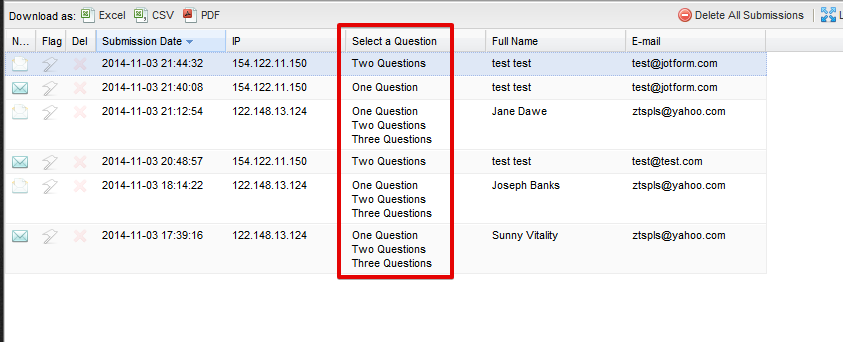
I am not sure if I have understood your question correctly. Do you mean to say that you are not receiving the submission email to your bluehost account or you do not see the answers of your form's checkbox selection?
If you are not receiving submission emails, I would suggest you to please check your spam folder and see if the emails ended up there. You may also like to speak to bluehost support and ask them to white list out domain names to ensure the emails are delivered successfully to your inbox. The following guide should help you grab the list of domain names: https://www.jotform.com/help/145-Whitelisting-JotMails-IP-Addresses
Please be noted that you can send auto-responder emails from your form itself. You need to add a form autoresponder and that should solve your problem. The following guide should help you: https://www.jotform.com/help/26-Creating-a-Form-Autoresponder
If this does not answer your question, I would suggest you to please explain your question a bit more in details and we will surely help you.
Thank you!
-
Sunny88Replied on November 4, 2014 at 12:47 AM
Thanks for your reply Ashwin,
On both question queries you're correct.
a) I'm not receiving the submission email in bluehost, so will follow up on what you say about blue host and checking spam folder.
b) and yes the check boxes or check marks (which yes indicate the answers or rather the selection choice by the client) do not show up on the form when I check it in my default email.
So from what I gather from your checking my forms email notification process, is that I'm doing everything right, and to leave it as is?
thanks
-
Ashwin JotForm SupportReplied on November 4, 2014 at 3:30 AM
Hello Sunny88,
Yes you have setup your email alerts correctly and you do not have to change anything.
Please be noted that the check box itself will not be displayed in the submissions or the emails. It will only display the options text which was selected.
Please white list our domain names and that should solve your problem.
Do get back to us if the issue persists.
Thank you!
-
Sunny88Replied on November 4, 2014 at 5:31 AMThanks Ashwin, and co,
for sorting things out.
Everything is now okay and working good.
... -
Ashwin JotForm SupportReplied on November 4, 2014 at 6:40 AM
Hello Sunny88,
On behalf of our team, you are welcome.
I am glad to know that your form's notification email is working as expected.
Do get back to us if you have any questions.
Thank you!
- Mobile Forms
- My Forms
- Templates
- Integrations
- INTEGRATIONS
- See 100+ integrations
- FEATURED INTEGRATIONS
PayPal
Slack
Google Sheets
Mailchimp
Zoom
Dropbox
Google Calendar
Hubspot
Salesforce
- See more Integrations
- Products
- PRODUCTS
Form Builder
Jotform Enterprise
Jotform Apps
Store Builder
Jotform Tables
Jotform Inbox
Jotform Mobile App
Jotform Approvals
Report Builder
Smart PDF Forms
PDF Editor
Jotform Sign
Jotform for Salesforce Discover Now
- Support
- GET HELP
- Contact Support
- Help Center
- FAQ
- Dedicated Support
Get a dedicated support team with Jotform Enterprise.
Contact SalesDedicated Enterprise supportApply to Jotform Enterprise for a dedicated support team.
Apply Now - Professional ServicesExplore
- Enterprise
- Pricing






























































