-
aholmes20Asked on November 4, 2014 at 5:55 PM
please advise thank you for your assistance
-
raulReplied on November 4, 2014 at 7:31 PM
Hi,
You mean that you want to add a button on your top menu that redirects to the direct URL of your form?
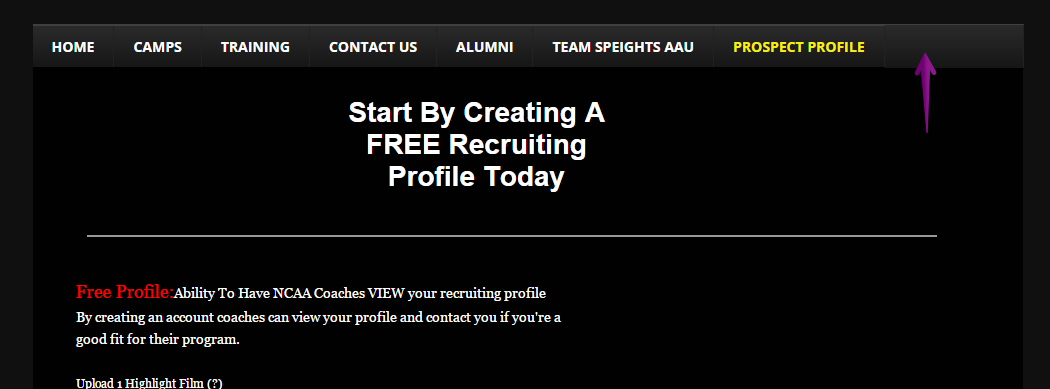
If this is correct you can get the URL of your form from the Preview window.
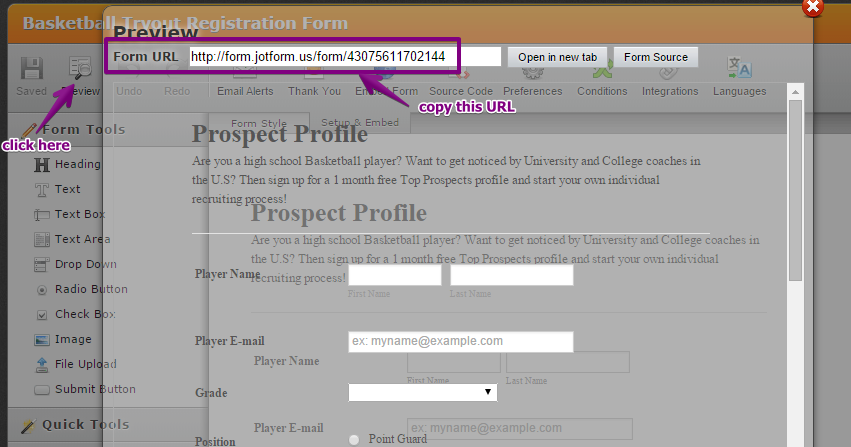
On the other hand, if you want to embed your form in your website, please refer to this guide: https://www.jotform.com/help/67-Which-Form-Embed-Code-Should-I-Use
I hope this helps.
Please let us know if you have further questions.Thanks.
-
aholmes20Replied on November 4, 2014 at 8:21 PM
No i dont want to place the button at the top of the page i would like to insert it on the button that say FREE ENROLL
Aaron Holmes
On Tuesday, November 4, 2014 4:31 PM, "JotForm Support Forum" wrote:
New response received A new response has been received: Answered by raul
Hi,
You mean that you want to add a button on your top menu that redirects to the direct URL of your form?
If this is correct you can get the URL of your form from the Preview window.
On the other hand, if you want to embed your form in your website, please refer to this guide: http://www.jotform.com/help/67-Which-Form-Embed-Code-Should-I-Use
I hope this helps.
Please let us know if you have further questions.
Thanks.
View this thread on browser » Unsubscribe Thread 1415147493
... -
raulReplied on November 4, 2014 at 8:33 PM
I'm sorry but I don't quite understand what do you mean when you say: "i would like to insert it on the button that say FREE ENROLL"
Do you mean that you want that your visitors get redirected to your form when they click on the FREE ENROLL button?
If this is correct, then you would need to use your form's direct URL.
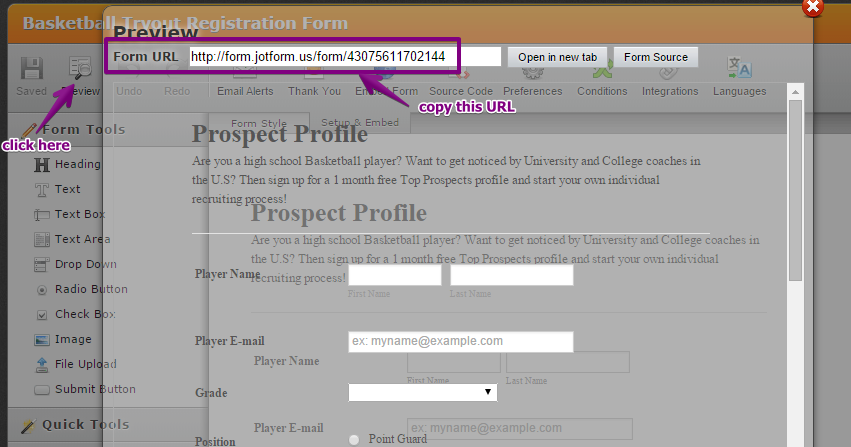
Please let us know if this answers your question.
Best Regards. -
aholmes20Replied on November 4, 2014 at 8:39 PM
I would like to insert a link to my form , that is exactly positioned on my web page, as a "button link" to my Jotform that will then appear in a lightbox
-
Welvin Support Team LeadReplied on November 4, 2014 at 11:37 PM
In that case, you can use our Lightbox Embed option: http://www.jotform.com/help/220-How-to-Create-a-Lightbox-Form. The lightbox embed codes come with an HTML link that you can edit and add your own button.
Let us know if you need any further assistance.
Thank you!
- Mobile Forms
- My Forms
- Templates
- Integrations
- INTEGRATIONS
- See 100+ integrations
- FEATURED INTEGRATIONS
PayPal
Slack
Google Sheets
Mailchimp
Zoom
Dropbox
Google Calendar
Hubspot
Salesforce
- See more Integrations
- Products
- PRODUCTS
Form Builder
Jotform Enterprise
Jotform Apps
Store Builder
Jotform Tables
Jotform Inbox
Jotform Mobile App
Jotform Approvals
Report Builder
Smart PDF Forms
PDF Editor
Jotform Sign
Jotform for Salesforce Discover Now
- Support
- GET HELP
- Contact Support
- Help Center
- FAQ
- Dedicated Support
Get a dedicated support team with Jotform Enterprise.
Contact SalesDedicated Enterprise supportApply to Jotform Enterprise for a dedicated support team.
Apply Now - Professional ServicesExplore
- Enterprise
- Pricing




























































