-
janicehalesAsked on November 4, 2014 at 10:23 PM
Hi can you help I had the same problem yesterday and you help me, I have the same problem with this new form I just want to take the white border off the form.
Look forward to your response
Janice
Page URL: http://janicehales9.wix.com/xmas -
Welvin Support Team LeadReplied on November 5, 2014 at 1:41 AM
Hi Janice,
I think you mean the form body background so you can highlight the form background image. Please inject the following custom CSS codes to your form:
body, html {
background: transparent !important;
}
Here's how you can add these codes to your form: https://www.jotform.com/help/117-How-to-Inject-Custom-CSS-Codes.
The result should be like this:
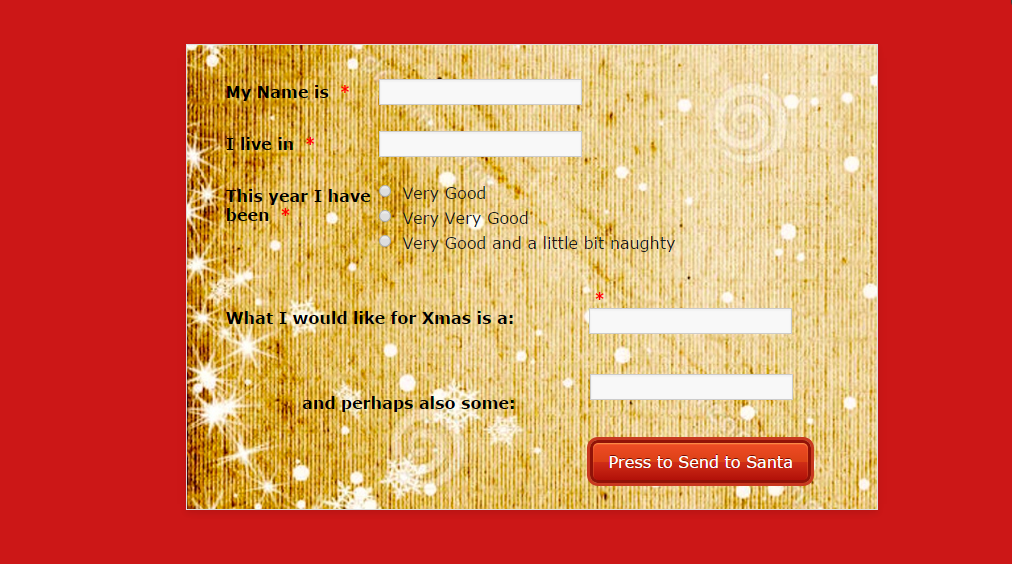
Thank you!
-
tom99999Replied on November 5, 2014 at 1:46 AM
Since you are using iframe of the form You need to add this code in jotform css:-
body, html {
background: #CC1717 !important;
}
-
janicehalesReplied on November 5, 2014 at 2:51 AM
Hi thank you for your response I have injected the code but it still doesn't help me I actually want to get rid of the padding around the form as it will be on an iPad and space is limited. I also want to put a box around it with shading so it stands out, as the padding is still there it is making my box too large
Can you remove the padding
Thank you
Janice
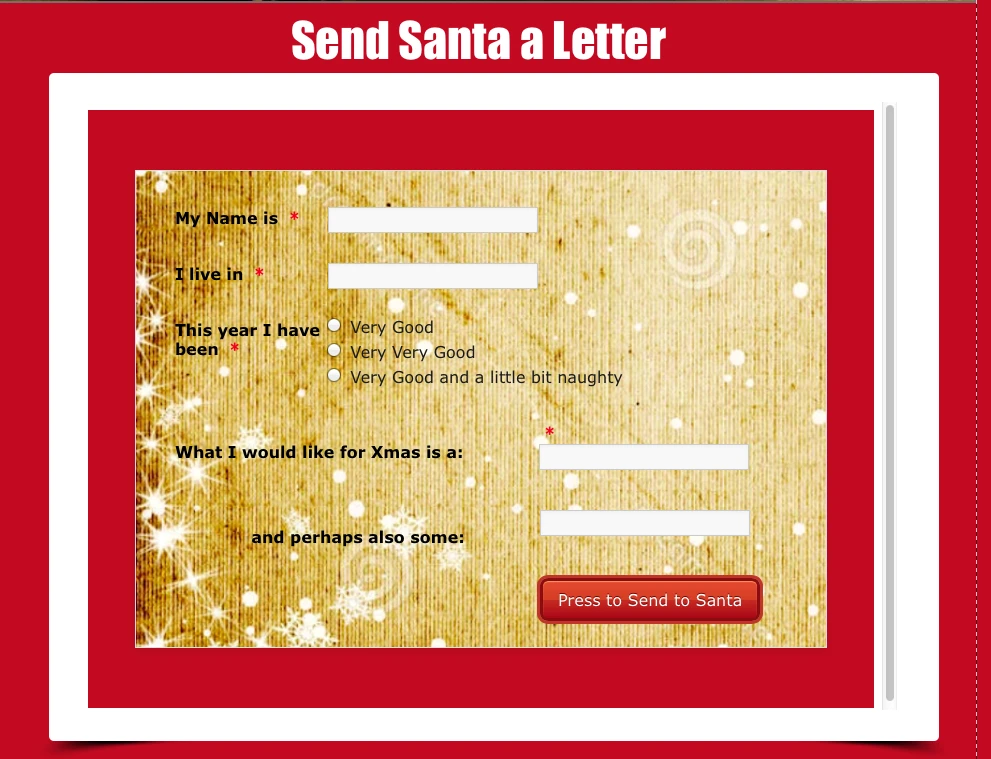
-
jonathanReplied on November 5, 2014 at 5:18 AM
Hi Janice,
Is this ok now? I checked the form on the website and it doesn't have any white space padding like you described previously.

Please inform us if there are still issue.
Thanks.
- Mobile Forms
- My Forms
- Templates
- Integrations
- INTEGRATIONS
- See 100+ integrations
- FEATURED INTEGRATIONS
PayPal
Slack
Google Sheets
Mailchimp
Zoom
Dropbox
Google Calendar
Hubspot
Salesforce
- See more Integrations
- Products
- PRODUCTS
Form Builder
Jotform Enterprise
Jotform Apps
Store Builder
Jotform Tables
Jotform Inbox
Jotform Mobile App
Jotform Approvals
Report Builder
Smart PDF Forms
PDF Editor
Jotform Sign
Jotform for Salesforce Discover Now
- Support
- GET HELP
- Contact Support
- Help Center
- FAQ
- Dedicated Support
Get a dedicated support team with Jotform Enterprise.
Contact SalesDedicated Enterprise supportApply to Jotform Enterprise for a dedicated support team.
Apply Now - Professional ServicesExplore
- Enterprise
- Pricing






























































