-
media09Asked on November 5, 2014 at 2:32 PM
Hi,
Is it possible for a product/fee to be charged based on a person marking yes/no to a question on an application?
Jovan
-
BenReplied on November 5, 2014 at 3:42 PM
Hi Jovan,
Yes, it is possible.
Now we wold need to know which jotform has this setup (or part of it) or to know more on what you are trying to accomplish allowing us to provide better assistance.
Now in general what you would do is that you would add a Form Calculation widget to your jotform and set Calculation values in your options/checkboxes. Once this is done you can connect the Form Calculation widget to pass the value to the payment processing widget of your choice.
Guides that would help in setting it up:
How to pass a calculation to a payment field
How to Add a Widget to your Form
Best Regards,
Ben -
media09Replied on November 5, 2014 at 5:21 PMHi Ben,
Thank you for the response. The application can be found at http://www.flbi.org/admissions/applyonline.
We would like the application to charge a 25.00 registration fee if students mark no to field “Are you a Returning Student from the FALL 2014 trimester? *”
I downloaded the Form Calculation widget, but the links to the help topics did not work.
Jovan Adams
Faith Landmarks Ministries
Membership/IT Manager
jadams@faithlandmarks.org
804.262.7104 ext 124
“Fear of the LORD is the foundation of true knowledge” Pro. 1:7a
... -
raulReplied on November 5, 2014 at 6:58 PM
Hello,
Please take a look at this cloned version of your form: http://www.jotformpro.com/form/43087069600959 I did a few changes in it to accomplish what you want.
Below are the changes I made.
1. I changed the Payment Integration to use the calculation tool to get the total payment.
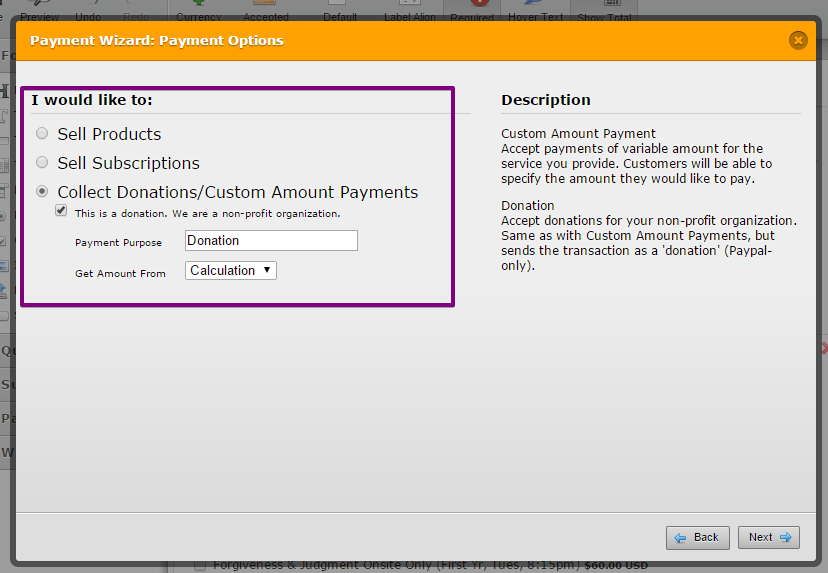
2. I created the product list outside the payment tool and added a new field called fee to calculate the $25 fee.

3. I created a new condition to insert a value of 25 to the fee field when the Are you a Returning Student from the FALL 2014 trimester? was set to NO, so it can be added up to the total payment.
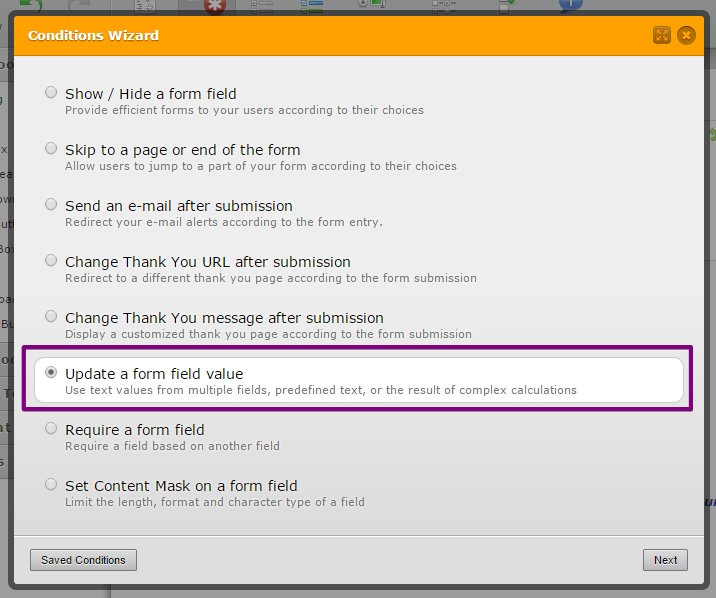
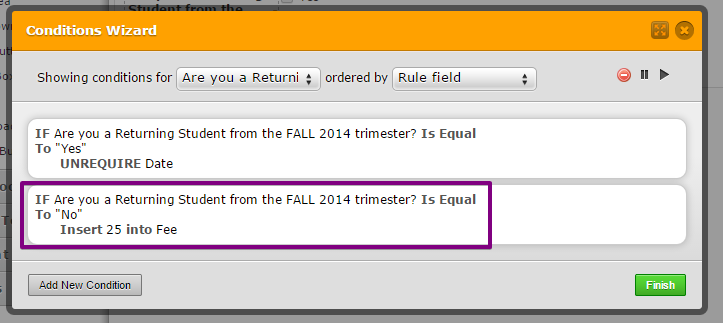
4. Entered in the new checkbox list the corresponding values (prices) in order to make calculations on the calculation tool.
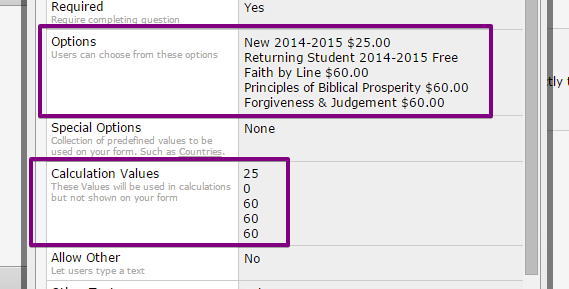
Feel free to clone my version if you want to.
Please let us know if you have further questions.
Thanks. -
media09Replied on November 5, 2014 at 8:11 PM
... -
raulReplied on November 5, 2014 at 8:23 PM
I think that your last post got to the wrong destination.
If I'm misunderstanding something, please let us know.Thanks.
-
media09Replied on November 6, 2014 at 5:51 AMSorry yes it did.
Jovan Adams
Membership Analyst/ IT Manager
Faith Landmarks Ministries
(804) 833-8477
Jadams@faithlandmarks.org
... -
media09Replied on November 6, 2014 at 6:01 AMYes, this is awesome! Is there a way to show the 25 as the registration fee? What do I have to do to use your form?
Jovan Adams
Membership Analyst/ IT Manager
Faith Landmarks Ministries
(804) 833-8477
Jadams@faithlandmarks.org
... -
Welvin Support Team LeadReplied on November 6, 2014 at 8:09 AM
Hi Jovan,
You can always modify the labels of the form and change it according to your preference. You can simply clone the form to your account by following this guide: http://www.jotform.com/help/42-How-to-Clone-an-Existing-Form-from-a-URL.
Thank you!
-
media09Replied on November 13, 2014 at 11:31 AMHi!
My form is not working. When I tried to make a payment on the application, it gave me a Security Error. I verified the API information and it is the same as the FLBI Class Registration form that does work. I currently have the old application on our website. I disabled the form that you set up for me because it’s not working right now. What information do I need to give you so you can access the form that does not work?
Jovan Adams
Faith Landmarks Ministries
Membership/IT Manager
jadams@faithlandmarks.org
804.262.7104 ext 124
“Fear of the LORD is the foundation of true knowledge” Pro. 1:7a
... -
raulReplied on November 13, 2014 at 11:42 AM
Hello Jovan,
We would need to know the Form ID or name so we can take a look at it.
Maybe you can temporary name it as: "454764 - FLBI Form" so we can identify the form you're reporting.Please let us know.
Thanks. -
media09Replied on November 13, 2014 at 12:01 PMI named it 454764 - FLBI Form. It is giving me a Security Error when I try to fill out the form. I click test integration when I set up the Paypal wizard and it told me to verify the API credentials. I verified the credentials and they are correct. I don’t know what else could be wrong.
Jovan Adams
Faith Landmarks Ministries
Membership/IT Manager
jadams@faithlandmarks.org
804.262.7104 ext 124
“Fear of the LORD is the foundation of true knowledge” Pro. 1:7a
... -
BenReplied on November 13, 2014 at 12:22 PM
Hi Jovan,
Please check the API integration to PayPal once again.
When I clicked on Test integration this is what I got: "Please check your api login credentials"
What I would recommend is to remove all of the values (for connection to PayPal) and then add them all one by one.
After that is finished, you should click on the button "Test Integration"
Only after you pass that check can you be able to submit the jotform properly.
Best Regards,
Ben -
media09Replied on November 13, 2014 at 12:51 PMAt one point it did work with the same credentials because people was able to register, but it stopped working within the last couple of days.
Jovan Adams
Membership Analyst/ IT Manager
Faith Landmarks Ministries
(804) 833-8477
Jadams@faithlandmarks.org
... -
BenReplied on November 13, 2014 at 2:19 PM
Hi Jovan.
OK, but could you please re-check the API details in PayPal just in case and re-enter them just to be sure, then after that is done, try testing the integration using the "Test integration" button.
Best Regards,
Ben
- Mobile Forms
- My Forms
- Templates
- Integrations
- INTEGRATIONS
- See 100+ integrations
- FEATURED INTEGRATIONS
PayPal
Slack
Google Sheets
Mailchimp
Zoom
Dropbox
Google Calendar
Hubspot
Salesforce
- See more Integrations
- Products
- PRODUCTS
Form Builder
Jotform Enterprise
Jotform Apps
Store Builder
Jotform Tables
Jotform Inbox
Jotform Mobile App
Jotform Approvals
Report Builder
Smart PDF Forms
PDF Editor
Jotform Sign
Jotform for Salesforce Discover Now
- Support
- GET HELP
- Contact Support
- Help Center
- FAQ
- Dedicated Support
Get a dedicated support team with Jotform Enterprise.
Contact SalesDedicated Enterprise supportApply to Jotform Enterprise for a dedicated support team.
Apply Now - Professional ServicesExplore
- Enterprise
- Pricing





























































