-
LCnetworksAsked on November 11, 2014 at 3:10 PM
Hi,
We need to build checklist where staff can comment on a service.
We are in the IT industry and would like to use these forms for technicians to do checks on their systems.
If they detect a problem, then should be able to comment next to the check list or Radio button to describe the problem better.Can this be done?
-
BenReplied on November 11, 2014 at 4:59 PM
Hi,
If I understood correctly basically what you would like is to have chekbox for your technicians to check and for each checkbox checked to have a textarea that would allow them to add more info to.
I believe that this jotform would be what you are looking: http://form.jotformpro.com/form/43146980236962
Do let us know if that is right?
If so you can clone it to your account by following these steps: How to Clone an Existing Form from a URL
The way I did it is by using conditions to check which field was selected and show the fields based on that.
Best Regards,
Ben -
LCnetworksReplied on November 12, 2014 at 12:42 AM
Hi,
Thank you for the response. Your description sounds spot on, but I am a bit confused because the example you sent looks exactly like the form I posted when I click on it?
Thanks,
-
Welvin Support Team LeadReplied on November 12, 2014 at 6:22 AM
Hi,
Yes, that's a copy of your form with minor changes based on your requirements. If you check the options in the General Services field, you will notice that textarea fields are shown below that would serve as your comment area for each option.
Our Conditional Logic feature is used: https://www.jotform.com/help/57-Smart-Forms-Using-Conditional-Logic (Show/Hide a field condition). The textarea fields are added and a conditional logic is applied to each - that if the option in General Services field is check, show a textarea field:
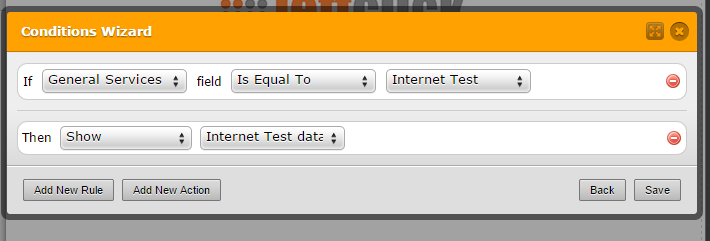
I think you can also use our configurable list widget for this kind of form: http://widgets.jotform.com/widget/configurable_list. Here's our quick guide for this widget: https://www.jotform.com/help/282-How-to-Set-Up-the-Configurable-List-Widget
Thank you!
- Mobile Forms
- My Forms
- Templates
- Integrations
- INTEGRATIONS
- See 100+ integrations
- FEATURED INTEGRATIONS
PayPal
Slack
Google Sheets
Mailchimp
Zoom
Dropbox
Google Calendar
Hubspot
Salesforce
- See more Integrations
- Products
- PRODUCTS
Form Builder
Jotform Enterprise
Jotform Apps
Store Builder
Jotform Tables
Jotform Inbox
Jotform Mobile App
Jotform Approvals
Report Builder
Smart PDF Forms
PDF Editor
Jotform Sign
Jotform for Salesforce Discover Now
- Support
- GET HELP
- Contact Support
- Help Center
- FAQ
- Dedicated Support
Get a dedicated support team with Jotform Enterprise.
Contact SalesDedicated Enterprise supportApply to Jotform Enterprise for a dedicated support team.
Apply Now - Professional ServicesExplore
- Enterprise
- Pricing




























































