-
SheriffanousAsked on November 18, 2014 at 10:28 PM
Hello
Is it possible that someone create a form for me based on my need for an extra fee ?
I am trying to create an online order form for my cafe for catering purposes. And I need it very very urgently.
Example:
Title: Breakfast
Item: Spanish Omelet Price Quantity box total box
Title Dessert
Item Chocolat cake Price Quantity Total box
Finally
Grand Total
Taxes
Place order buttom
Name delivery address phone delivery time etc....
Payment method cheque - Cash on delivery
Something like that.
I tried many templates, but I am not good with those stuff :)
Thank you
Sherif
514 688 8820
-
Ashwin JotForm SupportReplied on November 19, 2014 at 1:46 AM
Hello Sherif,
Sure we will help you in creating your form.
Before we start working on your form just a quick question: You mentioned in your question "Payment method cheque - Cash on delivery". Does that mean that you will not have any online payment integration like credit card or PayPal. You will only accept cheque and cash on delivery?
We will wait for your response.
Thank you!
-
SheriffanousReplied on November 19, 2014 at 7:41 AMYes thats correct
Sent from my iPhone
... -
BenReplied on November 19, 2014 at 9:34 AM
Hi Sherif,
I presume that something like this is what you were after?
http://form.jotformpro.com/form/43223825961961
If it is you can clone it to your account following this guide: How to Clone an Existing Form from a URL
Do let us know if you have any further questions.
Best Regards,
Ben -
SheriffanousReplied on November 19, 2014 at 10:01 AMI am the one who created that :)
I can do that no problem, but on my form I have different sections, like
breakfast, dessert, beverage etc
I get totals for each section on its own, but I cant get a grand total.
Do I make any sense ?
... -
BenReplied on November 19, 2014 at 10:27 AM
Hi Sherif,
I am not quite sure I understand. I have added the categories on the jotform titled as Breakfastand Dessert and it shows the subtotal, tax and total (grand total) with the tax included in the jotform above.
Looking at your jotforms now, I can not find any similar one to the one I posted? I did find others that seem to be built as a store, but not looking like that.
I have now made the sections stand out a bit more so that they are easier to notice.
Now if you take a look at the bottom, you will see the subtotal, tax and total:

'Total' here would show the amount that the people filling out your jotform would pay for - grand total.
Best Regards,
Ben -
SheriffanousReplied on November 19, 2014 at 10:41 AMThats what I want, I tried but didnt work for me.
Would you be interested in doing the form for me ?
I have all the list I want to add, pictures, sub categories, prices etc
Thanx
... -
BenReplied on November 19, 2014 at 10:49 AM
Hi Sherif,
Great.
We can help you set it all up, yes, but I would suggest trying to add as many items yourself as you will know the prices, the number of items someone can order what falls where, etc.
That would help us to help you if you need any help along the way, plus you would get familiar with it and be able to quickly alter the options as the need presents itself.
We have many great guides, with screenshots which I would recommend:
Setting Up Your First Order Form
How to add options to Payment Forms
How to Have Sub-Category or Sub-Labels on an Order Form
Create Sub-Products Based on a Product Option
If you find any issue or have a question, feel free to let us know and we would be happy to guide you through it.
Best Regards,
Ben -
SheriffanousReplied on November 19, 2014 at 11:41 AMHi Ben
Please take a look, have done most of it, except for the prices and the
pictures.
Two questions pls
For the titles, the ones you put are in bold and underlined, mine are normal
with a square next to them, how do I change like yours so they look as
titles. And I assume there is a way instead for my client to open a very
long form, categories could be something like grouped and minimized ?
... -
Ashwin JotForm SupportReplied on November 19, 2014 at 12:05 PM
Hello Sherif,
Just to be clear: when you say "For the titles, the ones you put are in bold and underlined, mine are normal with a square next to them", do you mean to say the product category/sub-category added by my colleague in his form? Please check the screenshot below:
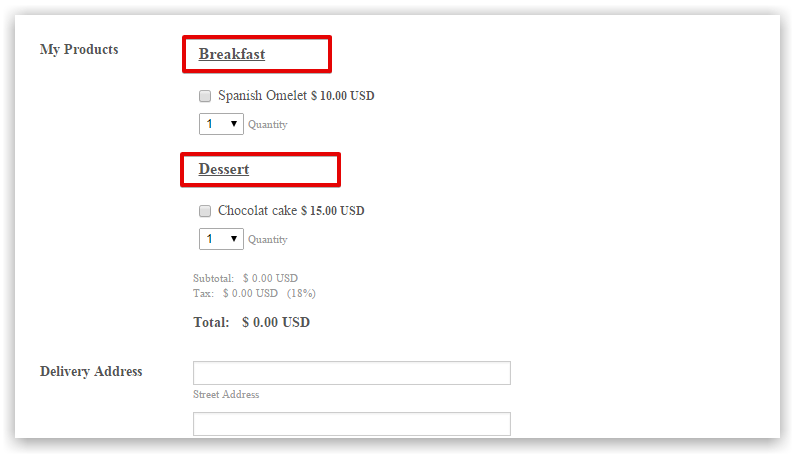
Please take a look at the following guide on how to add product sub-category/group in your payment form: https://www.jotform.com/help/178-%20How-to-Have-a-Sub-Category-Groups-or-Sub-Labels-on-a-Purchase-Order-Form
Yes for your long form, it is also possible to add "Form Collapse" to segregate the products into different group / category. The following guide should help you: https://www.jotform.com/help/181-How-to-Add-a-Sub-Category-to-an-Order-Form
Hope this helps.
Do get back to us if you have any questions.
Thank you!
-
SheriffanousReplied on November 19, 2014 at 1:31 PMI tried but its Too difficult for me.
As I have asked, can someone do it for me for an extra fee ?
I may input the prices later, pictures also if easy
Thanx
... -
BenReplied on November 19, 2014 at 1:51 PM
Hi,
If you can give us the list you have mentioned above we could do it for you, but we would require some time before we are able to finish this for you.
Best Regards,
Ben -
SheriffanousReplied on November 19, 2014 at 2:01 PMIs there a number so I may call you, much easier
... -
BenReplied on November 19, 2014 at 3:06 PM
Hi,
No, we do not offer phone support at this time, only forum and email support.
If it is easier for you you can send it as an email to support@jotform.com and add this thread as a subject line (http://www.jotform.com/answers/461251) or post it here.
If some jotform has everything added to it already please post the link to it here instead.
Best Regards,
Ben -
SheriffanousReplied on November 19, 2014 at 3:21 PMHi Ben
Yes I almost finished the form
http://www.jotform.com//?formID=43224162988258#design
But it looks bad (professional look I mean)
I need to have the category titles as you made Breakfast and with a
minimize option.
I will add pictures of some of my products but I want those pictures to
appear next to the item itself, I couldnt do it.
Last point is the last items of the list under beverage I need the following
as an example
Latte
Small 2$ Qty
Medium 3$ Qty
Large 4$ Qty
I guess I could manage with the rest if you would kindly do the above stuff
and just tell me how to add a picture next to an item.
Thank you
Sherif
... -
BenReplied on November 19, 2014 at 4:32 PM
Hi Sherif,
OK, thank you for giving us the link.
We will use the link to see the products and will update you here once we create the form.
I would just like to ask you to give us a bit of time to do this for you. :)
Best Regards,
Ben -
SheriffanousReplied on November 19, 2014 at 8:21 PMHello Ben
Thank you I really appreciate it.
I dont mean to be pushy, but I would be really grateful if I can get the
form as soon as you can as I am almost done with the flyers and were hoping
to start sending them out for the catering purpose specially during december
where you know most of the companies do their staff gatherings and parties.
The online order form is a huge plus to our efforts.
Thank you again
Regards,
Sherif
... -
jonathanReplied on November 19, 2014 at 9:57 PM
Hi,
We have noted your latest message. We will get back to you with a solution as soon as possible. We will notify you here.
Thank you.
-
SheriffanousReplied on November 22, 2014 at 8:41 AMHello
I am really out of time, I totally understand how busy you guys are but
unfortunately I cant wait.
If you would kindly be able to finish my form today I will be very grateful.
Thank you
Regards
Sherif
... -
Ashwin JotForm SupportReplied on November 22, 2014 at 1:19 PM
Hello Sherif,
I'm sorry for the trouble caused to you.
I have sent a message to my colleagues. We will have an update for you soon.
Thank you!
-
SheriffanousReplied on November 23, 2014 at 11:31 AMAny hopes today ?
Believe me I cant wait, its the 4th day now and still nothing
... -
David JotForm Support ManagerReplied on November 23, 2014 at 1:11 PM
@Sheriffanous, I see ashwin_d messaged our colleagues, we have been busy, I hope they will update you as soon as possible with your situation. Regarding on how to add images on your products please see this example on how to do it:

Basically you need to get the the image link to paste it in the Product Details, you can generate your images links here: https://www.jotform.com/help/image_upload.php?naked=true
-
SheriffanousReplied on November 23, 2014 at 7:21 PMI have been getting emails from you guys all with the same meaning, this
colleague has sent to that colleague and we will get back to you very soon.
Long story short, if nobody will help me and you will just keep on passing
the bucket just let me know and we may just forget about it.
Thank you
... -
Ashwin JotForm SupportReplied on November 23, 2014 at 10:29 PM
Hello Sherif,
Please understand that we can work on this kind of workaround only in our free time. We all have been very busy these days.
Okay I will help you create your form today. I checked your previous posts and it seems you have three requirements:
I need to have the category titles as you made Breakfast and with a minimize option.
It seems you need the form collapse to be added in your payment question. Is that correct?
If you check this guide, it requires your form's source code to be downloaded to implement the form collapse with in the payment question.
Please be noted that if you use your form's source code, any changes you make in your form editor will not be reflected in the embedded form. You will have to download the form's source code again and add it in your web page where you want to embed it. Do get back to us if you are okay to use the form's source code and we will do the needful.
I will add pictures of some of my products but I want those pictures to appear next to the item itself, I couldnt do it.
When you add product image URL in your payment question, the images are displayed in the left side of the product label. Please check the screenshot below:

If you need to change the position of product images, we will have to inject custom css code in form to achieve this. Once we complete your form, please add the images in product and then we will help you to re-position the product images.
Last point is the last items of the list under beverage I need the following as an example
Latte
Small 2$ Qty
Medium 3$ Qty
Large 4$ Qty
I have cloned your form and made few changes. Please check this form: http://form.jotformpro.com/form/43268773345968? Though I do not see any beverage section added in your products but for now I have added the "Latte" with the option. Please check the screenshot below:
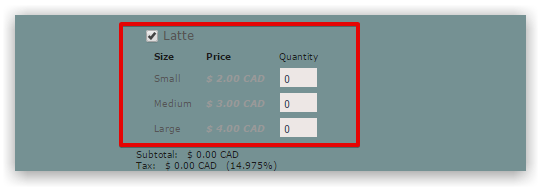
I would suggest you to let us know all your requirement together and in details so that we can complete your form in one go.
We will wait for your response.
Thank you!
-
SheriffanousReplied on November 23, 2014 at 11:11 PMHello
Thank you for your message.
Now I will be able to add pictures on my own, and also update prices.
My problem is for the layout, the way the items are categorized and listed.
I have attached a word doc with how I wanted it to look like.
I tried this source thing and I tried to repeat the way Breakfast was done
(Bold and underlined) but I couldnt
I know nothing about coding or css.
All I am asking is to create a form for me that looks exactly like the
attached word document and the way item categories are listed with the
different font style and sizes. (dont have to be exactly the same)
And those categories be minimized so my customer doesnt see a 5 pages form
at once, but he may expand each category as he wants.
I placed each category in a separate sheet so it is clear (drinks,
sandwiches, soup, etc)
And of course when quantities are updated, it is reflected in grand total
for the complete order.
Thats it.
Again, I may call you just to save time.
Or feel free to call me at 514-688-8820 (I am in Canada)
Thank you
Sherif
... -
Ashwin JotForm SupportReplied on November 23, 2014 at 11:44 PM
Hello Sherif,
We cannot receive attachments on forum post. Please email the document to "support@jotform.com" with the subject as "Forum: 461251". I will take a look and try to finish your form before end of day today.
I will wait for your response.
Thank you!
-
SheriffanousReplied on November 24, 2014 at 12:01 AMSent
Thank you
... -
Ashwin JotForm SupportReplied on November 24, 2014 at 4:09 AM
Hello Sherif,
Please take a look at the following cloned form where I have completed most of the work: http://form.jotformpro.com/form/43268773345968?
The only issue I see is with the "Breakfast" section of your payment question which need to be converted into a sub product as well. Please take a look at the form and see if this is acceptable and then I will complete the breakfast section as well. Do get back to us if you need any other changes.
Thank you!
-
SheriffanousReplied on November 24, 2014 at 5:11 AMHi
Thank you for your efforts and help.
You changed category titles from where it says Desserts but you missed what
were before like panini, wraps etc.
Please create category titles as the word doc I sent.
All items with word free next to them should look like the word
Breakfast the very first title in the menu list.
I dont understand the issue with the breakfast section.
... -
SheriffanousReplied on November 24, 2014 at 11:41 PMHello
I was hoping to get the form today but unfortunately i havent heard from you.
Please help finish this
Thank you
Sent from my iPhone
... -
Ashwin JotForm SupportReplied on November 25, 2014 at 1:25 AM
Hello Sherif,
I have completed your form and updated it to display all the categories. Please take a look at the following cloned form : http://form.jotformpro.com/form/43268773345968?
Feel free to clone this form in your account. The following guide should help you in form cloning: http://www.jotform.com/help/42-How-to-Clone-an-Existing-Form-from-a-URL
Do get back to us if you need any other changes.
Thank you!
- Mobile Forms
- My Forms
- Templates
- Integrations
- INTEGRATIONS
- See 100+ integrations
- FEATURED INTEGRATIONS
PayPal
Slack
Google Sheets
Mailchimp
Zoom
Dropbox
Google Calendar
Hubspot
Salesforce
- See more Integrations
- Products
- PRODUCTS
Form Builder
Jotform Enterprise
Jotform Apps
Store Builder
Jotform Tables
Jotform Inbox
Jotform Mobile App
Jotform Approvals
Report Builder
Smart PDF Forms
PDF Editor
Jotform Sign
Jotform for Salesforce Discover Now
- Support
- GET HELP
- Contact Support
- Help Center
- FAQ
- Dedicated Support
Get a dedicated support team with Jotform Enterprise.
Contact SalesDedicated Enterprise supportApply to Jotform Enterprise for a dedicated support team.
Apply Now - Professional ServicesExplore
- Enterprise
- Pricing
































































