-
JakutisAsked on November 28, 2022 at 2:47 AM
Hi,
I'm writing regarding the issues we experienced with Jotform. Seems like during the weekend all the forms we use were not active (links were not working, please see the image attached below).
Today I just tried to log in to the Jotform account our team uses and I can not even if the password and email address are correct.
Please let me know what happened to the account and help us to solve this asap?
Looking forward to your response,

-
Tehniat_SReplied on November 28, 2022 at 4:04 AM
Hi Danielius,
Thanks for reaching out to Jotform Support. I can see that the form that is used belongs to the account linked to gabbi@bmdigital.io is over the limit.
To free up space, you can delete these data from your trashed entries. Here's the guide on how to delete trashed entries:
- In the submission Table, click the main tab’s vertical ellipsis icon.
- Select the Trashed entries option.
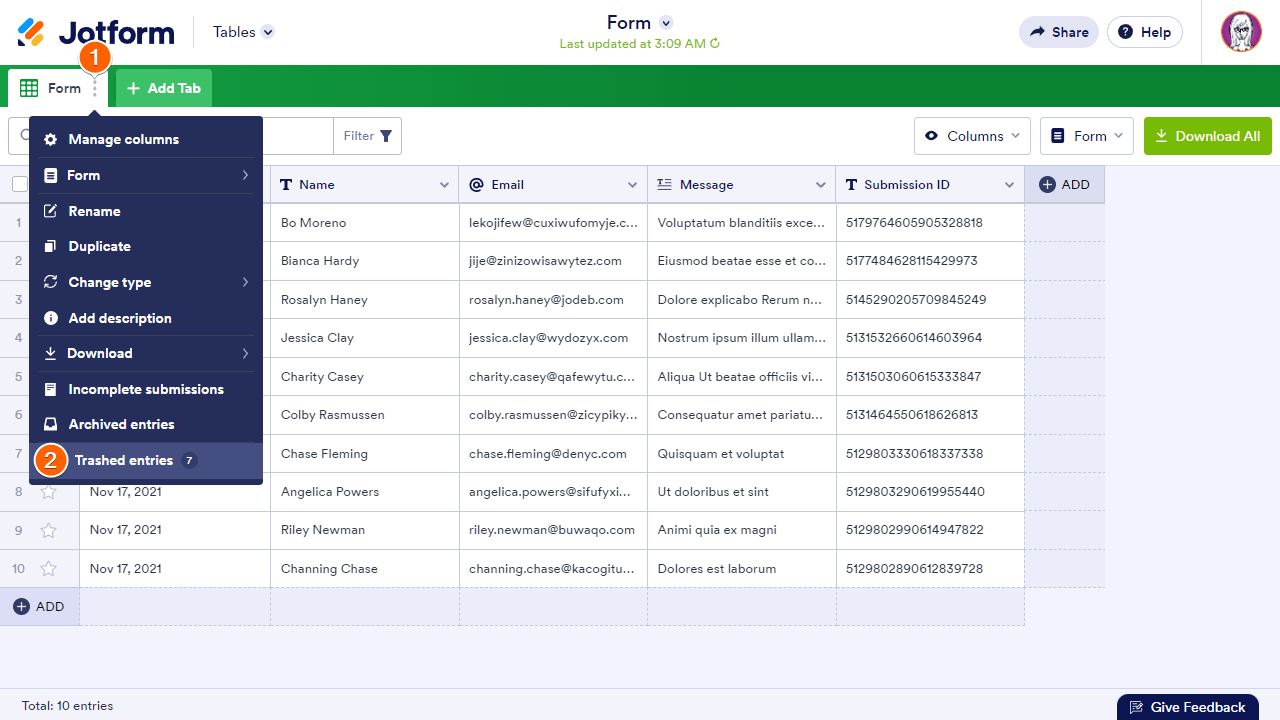
- In the Trash panel, select the submissions or tick on the Select All checkbox to mark all entries.
- Click the Delete Forever button.
- Finally, click Delete in the confirmation window to purge the marked entries.
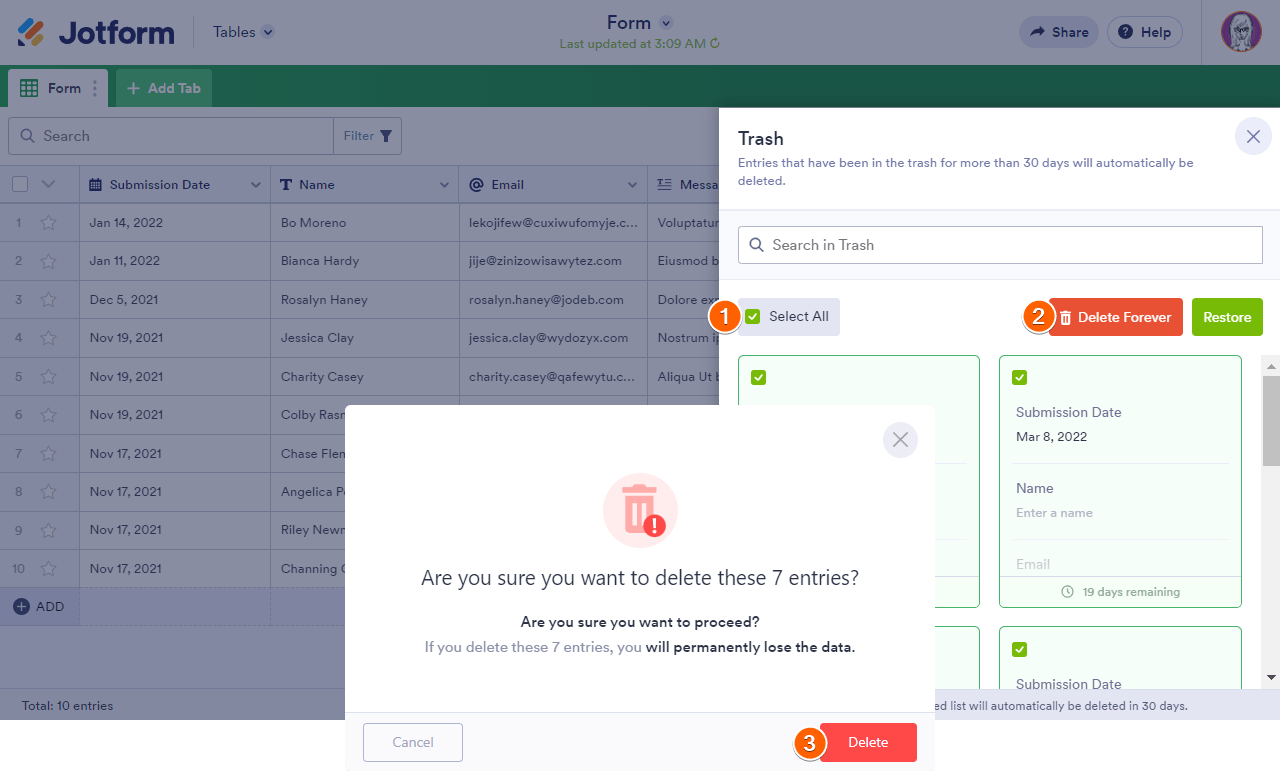 Please give it a try and let us know if you need any help.
Please give it a try and let us know if you need any help. -
memailmarketing3Replied on November 28, 2022 at 9:15 AM
- Mobile Forms
- My Forms
- Templates
- Integrations
- INTEGRATIONS
- See 100+ integrations
- FEATURED INTEGRATIONS
PayPal
Slack
Google Sheets
Mailchimp
Zoom
Dropbox
Google Calendar
Hubspot
Salesforce
- See more Integrations
- Products
- PRODUCTS
Form Builder
Jotform Enterprise
Jotform Apps
Store Builder
Jotform Tables
Jotform Inbox
Jotform Mobile App
Jotform Approvals
Report Builder
Smart PDF Forms
PDF Editor
Jotform Sign
Jotform for Salesforce Discover Now
- Support
- GET HELP
- Contact Support
- Help Center
- FAQ
- Dedicated Support
Get a dedicated support team with Jotform Enterprise.
Contact SalesDedicated Enterprise supportApply to Jotform Enterprise for a dedicated support team.
Apply Now - Professional ServicesExplore
- Enterprise
- Pricing




























































