-
smarch678Asked on November 20, 2014 at 10:57 AM
I would like to design this form but can't find the tools to create it. Can you please send me the link to this form template?
http://form.jotformpro.com/form/42683761560964
-
raulReplied on November 20, 2014 at 12:34 PM
You can clone the form to your account to use it as a template. You can find the guide on how to do this here: http://www.jotform.com/help/42-How-to-Clone-an-Existing-Form-from-a-URL
Let us know if this answers your question.
Best Regards. -
smarch678Replied on November 20, 2014 at 1:04 PM
Thanks! I got it set up. Now that brings up another question. How do I change the color of the Send button and the background behind the form? Thanks!
-
raulReplied on November 20, 2014 at 1:35 PM
You can use the form designer to accomplish this.
To change the background picture:Open the form in the form designer, click on the background image tab and change the Page Background to the image of your preference.
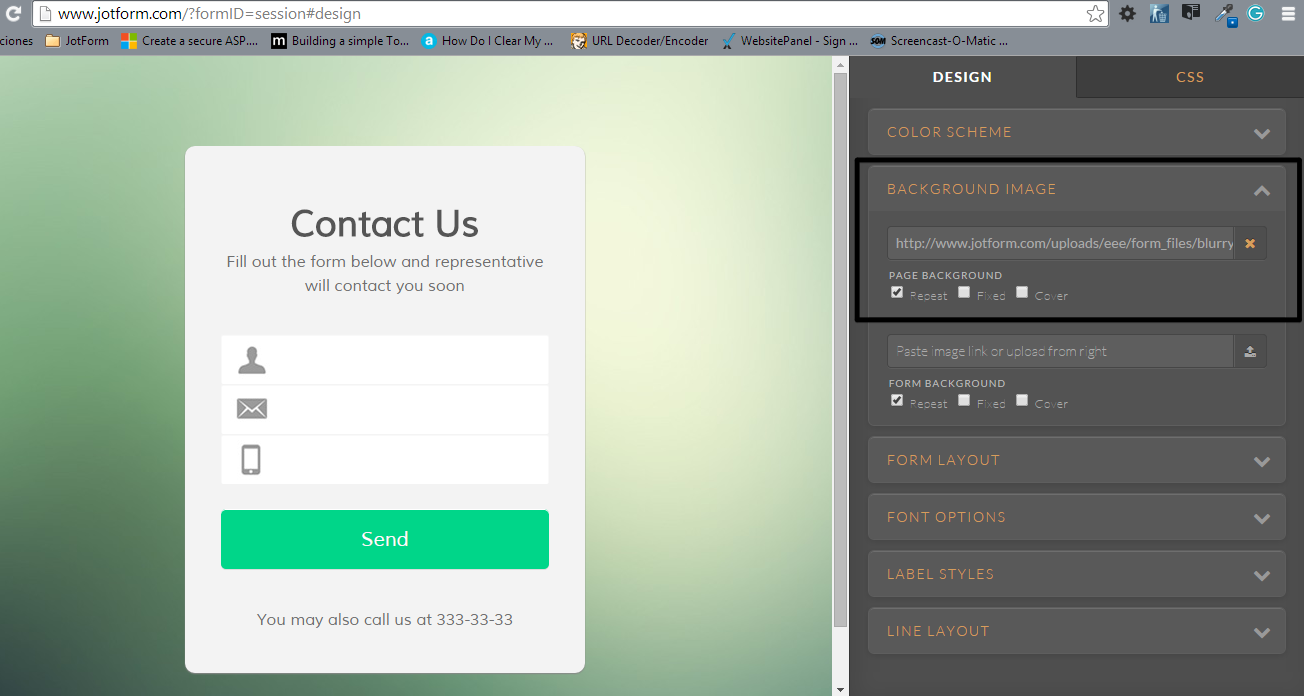
To change the color of the submit button:
Open the form on the form designer, click on the CSS tab a look for the highlighted line on the image below and delete it.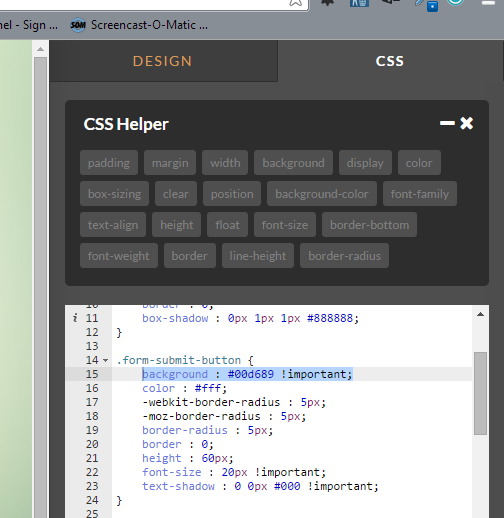
Then select the button and look for the background color property and change it.
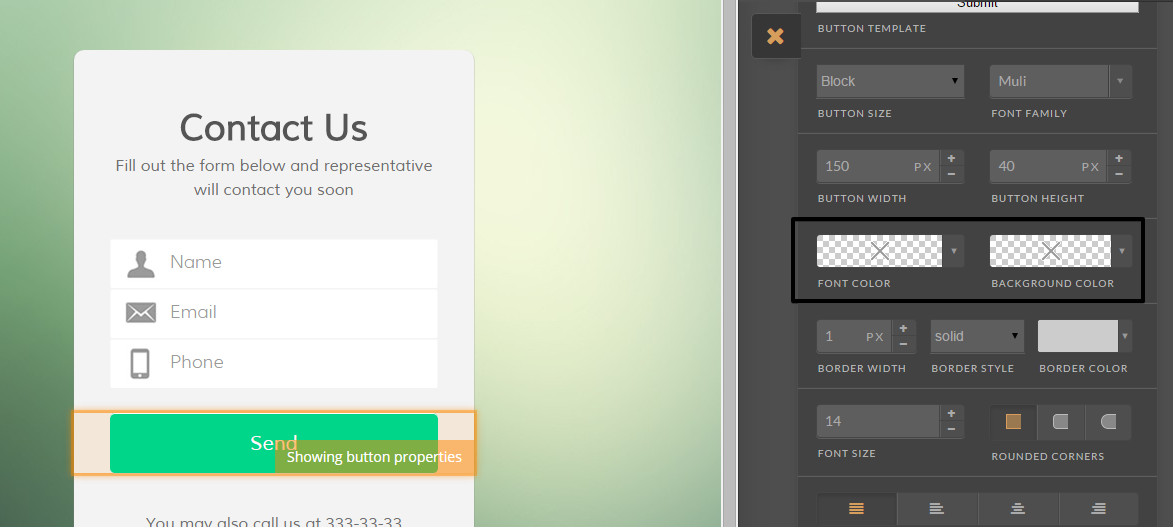
If you need further assistance, please let us know.
Thank you.
- Mobile Forms
- My Forms
- Templates
- Integrations
- INTEGRATIONS
- See 100+ integrations
- FEATURED INTEGRATIONS
PayPal
Slack
Google Sheets
Mailchimp
Zoom
Dropbox
Google Calendar
Hubspot
Salesforce
- See more Integrations
- Products
- PRODUCTS
Form Builder
Jotform Enterprise
Jotform Apps
Store Builder
Jotform Tables
Jotform Inbox
Jotform Mobile App
Jotform Approvals
Report Builder
Smart PDF Forms
PDF Editor
Jotform Sign
Jotform for Salesforce Discover Now
- Support
- GET HELP
- Contact Support
- Help Center
- FAQ
- Dedicated Support
Get a dedicated support team with Jotform Enterprise.
Contact SalesDedicated Enterprise supportApply to Jotform Enterprise for a dedicated support team.
Apply Now - Professional ServicesExplore
- Enterprise
- Pricing



























































