-
confservAsked on November 21, 2014 at 7:41 PM
I have an online form that I am using for people to register. once submitted notification automatically goes to the 4 departments to authorize. they can then click on the edit link (provided in the email) to go to the form and click their authorization, however when they hit "submit" it automatically notifies everyone again.
How do I either allow departments to authorize a form in some way or prevent it from resending notifications each time?
-
CharlieReplied on November 21, 2014 at 9:14 PM
Hi,
I'm not sure if I understand you correctly, did you mean edit_link is to when the department will UPDATE the form submission? Or is it just to get their authorization? Authorization means the "Official Use Only" part of your form right?
I have a workaround in mind but I'll need a sample workflow from your end so that I can try to set and test the conditions I'm thinking. A sample workflow would just be a step by step on how your departments will be passing the form, let's say:
1. Project Coordinator submits request/proposal
2. Department 1 receives proposal/request and reviews, submit the form again
3. Department 2 receives form with approval of Department 1 and submits the form again.
...and so on.
But I need to see more details on your part so that I can create a sample form. What my workaround will be is like this.
1. Project form submits notification to all parties when "NO" approval has been checked.
2. When edit link is clicked by Department 1, there's a condition to where when "Approval" checkbox is enabled, notification will only be sent to Department 1, 2 and 3.
3. When edit link is clicked by Department 2, there's a condition to where when "Approval" checkbox 1 and checkbox 2 is enabled, notification will only be sent to Department 2 and 3.
...and so on.
I apologize if this is quite lengthy and still a raw idea, but I hope this gives you an idea on how we can proceed.
Thank you.
-
confservReplied on November 24, 2014 at 11:32 AM
Charlie, Thank you for your prompt attention!
The work flow you listed is on the right track Except I do not want emails sent out repeatedly to Departments, only the initial time. More like this
1. Project form is submitted and it emails 4 departments asking for approval.
2. Department 1 reviews and approves. (no emails to other departments)
3. Department 2 reviews and approves. (no emails to other departments)
4. Department 3 reviews and approves. (no emails to other departments) **I do not want Department 3 to get 3 notifications before they have a chance to approve it. I just want the form to update.
5. All departments have now approved submission, so "Event Approved" email is triggered and sent back to Project Coordinator.
Thank you for your assistance.
-
raulReplied on November 24, 2014 at 1:05 PM
In this case, I would suggest that you create conditional notifications for each scenario. Please check this guide: https://www.jotform.com/help/167-How-to-send-to-a-specific-email-address-based-on-a-selection
For example, if none of the approved checkboxes are checked (first submission), then send a notification email to all departments to request approval (you can use the same notifier for multiple recipients)
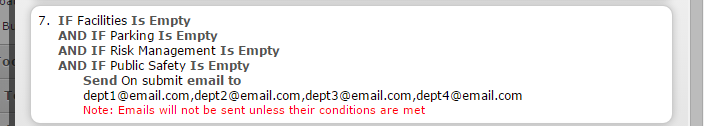
Then when, for example, the facilities department edit the form to approve it (by checking the Facilities textbox) then a notifier is sent only to that department to confirm.
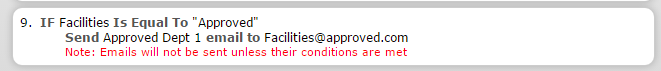
And a similar condition would need to be created for each department.
Finally, you trigger the last notifier when all departments have approved the form.
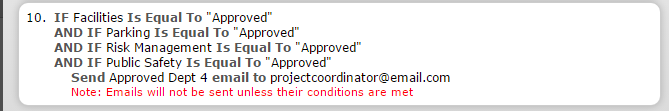
Let us know if this makes sense to you.
Thanks.
- Mobile Forms
- My Forms
- Templates
- Integrations
- INTEGRATIONS
- See 100+ integrations
- FEATURED INTEGRATIONS
PayPal
Slack
Google Sheets
Mailchimp
Zoom
Dropbox
Google Calendar
Hubspot
Salesforce
- See more Integrations
- Products
- PRODUCTS
Form Builder
Jotform Enterprise
Jotform Apps
Store Builder
Jotform Tables
Jotform Inbox
Jotform Mobile App
Jotform Approvals
Report Builder
Smart PDF Forms
PDF Editor
Jotform Sign
Jotform for Salesforce Discover Now
- Support
- GET HELP
- Contact Support
- Help Center
- FAQ
- Dedicated Support
Get a dedicated support team with Jotform Enterprise.
Contact SalesDedicated Enterprise supportApply to Jotform Enterprise for a dedicated support team.
Apply Now - Professional ServicesExplore
- Enterprise
- Pricing




























































