-
MkCrbnAsked on December 5, 2022 at 11:06 PM
Hello,
I'm trying to add my: REQUEST APPROVAL FOR TIME OFF form
to a new approval workflow but it says, "this form already used in another approval flow".
I've tried repeatedly to delete any approvals using that form but still get this message.
Can you help me fix this?Page URL: https://form.jotform.com/223195214083148 -
Gary JotForm SupportReplied on December 6, 2022 at 1:42 AM
Hi Mike,
Thanks for reaching out to Jotform Support. I cloned your form and saw that all approval flows connected to the form were deleted. I was able to create a new approval flow, the reason why you could not create it may be that the information of your approval flow remained in the form caches. I cleared your form caches now, could you give it a try again?
Keep us updated and let us know if you need any more help.
-
MkCrbnReplied on December 6, 2022 at 6:50 PM
That did it, thank you.
I suspected that was the problem so I cleared Chrome's cache but I guess there is a different one.
Is that something you can show me how to do? -
Gary JotForm SupportReplied on December 7, 2022 at 12:43 AM
Hi Mike,
Thanks for getting back to us. I'm glad the issue you were having was solved. Sure, you can clear your form caches by following these steps:
- Hover on your avatar, and click on Settings to go to the Account Settings page.
- Scroll down to the Form Caches section and click on the Clear Cache button.
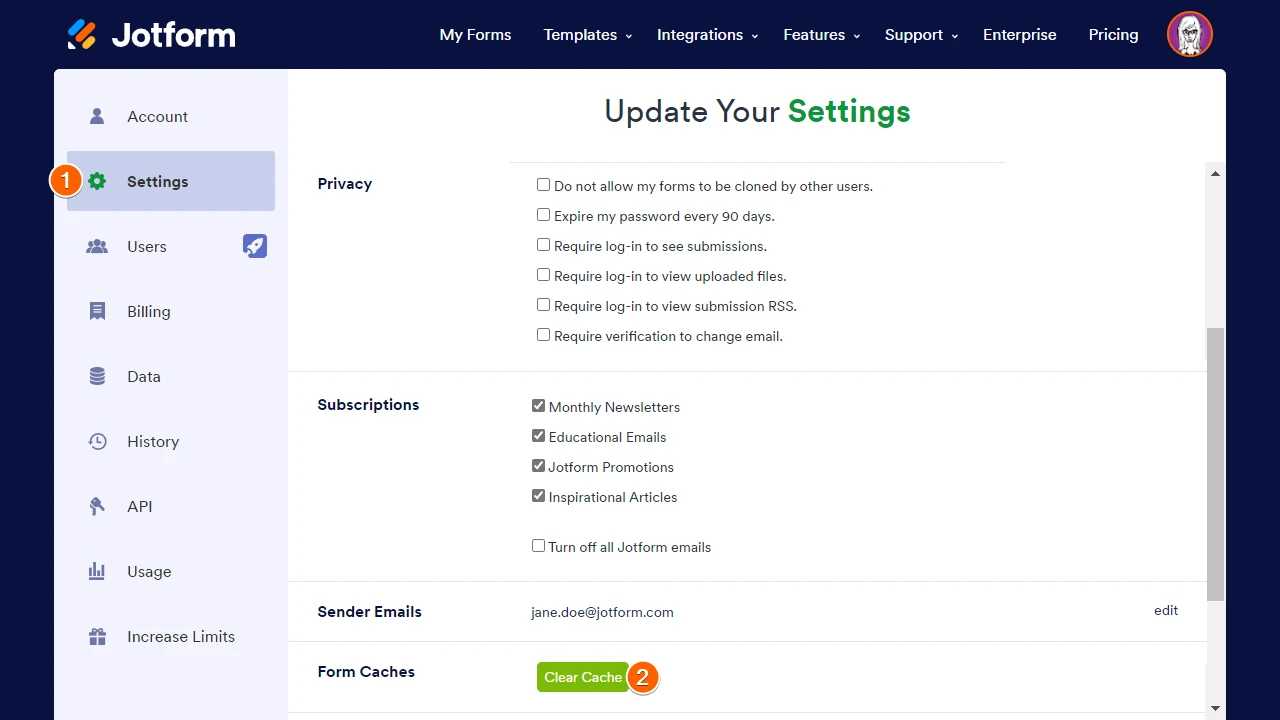
You can also check this guide to learn more about clearing your form cache.
Give it a try and reach out again if you have any other questions.
-
MkCrbnReplied on December 7, 2022 at 2:28 PM
excellent, thank you.
- Mobile Forms
- My Forms
- Templates
- Integrations
- INTEGRATIONS
- See 100+ integrations
- FEATURED INTEGRATIONS
PayPal
Slack
Google Sheets
Mailchimp
Zoom
Dropbox
Google Calendar
Hubspot
Salesforce
- See more Integrations
- Products
- PRODUCTS
Form Builder
Jotform Enterprise
Jotform Apps
Store Builder
Jotform Tables
Jotform Inbox
Jotform Mobile App
Jotform Approvals
Report Builder
Smart PDF Forms
PDF Editor
Jotform Sign
Jotform for Salesforce Discover Now
- Support
- GET HELP
- Contact Support
- Help Center
- FAQ
- Dedicated Support
Get a dedicated support team with Jotform Enterprise.
Contact SalesDedicated Enterprise supportApply to Jotform Enterprise for a dedicated support team.
Apply Now - Professional ServicesExplore
- Enterprise
- Pricing



























































