-
newhch2016Asked on December 7, 2022 at 12:17 PM
How do I get a button to open this form?? Right now it's just a link. Energy Therapy Core & Electives
Thanks!
-
Joseph_A JotForm SupportReplied on December 7, 2022 at 1:07 PM
Hello newhch2016
Thank you for reaching out to Jotform Support. It is possible for Jotform to create a pop-up form. by following this guide.
- In the Form Builder, click Publish at the top.
- Go to the Embed section on the navigation menu on the left side of the screen.
- Select Pop-up, then copy the code provided.
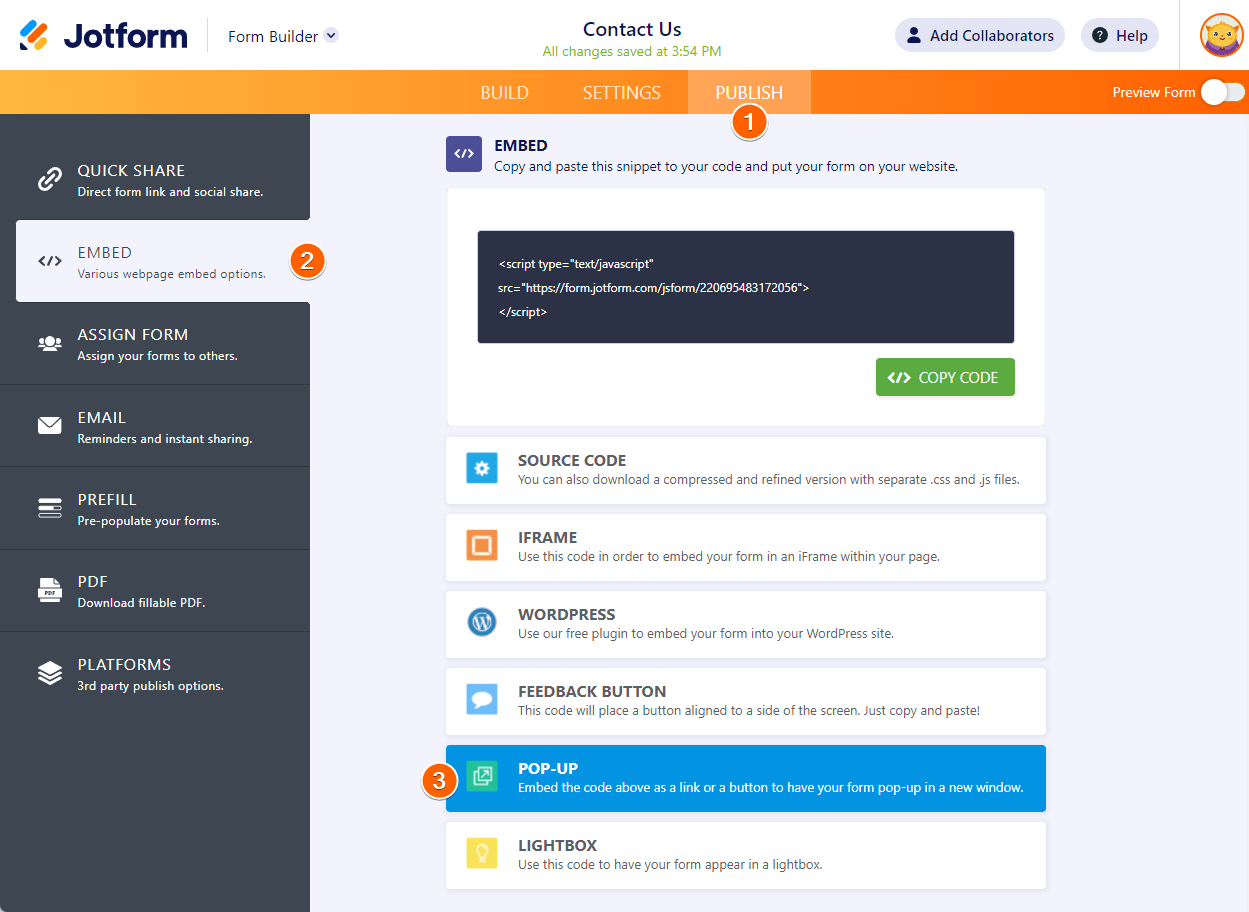 Paste the code on your website’s source code and that’s all there is to it
Paste the code on your website’s source code and that’s all there is to itGive it a try and reach out again if you have any other questions.
-
newhch2016Replied on December 7, 2022 at 1:52 PM
Thank you. I don't have a problem with creating a pop up but I need a button, not just a link. I don't see any way to embed this code into a Squarespace button without going in to "Developer Mode".
Can you provide a code that includes a Jotform button?
-
Lauren JotForm SupportReplied on December 7, 2022 at 3:25 PM
Hi newhch2016,
Thanks for reaching back out. While we don't provide direct CSS or HTML code that would have a pop up form appear as a button on your Squarespace website, I was able to find a helpful guide on creating HTML buttons that you can test yourself. This HTML help site provides code templates to create buttons. I tested an example and here's what I came up with:

Here is that code as well, I used a test form in this example, so please replace the URL with your Form URL
<!DOCTYPE html>
<html>
<head>
<title>Form</title>
<style>
.button {
display: inline-block;
padding: 10px 20px;
text-align: center;
text-decoration: none;
color: #ffffff;
background-color: #7aa8b7;
border-radius: 6px;
outline: none;
}
</style>
</head>
<body>
<a class="button" href="FORM URL HERE">Button Text</a>
</body>
</html>
Give that button code a try and let us know how it goes.
- Mobile Forms
- My Forms
- Templates
- Integrations
- INTEGRATIONS
- See 100+ integrations
- FEATURED INTEGRATIONS
PayPal
Slack
Google Sheets
Mailchimp
Zoom
Dropbox
Google Calendar
Hubspot
Salesforce
- See more Integrations
- Products
- PRODUCTS
Form Builder
Jotform Enterprise
Jotform Apps
Store Builder
Jotform Tables
Jotform Inbox
Jotform Mobile App
Jotform Approvals
Report Builder
Smart PDF Forms
PDF Editor
Jotform Sign
Jotform for Salesforce Discover Now
- Support
- GET HELP
- Contact Support
- Help Center
- FAQ
- Dedicated Support
Get a dedicated support team with Jotform Enterprise.
Contact SalesDedicated Enterprise supportApply to Jotform Enterprise for a dedicated support team.
Apply Now - Professional ServicesExplore
- Enterprise
- Pricing




























































