-
bealspcAsked on December 3, 2014 at 3:24 PM
On GoDaddy.com, their tool for web site building is called WebSiteBuilder v7.
I cannot seem to be able to add one of my forms from Jotform to a page, so that it opens in the page itself VS. a new page that only displays the form separately.
I would like to find a way to add it so that the page header still shows.
Any suggestions would be most helpful.
Thanks,
Phil .....
phil.beals@gmail.com
-
Mike_T Jotform SupportReplied on December 3, 2014 at 5:53 PM
Thank you for contacting us.
In order to add the form to the web page you will need to use a form Embed Code. Please see the following guide to get the idea:
There should be an HTML Code element on the GoDaddy WebSiteBuilder. Please try adding the form Embed Code with that element.
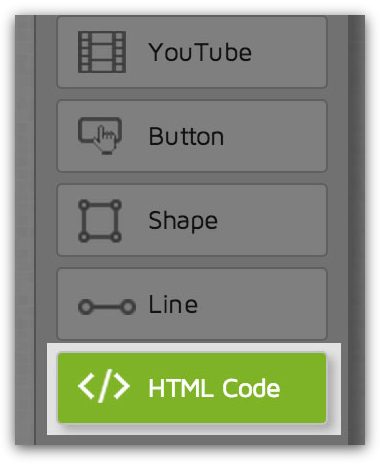
If you need any further assistance on this, please let us know. We will be happy to help.
-
bealspcReplied on December 3, 2014 at 6:35 PM
Hi Mike;
I tried that.
I dragged the "</> HTML Code" to the page; double clicked on the box to open the Settings window; pasted the embed code into the box and saved it.
When I clicked on preview to preview the page, nothing was there.
Any more ideas?
Thanks,
Phil .....
-
David JotForm Support ManagerReplied on December 3, 2014 at 9:25 PM
Could you please try embedding the iFrame code of your jotform? Please see this guide to obtain it: https://www.jotform.com/help/148-Getting-the-Form-iFrame-Code
If it is still not showing, please share with us the URL of the page where you want to embed the jotform, so we can inspect further.
-
bealspcReplied on December 4, 2014 at 8:14 AM
Thank you all for your assistance.m I figured it out. The insertion of the HTML code works, but you cannot see the form until you publish the work. This one thing is one of those things that does not function properly in Preview.
Thanks again guys.
-
BenReplied on December 4, 2014 at 9:20 AM
Hi,
In my colleagues' name you are welcome.
I am glad to see that you were able to accomplish what you were after.
I would like to give a suggestions: I always open the jotform in a new tab, I believe that that is the best way to test it and would recommend you to do the same. This way you can work on it in one tab and then preview it in another.Do let us know if you have any further questions.Best Regards,
Ben
- Mobile Forms
- My Forms
- Templates
- Integrations
- INTEGRATIONS
- See 100+ integrations
- FEATURED INTEGRATIONS
PayPal
Slack
Google Sheets
Mailchimp
Zoom
Dropbox
Google Calendar
Hubspot
Salesforce
- See more Integrations
- Products
- PRODUCTS
Form Builder
Jotform Enterprise
Jotform Apps
Store Builder
Jotform Tables
Jotform Inbox
Jotform Mobile App
Jotform Approvals
Report Builder
Smart PDF Forms
PDF Editor
Jotform Sign
Jotform for Salesforce Discover Now
- Support
- GET HELP
- Contact Support
- Help Center
- FAQ
- Dedicated Support
Get a dedicated support team with Jotform Enterprise.
Contact SalesDedicated Enterprise supportApply to Jotform Enterprise for a dedicated support team.
Apply Now - Professional ServicesExplore
- Enterprise
- Pricing





























































