-
Larry5000Asked on December 6, 2014 at 8:01 PM
Still trying to get this whole changing over from my e-mail where I get notifications to my clients e-mail. Are we saying that I put his e-mail in the sender area? He would be a recepient of the form submissions coming in so would I not change my e-mail address and put his instead down in the lower right hand corner where it says receiptent.
I actually tried that and sent me a test form when it clicked on that option a box pops up and says: Test e-mail sent to defult address captain_roop@yahoo.com Now if I changed my e-mail address out for his why would it say that and not his? (By the way for the sake of testing I am using my other e-mail address as if it was his until I get this sorted out)
-
wegoshopReplied on December 6, 2014 at 9:45 PM
Rather than using the test email option, you should submit an actual test. The email test option will only send the test directly to the email address associated with the jotform account.
-
Larry5000Replied on December 6, 2014 at 9:54 PM
Ok just did that. the submission still came to my default address instead of my second address I am using as my clients address unti lI get this figured out. I will try adding my second e-mail address in the sender area and see what happens.
-
wegoshopReplied on December 6, 2014 at 10:01 PM
I'm not jotform support so I can't see how your form submissions are set up, but it sounds like you do not have the email adrdess, that you want to recieve the submissions to, set in the "Recipents email address"
-
Larry5000Replied on December 6, 2014 at 10:02 PM
Under email alerts when I say add an email it comes up with notifier 2 is that what I want? Is that the only way to do it? I realize I am the one setting up the form in the client's website and because of that it recognizes myself and my e-mail address as the main one. But how am I going to make this work properly adding his e-mail address so at the time I am ready to turn the site completely over to him he will get all the form submissions and I will not get any of them anymore? Short of setting up a Jot Form account under his name is there anyway to just swap adresses over his for mine, that is maybe a better way to ask this?
-
wegoshopReplied on December 6, 2014 at 10:14 PM
When you add an email, you are basically adding an additional new place for the submissions to go, when you also change the Recipients Address. Otherwise if you do not change the recipients address, it will send to the default email address associated with jot form.
If you want the submissions to go to one place and one place only. Only have one notifier and make sure that the Recipients email address is set to the email address that you want to receive the submission.
Do not click on send test email button. When you do that the test will only be sent to the default user email address. Instead, save your form, click the preview button next to the save, then open in a new window and then test your form.
-
Larry5000Replied on December 6, 2014 at 10:24 PM
OK that might have worked this time, finally but doing more testing
-
JanReplied on December 7, 2014 at 3:39 AM
Hi Larry,
It seems like wegoshop answered your questions already. He is correct that you should only have 1 notifier if you want it to send to just one recipient. I'm glad that you are testing it already. Please enjoy using JotForm.
Just to add, you can check this guides for more details about notifications and autoresponders email.
https://www.jotform.com/help/25-Setting-Up-Email-Notifications
https://www.jotform.com/help/30-Notification-Autoresponder-Email-Details
https://www.jotform.com/help/208-How-to-setup-email-alerts-to-prevent-email-bouncing-related-issues
Email Notifications
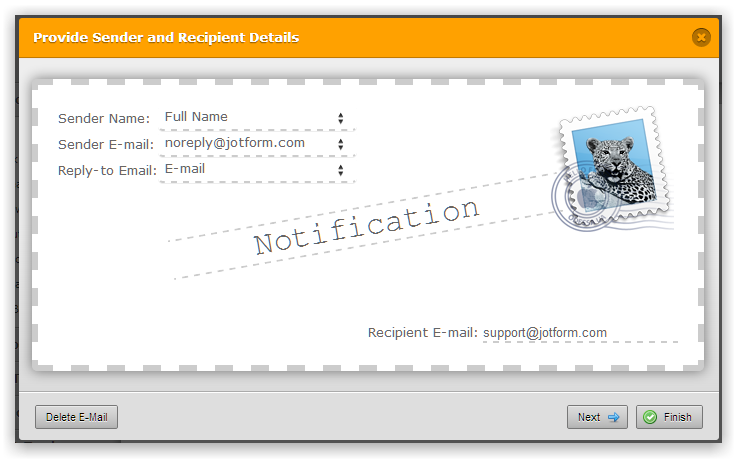
Sender Name: The Name of your submitter. Jotform is the default sender name, but you can select the "Name" field of your form or any field you want from the dropdown selection.
Sender Email: We have the noreply@jotform.com as the Sender Email. If you want to use the Email Field or Custom Address provided by your submitter as the Sender Email, you can do so but you'll have to setup SMTP through Mandrill.
Reply-To Email: Should be the persons email who fills out your form. It is attached to your email field from your form.
**If you don't want to reply to the person who fills out your form, you can just leave this question empty and emails will come from "JotForm", as "Sender E-mail" field should be set to noreply@jotform.com.**
Recipient E-mail: Should be the email for you, your colleagues, or clients who'll get the response data from your form.
Hope this helps. Let us know if you have any questions.
Thank you for choosing JotForm.
- Mobile Forms
- My Forms
- Templates
- Integrations
- INTEGRATIONS
- See 100+ integrations
- FEATURED INTEGRATIONS
PayPal
Slack
Google Sheets
Mailchimp
Zoom
Dropbox
Google Calendar
Hubspot
Salesforce
- See more Integrations
- Products
- PRODUCTS
Form Builder
Jotform Enterprise
Jotform Apps
Store Builder
Jotform Tables
Jotform Inbox
Jotform Mobile App
Jotform Approvals
Report Builder
Smart PDF Forms
PDF Editor
Jotform Sign
Jotform for Salesforce Discover Now
- Support
- GET HELP
- Contact Support
- Help Center
- FAQ
- Dedicated Support
Get a dedicated support team with Jotform Enterprise.
Contact SalesDedicated Enterprise supportApply to Jotform Enterprise for a dedicated support team.
Apply Now - Professional ServicesExplore
- Enterprise
- Pricing




























































