-
fairymarkAsked on December 30, 2014 at 3:24 PM
our jotform is getting spam mail starting last week, about 45 a day, is there a way we can prevent this?
Page URL: http://fairycakes.co/request/ -
seanmccthyReplied on December 30, 2014 at 3:46 PM
Hey fairymark,
I am sorry to hear about this issue you are experiencing but I can make some suggestions has to how to get rid of this problem. There are a number of ways to get this done. One of the most important thing to note is avoid including your email address in unprotected threads or even on your website pages. Leaving your email address in the open will definitely attract spam mails to your inbox. Only use forms as means to have mail sent to your company/personal mail.
Unique Questions
One of the easier ways to get this issue addressed would be making some adjustments to your form. Allowing only unique emails to submit notifications to your inbox will definitely limit the amount of spams you get to your mail.
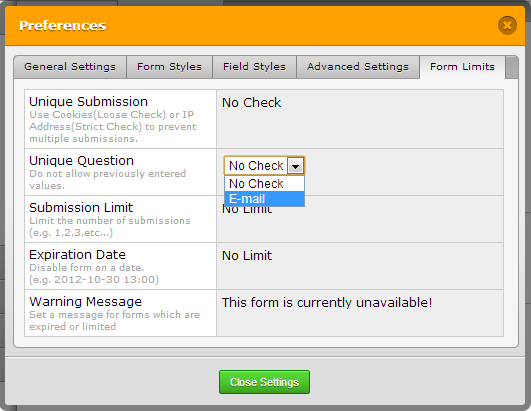
Using Captcha
Another way to get rid of this problem completely is to use Captcha. This will force a users to ensure a series of scramble numbers and letters are correctly inserted before a form can be submitted. This is the best way to get rid this issue and you can follow this thread on how to complete this task successfully.
Blocking IP Address
You can use the unique submission feature to block multiple submissions from one system of one IP address by setting the "Loose check" or "Strict Check" respectively. Here is a guide to help you set unique submission: https://www.jotform.com/help/64-How-to-Set-Unique-Submissions-on-a-Form
I hope this helps. Please get back to me if additional assistance is needed.
Cheers
seanmccthy
-
BenReplied on December 30, 2014 at 4:21 PM
Hi,
This is a nice answer made by seanmccthy. I would only like to include that the best option would be to include captcha as any form of Form Limits being set on your jotforms will mean that you would be denying access not only to the spammers, but to real people making submissions.
Having that said the link given by seanmccthy would be a great place to start in order to see How to Add a Captcha to your jotforms.
I would however recommend few different captcha options as well since captcha can be interesting as well:
Depending on your jotform you could even include a required signature widget to make the people submitting the jotform sign it, which spam bots would not be able to do.
Now I should mention that all this is only applicable if you use a jotform. I saw that the form on this page http://fairycakes.co/request/ was not a jotform so I presumed that it was on another page, but as I wanted to subtract the spam emails from your accounts submission counter I saw that you had only 17 submissions on a jotform this month.
What I would suggest is to remove the form you currently have after adding one or some of the suggested widgets above and then embed the jotform instead of the current form and see if you still get spam submissions.
Best Regards,
Ben
- Mobile Forms
- My Forms
- Templates
- Integrations
- INTEGRATIONS
- See 100+ integrations
- FEATURED INTEGRATIONS
PayPal
Slack
Google Sheets
Mailchimp
Zoom
Dropbox
Google Calendar
Hubspot
Salesforce
- See more Integrations
- Products
- PRODUCTS
Form Builder
Jotform Enterprise
Jotform Apps
Store Builder
Jotform Tables
Jotform Inbox
Jotform Mobile App
Jotform Approvals
Report Builder
Smart PDF Forms
PDF Editor
Jotform Sign
Jotform for Salesforce Discover Now
- Support
- GET HELP
- Contact Support
- Help Center
- FAQ
- Dedicated Support
Get a dedicated support team with Jotform Enterprise.
Contact SalesDedicated Enterprise supportApply to Jotform Enterprise for a dedicated support team.
Apply Now - Professional ServicesExplore
- Enterprise
- Pricing




























































