-
alandwalkerAsked on December 31, 2014 at 7:13 AM
Hi.
I have a form accepting donations on a charity website. It uses a standard JotForm payments element integrated with PayPal Website Payments Pro and offers a choice of payment by Credit Card or PayPal. It has worked happily for a couple of years.
All of a sudden, if the Credit Card option is selected, the form fails to request credit card details etc and then generates an error message to the effect that no data has been submitted. If you select PayPal, however, it fires up PayPal's site as normal.
Looking at the form on JotForm and running the payments wizard, JotForm confirms that the PayPal Website Payments Pro integration is fine.
Any clues as to what may be happening and how I can fix it?
Many thanks,
Alan
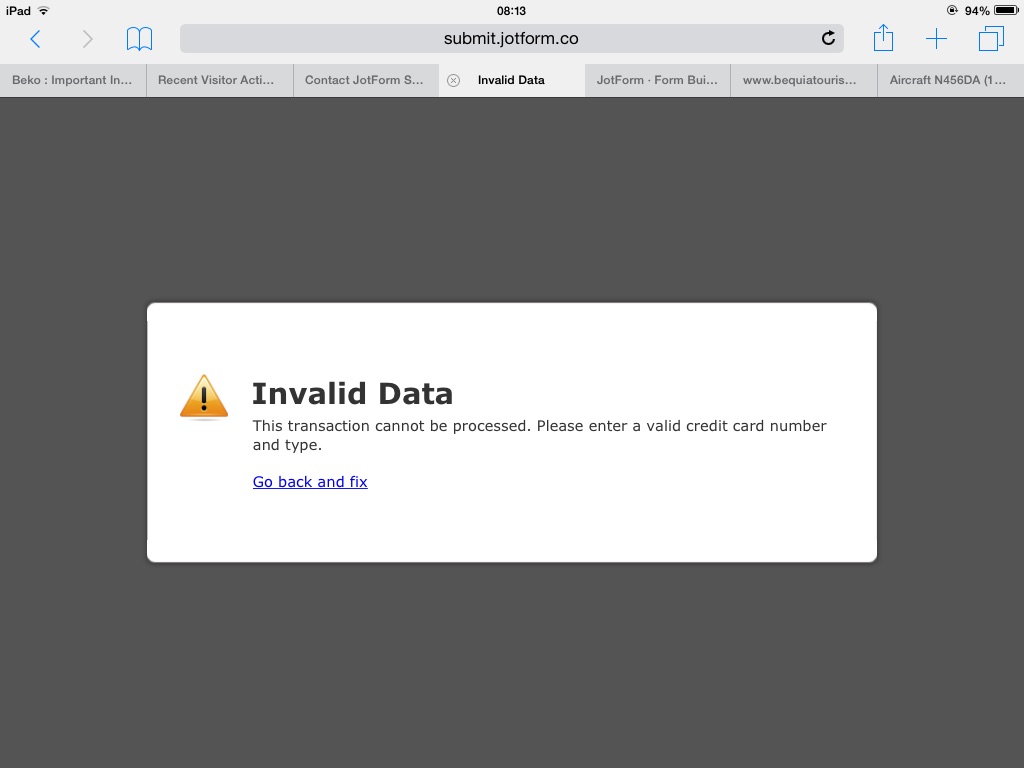
-
KadeJMReplied on December 31, 2014 at 12:52 PM
From what I understand your paypal integration suddenly stopped accepting credit cards.
Have you recently changed anything on your jotform at all?
I've taken a look at your jotform but I don't currently see anything out of the ordinary at the moment or at least with your setup anyhow. According to your screenshot it appears that Invalid Data has been entered meaning something in your information was entered incorrectly so that would mean you would need to go back and correct it in order for the credit cards to be accepted properly.
Have you checked to make sure that you're entering in the right details and that nothing is wrong with your card?
Also, may we have your permission to test your live form with the charge of 1 cent to see what happens so that we can investigate the problem furthermore?
-
alandwalkerReplied on December 31, 2014 at 3:51 PM
Yes, please do test it. If you see what I see, you won't even have the opportunity to enter credit card details before it fails...
-
raulReplied on December 31, 2014 at 6:57 PM
Upon checking your website, I noticed that when Credit Card payment is selected the field that are used to capture the credit card information are not showing up.
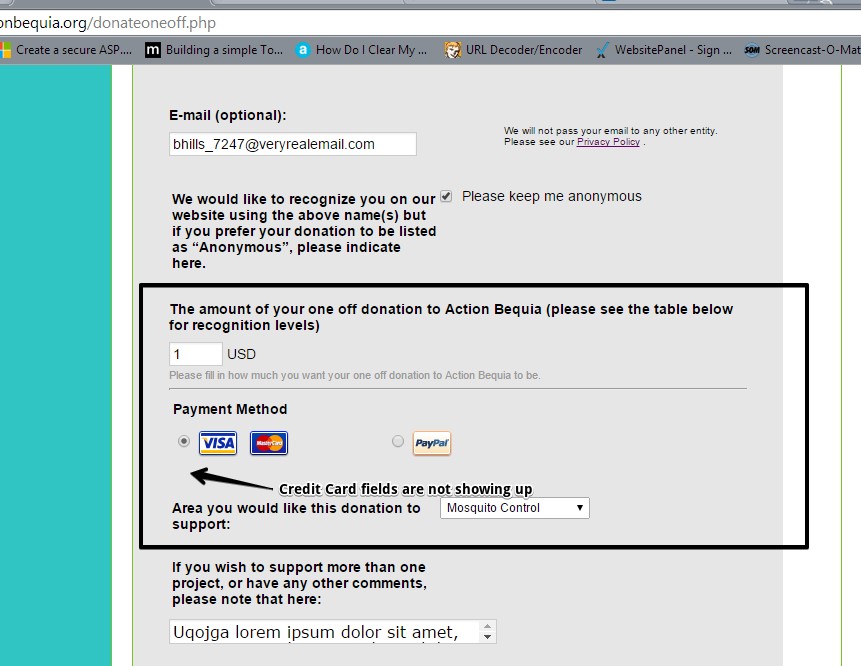
But, this doesn't happen when I view your form using its direct URL.
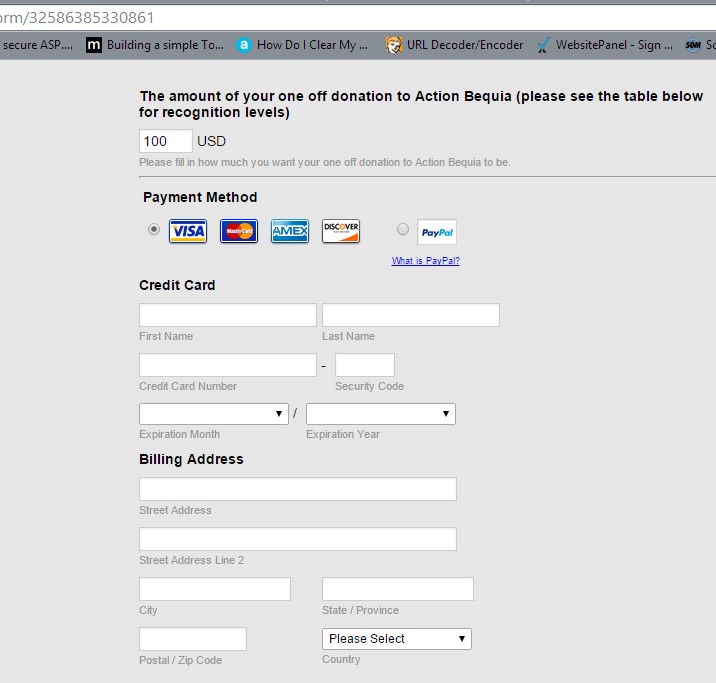
I see that you're using the full source code of your form in your website, is there a reason of why you're using this method? Have you recently changed something in your site? Maybe adding a new script? Would it be possible for you to try to re-embed your form using the iframe code instead?
Thanks.
-
alandwalkerReplied on January 20, 2015 at 10:03 AMThanks very much. I hadn't made any changes whatsoever, but have now re-implemented the code just using the simple embed option - and it now works.
This email is sent from an iPad, so please excuse brevity and typos.
... -
KadeJMReplied on January 20, 2015 at 11:12 AM
You're very welcome and thank you for the update. We're glad that helped to resolve your issue.
- Mobile Forms
- My Forms
- Templates
- Integrations
- INTEGRATIONS
- See 100+ integrations
- FEATURED INTEGRATIONS
PayPal
Slack
Google Sheets
Mailchimp
Zoom
Dropbox
Google Calendar
Hubspot
Salesforce
- See more Integrations
- Products
- PRODUCTS
Form Builder
Jotform Enterprise
Jotform Apps
Store Builder
Jotform Tables
Jotform Inbox
Jotform Mobile App
Jotform Approvals
Report Builder
Smart PDF Forms
PDF Editor
Jotform Sign
Jotform for Salesforce Discover Now
- Support
- GET HELP
- Contact Support
- Help Center
- FAQ
- Dedicated Support
Get a dedicated support team with Jotform Enterprise.
Contact SalesDedicated Enterprise supportApply to Jotform Enterprise for a dedicated support team.
Apply Now - Professional ServicesExplore
- Enterprise
- Pricing




























































