-
info@nashvegasphotobooths.comAsked on January 20, 2015 at 12:38 PM
Could someone please review my Flash Vegas photo booths design form notifier
The thank you response is being received but not the notifier which gives me the detail of the submission. This has worked in the past for a long time but can't figure out now why it has stopped.
Any advice you can provide would be greatly appreciated!!!
Thanks,
Greg
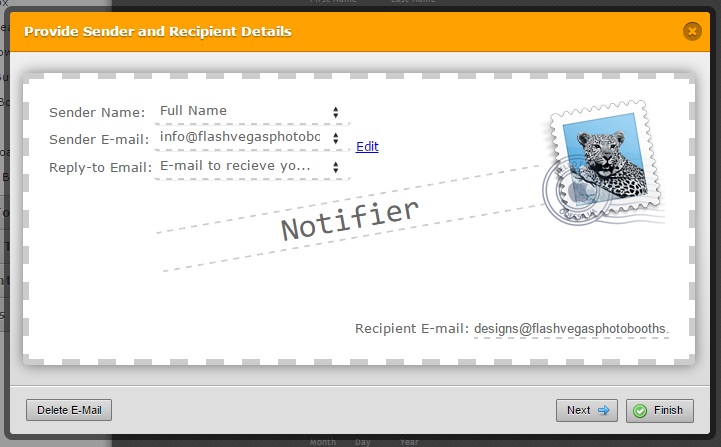
-
MikeReplied on January 20, 2015 at 3:02 PM
Thank you for contacting us.
Your email notifier is currently configured to use SMTP sender, and it seems that this sending method is failing on form.
As a work around, please switch the email notifier to use your verified sender instead.
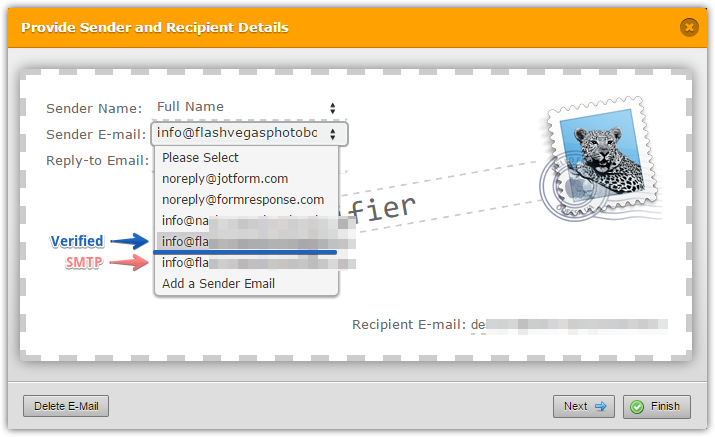
I have sent a ticket to our technicians to see if there is anything wrong with our SMTP sending method.
We will update this thread if we have any updates.
-
info@nashvegasphotobooths.comReplied on January 20, 2015 at 3:33 PM
Thanks very much for the response... I was originally using the Verified... only moved to the SMTP to try something different. Neither seem to be working.
As a work around I've chosen the noreply@formresponse.com and that seems to be working.
I"m actually the one receiving these notifications so I don't really care who it shows their from.
As long as I get them.
Thanks again!
-
MikeReplied on January 20, 2015 at 3:36 PM
You are much welcome. Thank you for using our service.
-
liyamReplied on January 22, 2015 at 7:26 AM
Hello Greg,
Just in case you might want to do another test using SMTP as sender for your email alerts, you can try 1st editing your SMTP settings and use TLS instead of SSL. This might be the cause why it won't send out the email alert.
Thanks,
Liyam -
liyamReplied on January 22, 2015 at 7:36 AM
Update: I managed to find out your correct SMTP settings and I changed it for you: SMTP port should be set at port 80 and not using SSL. Feel free to use your smtp sender anytime.
Warm regards,
Liyam -
info@nashvegasphotobooths.comReplied on January 22, 2015 at 9:22 AM
Liyam,
I tried using your suggestion of port 80 and no SSL but as soon as I choose that SMTP sender I no longer receive the form responses in my inbox. I'm just going to continue using info@formresponse.com because thankfully it doesn't matter to me who I receive those e-mails from. As long as I get them.
Thanks for your continued support!
Greg
-
liyamReplied on January 22, 2015 at 10:18 AM
That was weird. I tested your SMTP and I was able to receive an email alert. Anyhow,, since it really doesn't matter much, we can leave this at be.
If in any case you have further questions or concerns, please do let us know.
Thanks and warm regards,
Liyam
- Mobile Forms
- My Forms
- Templates
- Integrations
- INTEGRATIONS
- See 100+ integrations
- FEATURED INTEGRATIONS
PayPal
Slack
Google Sheets
Mailchimp
Zoom
Dropbox
Google Calendar
Hubspot
Salesforce
- See more Integrations
- Products
- PRODUCTS
Form Builder
Jotform Enterprise
Jotform Apps
Store Builder
Jotform Tables
Jotform Inbox
Jotform Mobile App
Jotform Approvals
Report Builder
Smart PDF Forms
PDF Editor
Jotform Sign
Jotform for Salesforce Discover Now
- Support
- GET HELP
- Contact Support
- Help Center
- FAQ
- Dedicated Support
Get a dedicated support team with Jotform Enterprise.
Contact SalesDedicated Enterprise supportApply to Jotform Enterprise for a dedicated support team.
Apply Now - Professional ServicesExplore
- Enterprise
- Pricing




























































