-
WonderPicsAsked on January 23, 2015 at 4:00 PM
HELP! I picked a theme I thought I would like but I really would like to go back to the way it was..... plain white. How do I do this?
-
MikeReplied on January 23, 2015 at 6:19 PM
Please use a Revision History Tool to restore the form to the previous state:
How to View Form Revision History
I think that we should have some Undo option on the Themes page, and the Undo icon should be active on the editor once you apply a theme, so I have forwarded a ticket to our Development Team.
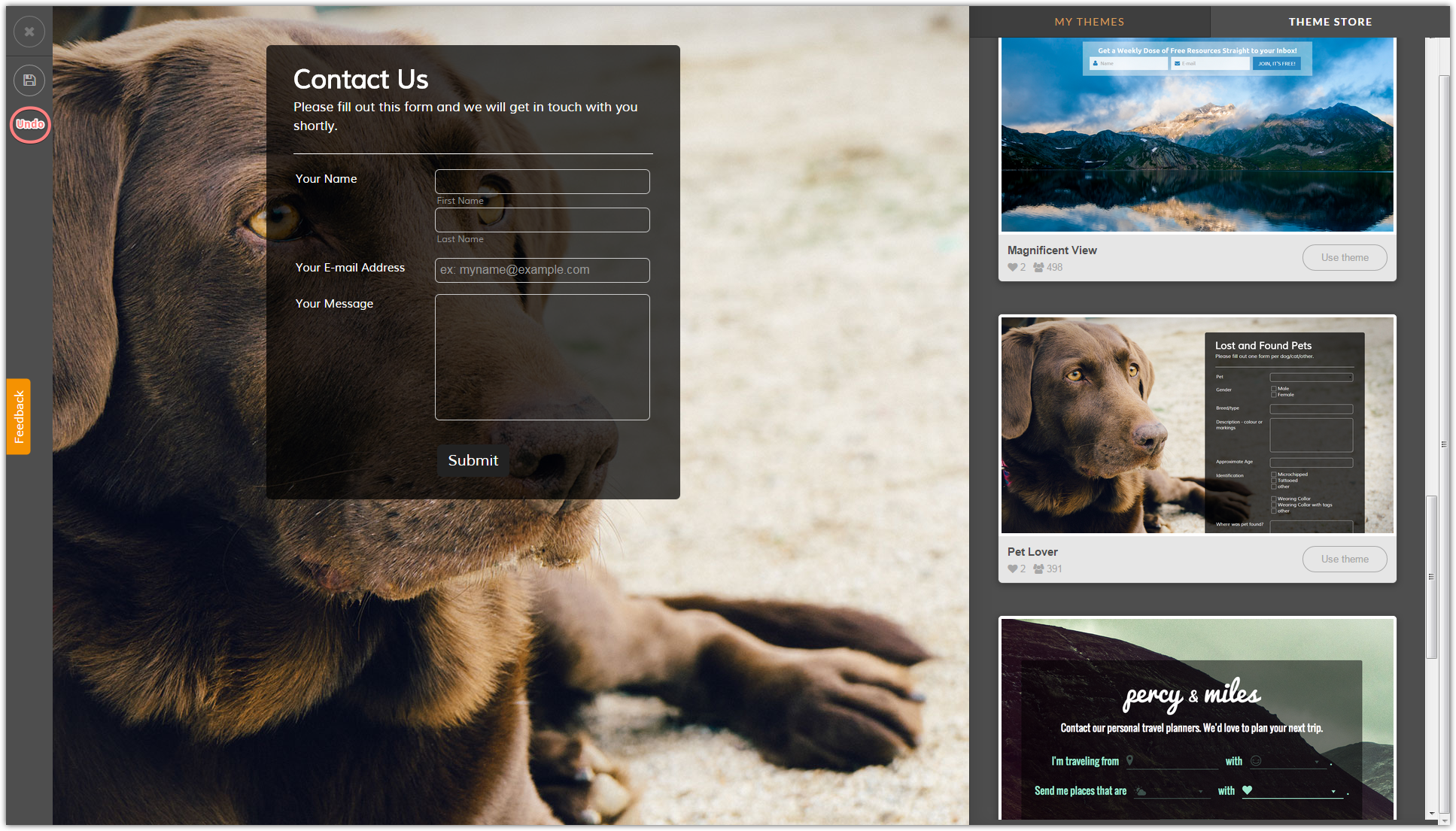
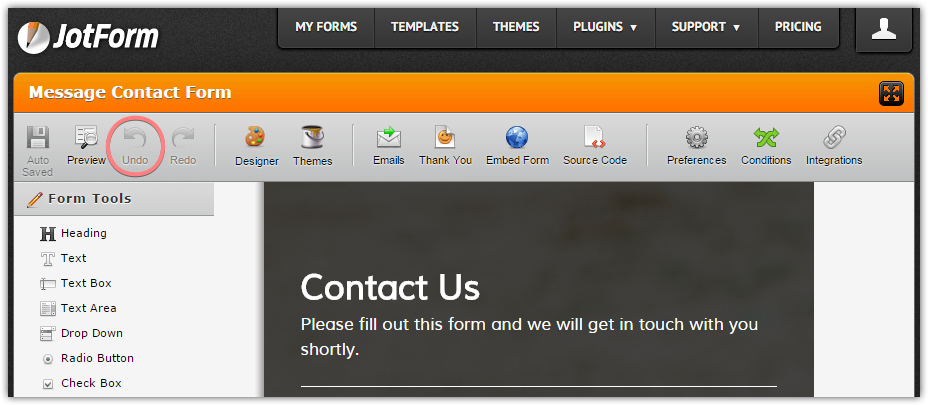
- Mobile Forms
- My Forms
- Templates
- Integrations
- INTEGRATIONS
- See 100+ integrations
- FEATURED INTEGRATIONS
PayPal
Slack
Google Sheets
Mailchimp
Zoom
Dropbox
Google Calendar
Hubspot
Salesforce
- See more Integrations
- Products
- PRODUCTS
Form Builder
Jotform Enterprise
Jotform Apps
Store Builder
Jotform Tables
Jotform Inbox
Jotform Mobile App
Jotform Approvals
Report Builder
Smart PDF Forms
PDF Editor
Jotform Sign
Jotform for Salesforce Discover Now
- Support
- GET HELP
- Contact Support
- Help Center
- FAQ
- Dedicated Support
Get a dedicated support team with Jotform Enterprise.
Contact SalesDedicated Enterprise supportApply to Jotform Enterprise for a dedicated support team.
Apply Now - Professional ServicesExplore
- Enterprise
- Pricing



























































