-
djmgmtAsked on February 1, 2015 at 8:36 AM
I have a custom quote page on my website. When the customer clicks "get your instant quote" it redirects the person back to my main site and not their quote (only on the mobile version of the site). However if I link the thank you pages and conditions directly to the mobile version of the site it works perfectly, BUT it throws off my desktop site and redirects the customer to the mobile version of the site. Is there a fix?
FYI, I currently have the thank you and conditions pages directed to a desktop link not the mobile version.
http://www.djmgmt.com/snowquote.html
-
djmgmtReplied on February 1, 2015 at 8:38 AM
FYI, I currently have the thank you and conditions pages directed to a desktop link not the mobile version.
-
SeanReplied on February 1, 2015 at 3:03 PM
Hello djmgmt,
If my assumptions are correct, you mentioned that when the form user submits your form they should be directed to a custom quote page that will provide an estimate for servicing base on the selections made in the form. On mobile devices (mobile site), this is not happening. The user is redirected to the main site (home page) rather than the quote page if the mobile version of the quote page was not placed in the conditional logic statements. You also mentioned that if the mobile quote page was placed in the conditional logic statement it will through off the performance of the desktop version of the site.
I tested the form on my desktop, an iPhone and and an Android base device and the quote page loaded just fine after submission. Is this issue resolved? Do let us now so we can do further test to get the issue resolved.
Cheers!
Sean -
djmgmtReplied on February 1, 2015 at 3:46 PM
Yes that is exactly what I'm experiencing. Unfortunately For whatever reason it is not working for me. Would you be able to provide a screenshot of the page once the form is submitted? (Mobile version)
-
SeanReplied on February 1, 2015 at 5:48 PM
Hello djmgmt,
I cleared the cache in my browser for all devices and I attempted the test once more and I was able to replicate the issue. When the form was submitted it was directed to the custom quote page that you created but right before it completed loading it redirected to the home page as mentioned in your initial post. The odd thing is, this is now happening for both mobile devices and desktops. Was there any change made to the custom quote page?
Jotform's default thank you page can be configured to display exactly like you have on your custom quote page. It is also desktop and mobile friendly when being displayed. You can use iFrame to embed your form on your website so that the user would not have to be redirected from your website.
Modify Thank You Page
Demo Form: http://form.jotformpro.com/form/50316821574958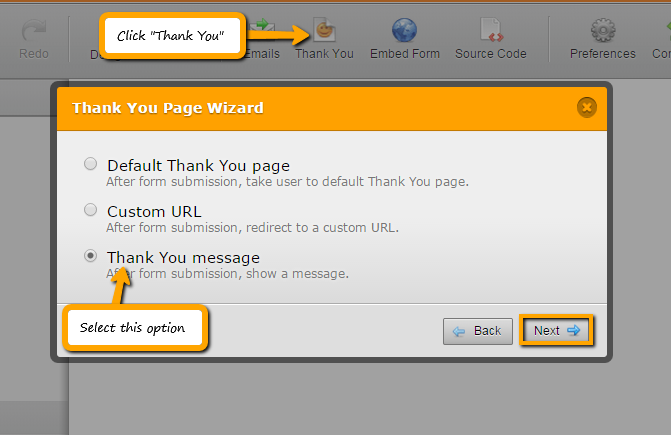
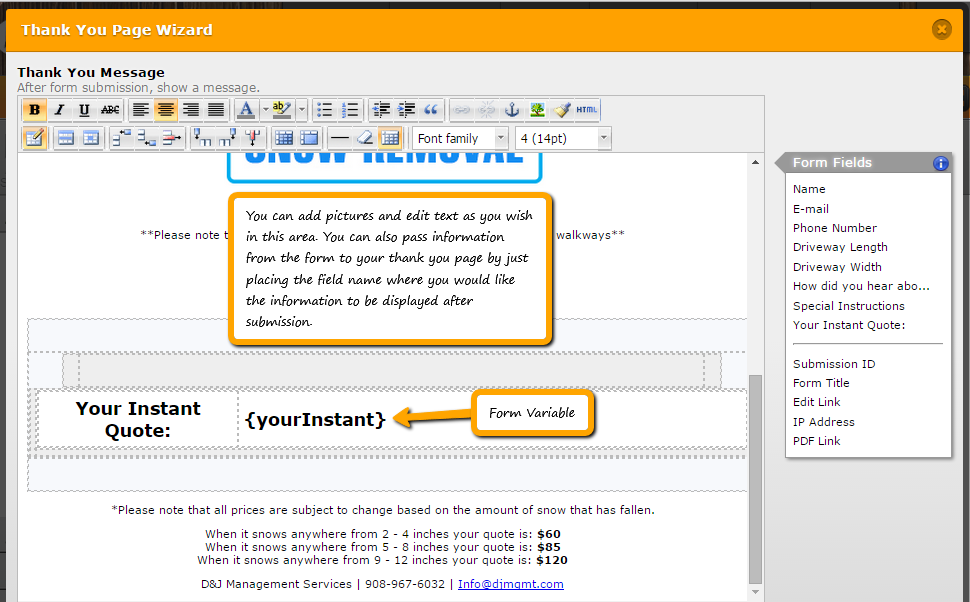
As shown above, you have already customized your thank you page. Were you having issues with this? Looking forward to your response.
Cheers!
Sean -
djmgmtReplied on February 8, 2015 at 10:56 AM
It seems to work when I use the "Thank you message" but its adding content from my other page. Please see the screenshot. I checked all of my codes and Im not sure where the top portion of this is coming from?
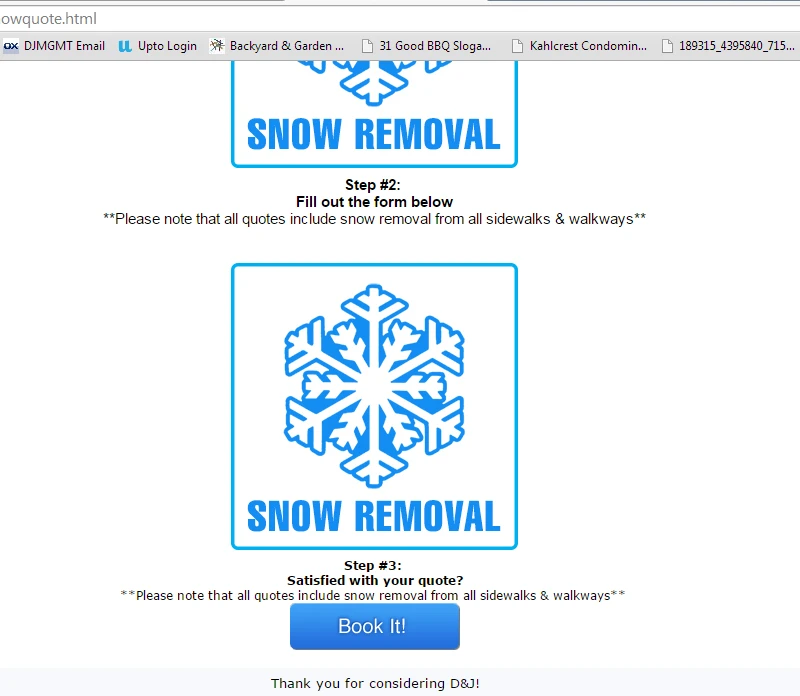 Another issue im running into is if a customer clicks a "one care driveway" or "4 or 5 care driveway" i have it redirecting them to a "conditions" page. Which is giving me the same issue in redirecting me to the homepage when i use a mobile device.
Another issue im running into is if a customer clicks a "one care driveway" or "4 or 5 care driveway" i have it redirecting them to a "conditions" page. Which is giving me the same issue in redirecting me to the homepage when i use a mobile device. -
KadeJMReplied on February 8, 2015 at 12:25 PM
I see that your thank you page appears to be displaying incorrect information at the top of it.
When I checked your form from my end I could see this only shows Step #3 in your thank you message but according to your screenshot I believe you are referring to the extra Step #2 and the cut off log above it. Is that correct?
I've checked this on my end a few ways so far but right now I seem to be unable to replicate the same problem.
Can you please describe to us what options you are selecting and filling in on your jotform that is leading up to this issue with the thank you page displaying that way so that we can test it further?
Also I noticed your url in your screenshot is different than the one I pulled from your thank you message. In your screenshot you have something ending with "owquote.html" but the one I found in your thank you redirect in your form is set to "http://djmgmt.com/customquote1.html".
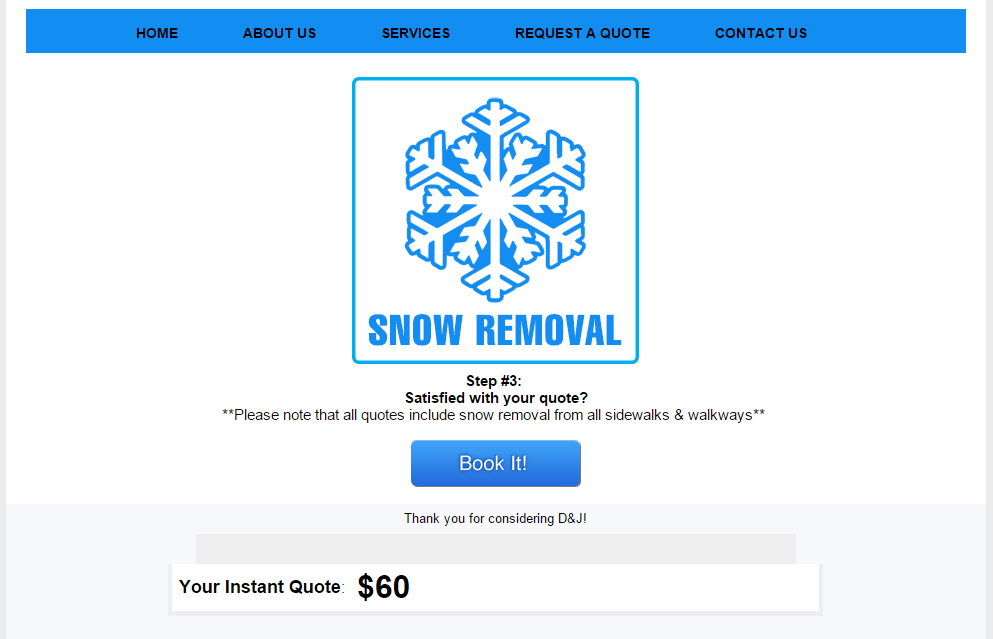
As for your secondary issue that you added related to your conditions I have split that off into a new thread over here so that we can work on it separately. Otherwise having multiple issues in the same thread can cause a lot of confusion when we are trying to help sort out the problem.
So far I see there are 3 issues in total - Mobile, Thankyou Page, and Conditions
-
djmgmtReplied on February 8, 2015 at 5:58 PM
Option #2 (2 car driveway) is linked to the "thank you message" and is where im seeing the extra step #2 on the top (which isnt supposed to be there)
For some reason it is redirecting the page to snowquote.html???
-
Ashwin JotForm SupportReplied on February 8, 2015 at 11:28 PM
Hello djmgmt,
It seems you have created one more thread for the same issue. I have already answered you on the following thread: http://www.jotform.com/answers/511982-Customers-are-getting-redirected-to-a-conditions-page#3
You have only added 3 conditions in your form to check the selected option for "Driveway Length" i.e. 4 car driveway, 5+ car driveway and 1 car driveway. Since you have added any condition for the remaining two options, that is the reason why you see the default thank you message for "2 car driveway and 3 car driveway".
I would suggest you to go ahead and add redirect conditions for the remaining two options i.e. "2 car driveway & 3 car driveway". That should solve your problem.
Do get back to us if the issue persists.
Thank you!
- Mobile Forms
- My Forms
- Templates
- Integrations
- INTEGRATIONS
- See 100+ integrations
- FEATURED INTEGRATIONS
PayPal
Slack
Google Sheets
Mailchimp
Zoom
Dropbox
Google Calendar
Hubspot
Salesforce
- See more Integrations
- Products
- PRODUCTS
Form Builder
Jotform Enterprise
Jotform Apps
Store Builder
Jotform Tables
Jotform Inbox
Jotform Mobile App
Jotform Approvals
Report Builder
Smart PDF Forms
PDF Editor
Jotform Sign
Jotform for Salesforce Discover Now
- Support
- GET HELP
- Contact Support
- Help Center
- FAQ
- Dedicated Support
Get a dedicated support team with Jotform Enterprise.
Contact SalesDedicated Enterprise supportApply to Jotform Enterprise for a dedicated support team.
Apply Now - Professional ServicesExplore
- Enterprise
- Pricing





























































