-
kentwestrumAsked on February 3, 2015 at 4:41 PM
I'm setting up my form, and I want to make sure I do this correctly. This is the Provide Sender and Recipient Details.
Sender Name: Please SelectYour NameYour MessagePrefered Contact?JotFormYour NameSender E-mail: Please Selectnoreply@jotform.comnoreply@formresponse.comAdd a Sender EmailPlease SelectReply-to Email: NoneYour E-mail AddressYour MessagePrefered Contact?None

What do I select in this section?
Thanks
Kent
-
MikeReplied on February 3, 2015 at 5:45 PM
Thank you for contacting us.
We would like to recommend you to use the next settings:
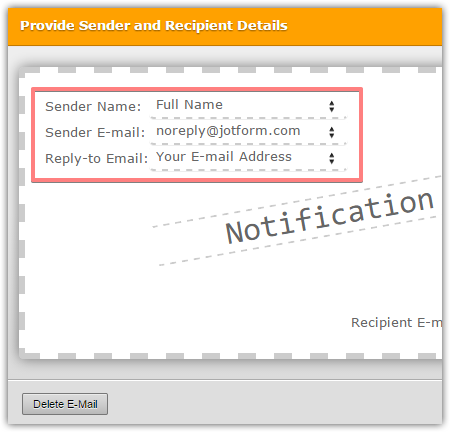
Related guides:
Setting Up Email Notifications
How to setup email alerts to prevent email bouncing related issues
If you need any further assistance, please let us know. We will be happy to help.
- Mobile Forms
- My Forms
- Templates
- Integrations
- INTEGRATIONS
- See 100+ integrations
- FEATURED INTEGRATIONS
PayPal
Slack
Google Sheets
Mailchimp
Zoom
Dropbox
Google Calendar
Hubspot
Salesforce
- See more Integrations
- Products
- PRODUCTS
Form Builder
Jotform Enterprise
Jotform Apps
Store Builder
Jotform Tables
Jotform Inbox
Jotform Mobile App
Jotform Approvals
Report Builder
Smart PDF Forms
PDF Editor
Jotform Sign
Jotform for Salesforce Discover Now
- Support
- GET HELP
- Contact Support
- Help Center
- FAQ
- Dedicated Support
Get a dedicated support team with Jotform Enterprise.
Contact SalesDedicated Enterprise supportApply to Jotform Enterprise for a dedicated support team.
Apply Now - Professional ServicesExplore
- Enterprise
- Pricing



























































