-
averyoilandpropaneAsked on February 3, 2015 at 5:40 PM
I found where to enable/disable a form... is there a way when disabled, to create splash page that explains why there was a dead end/404 or offer a re-direct?
-
jonathanReplied on February 3, 2015 at 7:04 PM
Hi,
I think you meant something similar to the solution described here
-How-can-I-redirect-to-a-website-when-a-form-is-full#1
You can customize the warning message and add a redirect URL link that form respondent can use if the encounter the jotform submission limit.

here is a demo jotform you can test http://www.jotformpro.com/form/50127271022945
It has a Warning Message like this

Let us know if this work or not..
Thanks.
-
averyoilandpropaneReplied on February 4, 2015 at 10:05 PM
Great message and solution. But my form is not full... so if I create a warning message - how do I turn it on?
-
jonathanReplied on February 4, 2015 at 10:15 PM
You can -How-to-Enable-Disable-a-Form
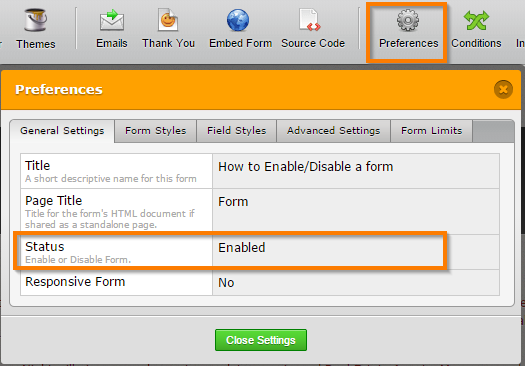
when disabled, the form will trigger the 'custom warning message'
Thanks.
-
mhowe479Replied on June 28, 2016 at 7:56 PM
I have a form and have done as mentioned above and added a warning message and a URL. How do I make the URL work so they can just click it and it opens the new link? AT the moment it just appears as text.
The link below is the old disabled form:
https://form.jotform.co/mhowe479/2016_Emergency_Contacts
The redirect link is:
https://form.jotform.com/mhowe479/2017-Emergency-Contact-Details
-
Chriistian Jotform SupportReplied on June 28, 2016 at 9:17 PM
You can put the link within an <a></a> tag so that it is clickable. Here's an example below:
<a href="https://www.form.jotform.com/mhowe479/2017-Emergency-Contact-Details">https://www.form.jotform.com/mhowe479/2017-Emergency-Contact-Details</a>
The yellow highlighted text will be the link to the form, while the blue highlighted text will be the text that will be displayed. You can change the blue highlighted text into any other text such as the form's title. I have now updated your form to become a clickable link. Here's how it will look.
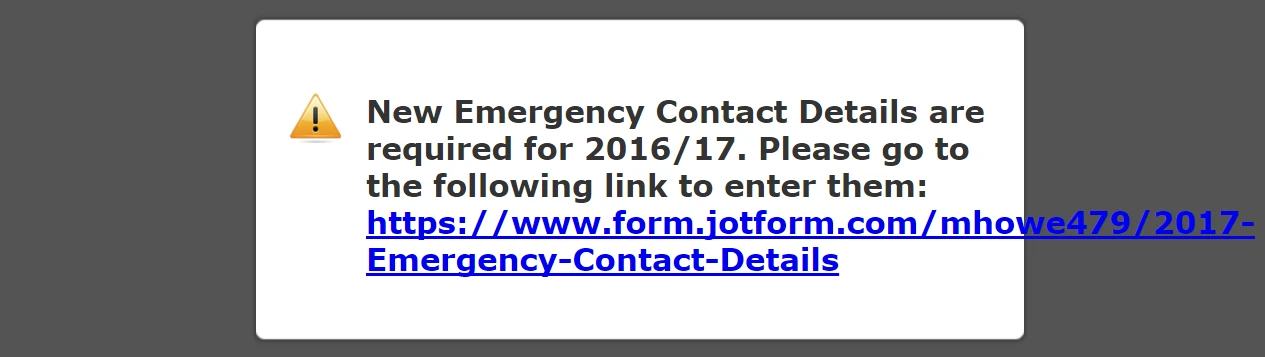
If you need further assistance, please let us know.
- Mobile Forms
- My Forms
- Templates
- Integrations
- INTEGRATIONS
- See 100+ integrations
- FEATURED INTEGRATIONS
PayPal
Slack
Google Sheets
Mailchimp
Zoom
Dropbox
Google Calendar
Hubspot
Salesforce
- See more Integrations
- Products
- PRODUCTS
Form Builder
Jotform Enterprise
Jotform Apps
Store Builder
Jotform Tables
Jotform Inbox
Jotform Mobile App
Jotform Approvals
Report Builder
Smart PDF Forms
PDF Editor
Jotform Sign
Jotform for Salesforce Discover Now
- Support
- GET HELP
- Contact Support
- Help Center
- FAQ
- Dedicated Support
Get a dedicated support team with Jotform Enterprise.
Contact SalesDedicated Enterprise supportApply to Jotform Enterprise for a dedicated support team.
Apply Now - Professional ServicesExplore
- Enterprise
- Pricing































































