-
rbeazleyAsked on February 4, 2015 at 5:14 PM
I am currently a FormsCentral user investigating JotForm as a potential replacement. Looking good thus far.
One of the real benefits of FormsCentral is/was the ability to share the responses via an html link. For example we have online assessments/examinations that the course instructor can view as the examinations are completed without the requirement to either have an account or logging in.
Does JotForm have a similar feature not. Having potentially dozens of people around the country needing access to the responses only we don't really want them to have to create a JotForm account.
Thanks
-
raulReplied on February 4, 2015 at 6:49 PM
Yes, you can add an Edit Link field in your email notification that will provide a link to see that specific submission without the need of creating an account.
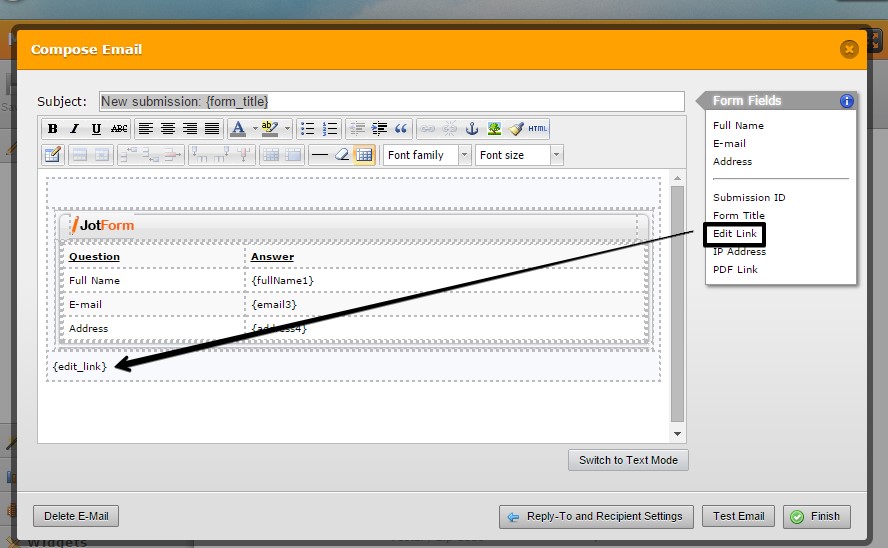
This link will allow your instructors to see the form with the entered information.
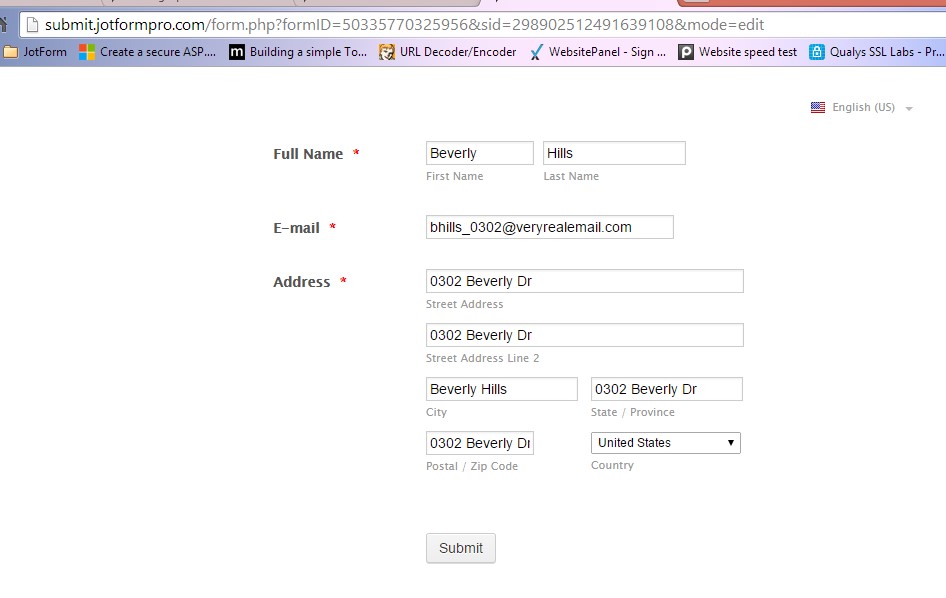
I hope this helps.
I would also like to take the opportunity to let you know that we have released an application to allow FormsCentral users to easily migrate their forms and data to JotForm. You can find more information about this here: https://www.jotform.com/blog/129-Import-Both-Your-Forms-and-Responses-in-a-Single-Step-from-Adobe-FormsCentral
If you have any questions, please let us know.
Thank you. -
rbeazleyReplied on February 4, 2015 at 6:58 PM
Hi,
Thanks for that. While good for viewing one submission I was hoping there was a way of sharing all submissions for a form.
While staff would have accounts and we can manage different sections with sub-accounts (a feature not available in FormsCentral) I would like to be able to provide access to all submissions/responses for a single form to one or more people (e.g. multiple coaches working with groups of referees/umpires sharing coaching advice).
Thanks,
-
raulReplied on February 4, 2015 at 7:12 PM
Thank you for clarifying.
This is also possible, all you need to do is follow the steps provided in this guide: https://www.jotform.com/help/199-How-to-Share-Form-s-Submissions-Page
This will allow your instructors to read all submissions in the form and also download them as Excel, CSV or PDF files.
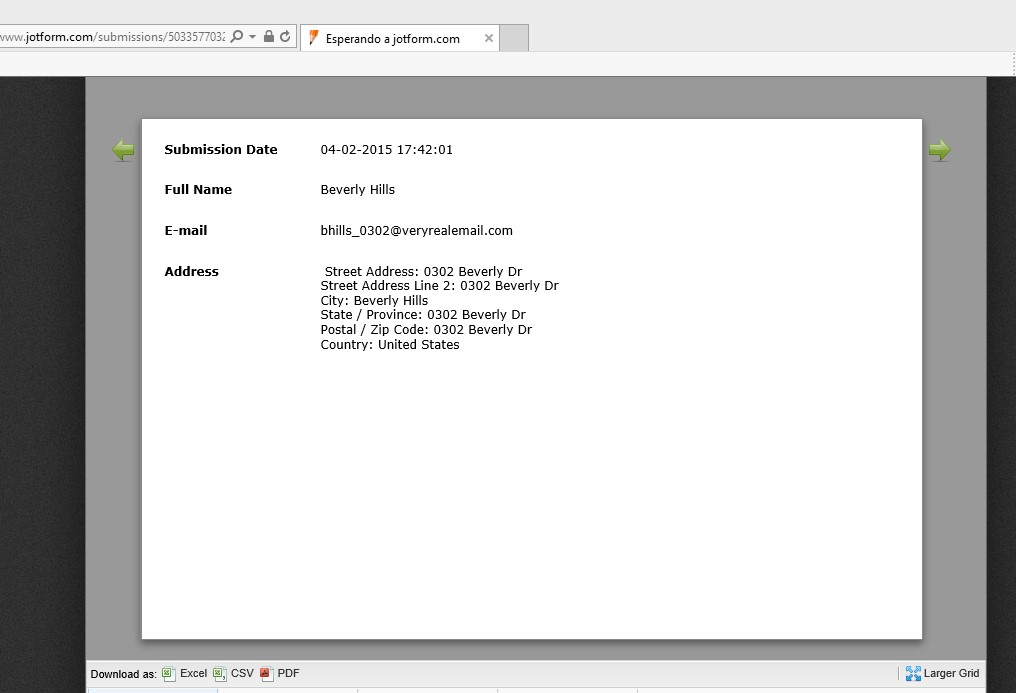
Let us know if this is what you're looking for.
Thanks.
- Mobile Forms
- My Forms
- Templates
- Integrations
- INTEGRATIONS
- See 100+ integrations
- FEATURED INTEGRATIONS
PayPal
Slack
Google Sheets
Mailchimp
Zoom
Dropbox
Google Calendar
Hubspot
Salesforce
- See more Integrations
- Products
- PRODUCTS
Form Builder
Jotform Enterprise
Jotform Apps
Store Builder
Jotform Tables
Jotform Inbox
Jotform Mobile App
Jotform Approvals
Report Builder
Smart PDF Forms
PDF Editor
Jotform Sign
Jotform for Salesforce Discover Now
- Support
- GET HELP
- Contact Support
- Help Center
- FAQ
- Dedicated Support
Get a dedicated support team with Jotform Enterprise.
Contact SalesDedicated Enterprise supportApply to Jotform Enterprise for a dedicated support team.
Apply Now - Professional ServicesExplore
- Enterprise
- Pricing



























































