-
prowl00Asked on February 5, 2015 at 8:51 PM
I am asking a question using checkboxes with 5 options.
When users select an option the form calculates the values and adds it to a field at the bottom.
Normally each selection has a value of 1 so if a user selects the third option then the number that is added is 3 and so on.
The issues here is that the calculation needs to start from 0 not 1. Is there any way to do this Jot Form? I was trying to see if there was a way to minus 1 point from the end result whenever the first selection was chosen. Not sure this is possible?So as an example in the first five questions if the first answer was 1 and the rest 2s then the total would be 8 instead of 9
So the first option in every line is a zero the second option is 1, the third option is 2 and so on.
As a user completes the form the number is added and displays an image that represents what the total is so if the total is 10 the image that displays represents a 10.
You can view a sample of the form here http://form.jotform.ca/form/42983937062262? -
jonathanReplied on February 5, 2015 at 10:23 PM
I suggest reviewing this 2 JotForm user guides which describe how to achieve this.
#1. -How-to-Assign-Calculation-Value
first, you need to Assign Calculation Value to options in your form
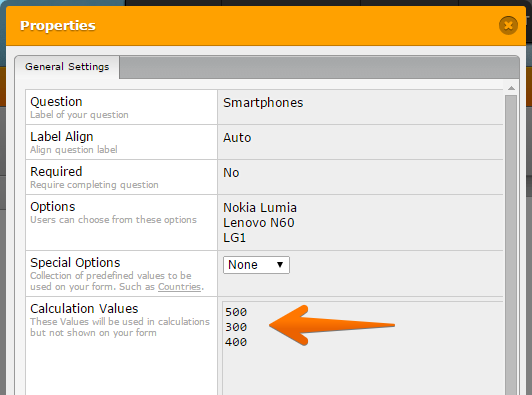
#2 -How-to-perform-calculation-in-the-form
Then, create the calculations...
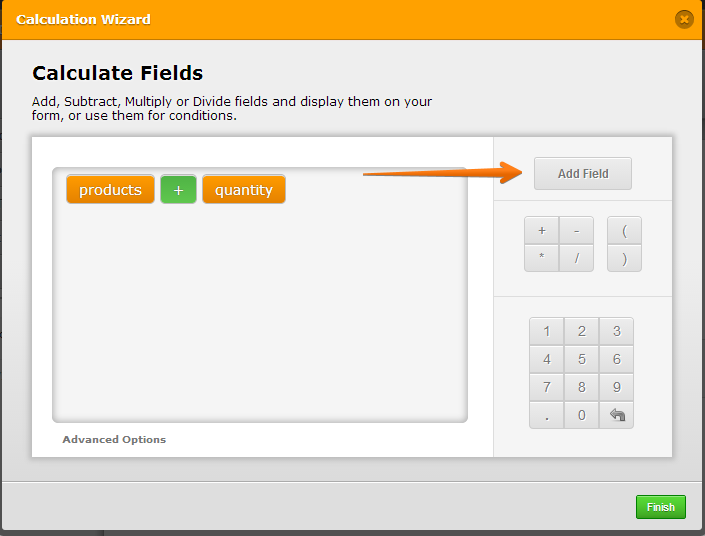
The 1st assign value doesn't have to be at zero(0), assign a positive number then and just add calculation to get total result.
You can test my demo form http://www.jotformpro.com/form/50357948598979
The assign value is 1-5 (/3 because there are 3 items)
Hope this help. Let us know if there is more we can assist you with.
Thanks.
- Mobile Forms
- My Forms
- Templates
- Integrations
- INTEGRATIONS
- See 100+ integrations
- FEATURED INTEGRATIONS
PayPal
Slack
Google Sheets
Mailchimp
Zoom
Dropbox
Google Calendar
Hubspot
Salesforce
- See more Integrations
- Products
- PRODUCTS
Form Builder
Jotform Enterprise
Jotform Apps
Store Builder
Jotform Tables
Jotform Inbox
Jotform Mobile App
Jotform Approvals
Report Builder
Smart PDF Forms
PDF Editor
Jotform Sign
Jotform for Salesforce Discover Now
- Support
- GET HELP
- Contact Support
- Help Center
- FAQ
- Dedicated Support
Get a dedicated support team with Jotform Enterprise.
Contact SalesDedicated Enterprise supportApply to Jotform Enterprise for a dedicated support team.
Apply Now - Professional ServicesExplore
- Enterprise
- Pricing



























































