-
djmgmtAsked on February 8, 2015 at 12:22 PM
-
KadeJMReplied on February 8, 2015 at 12:35 PM
I noticed you mentioned this other issue here that is more related to your conditions and your customers being redirected to a conditions page.
However, I'm not fully sure that I understand this part because you're saying it takes them to a "conditions" page.
Do you mean that they aren't getting redirected to the thank you based on the selection afterwards or did you mean that they are going to another page on your form with conditions? Please explain more to us about what you mean by "conditions page".
I looked at your jotform so far and found you only have 3 thank you conditions so this is the reason that your customers would still see the rest of your pages.
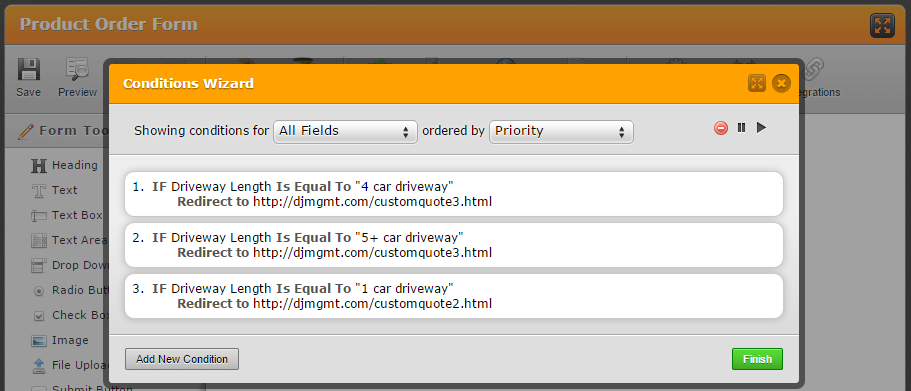
-
djmgmtReplied on February 8, 2015 at 5:56 PM
I have a "request a quote" page if a user chooses a one car driveway they will be directed to a page that gives them a quote for $50. If they choose a 2 car driveway they will be directed to a page (my thank you message) that gives them a quote for $60 and so on.
When a user uses a mobile device and chooses a 1 car driveway it redirects them to their custom quote through the conditions wizard, but instead of directing them to the link i inserted in the conditions it redirects them back to my main page.
I was able to correct one of the selections (2 car driveway) by using a thank you message, but for the remaining quotes i am using the conditions wizard and im having a problem.
I hope this helps better explain my situation
-
Ashwin JotForm SupportReplied on February 8, 2015 at 10:31 PM
Hello djmgmt,
I did check your form and found that you have added 3 conditions as mentioned below:
1. If "Driveway Length" is equal to "4 car driveway" then redirect to http://djmgmt.com/customquote3.html
2. If "Driveway Length" is equal to "5+ car driveway" then redirect to http://djmgmt.com/customquote3.html
3. If "Driveway Length" is equal to "1 car driveway" then redirect to http://djmgmt.com/customquote2.html
This is the correct way to conditionally redirect to other pages. I did test your form in my mobile device and I am unable to replicate the issue you are having. When I selected "1 car driveway" it redirected me to "customquote2.html" page.
I also checked your web page where you have embedded your form and I am unable to replicate the issue. It seems to work as expected. Please check the screenshot below for the test done on my computer:

Have you solved this problem already? You seems to have added condition for only three "Driveway Length" options. You should go ahead and add conditions for the remaining two options i.e. "2 car driveway & 3 car driveway".
Do get back to us if the issue persists or you meant to ask something else.
Thank you!
-
djmgmtReplied on February 9, 2015 at 9:00 AM
Im having the issues on my mobile site not the regular desktop site.
whenever a user submits the form on a mobile device it redirects to my homepage not the intended page.
-
KadeJMReplied on February 9, 2015 at 12:10 PM
Thank you for the clarification and I do believe that I understand your problem better now.
Anyhow, I just finished doing some rigorous testing of this issue and at first I was able to replicate the problem in Chrome but during my testing I noticed this changed and it suddenly was working for both again on my end.
Because of that I believe that the reason this issue may have been related either to a domain issue or landing issue either on your end or ours which appears to have been experiencing a temporary misdirection for the use of mobile and desktop related landings.
Have you changed anything on your end with your quote page as of a few minutes ago?
You can see a quick example test of this in the following demo form below for your comparison.
I was using this test conditional redirection which was similar to yours and at first I was experiencing a problem but now I am not - http://form.jotformpro.com/form/50394180297964?
Screenshot of Comparison (AT FIRST):
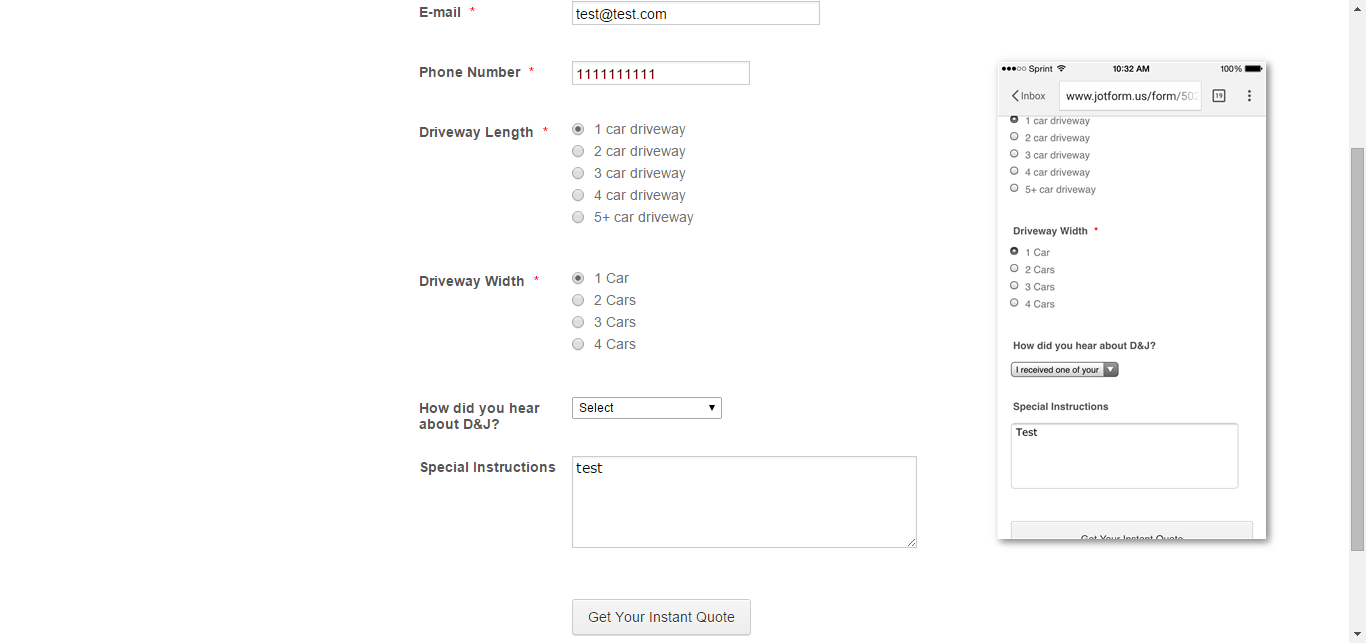
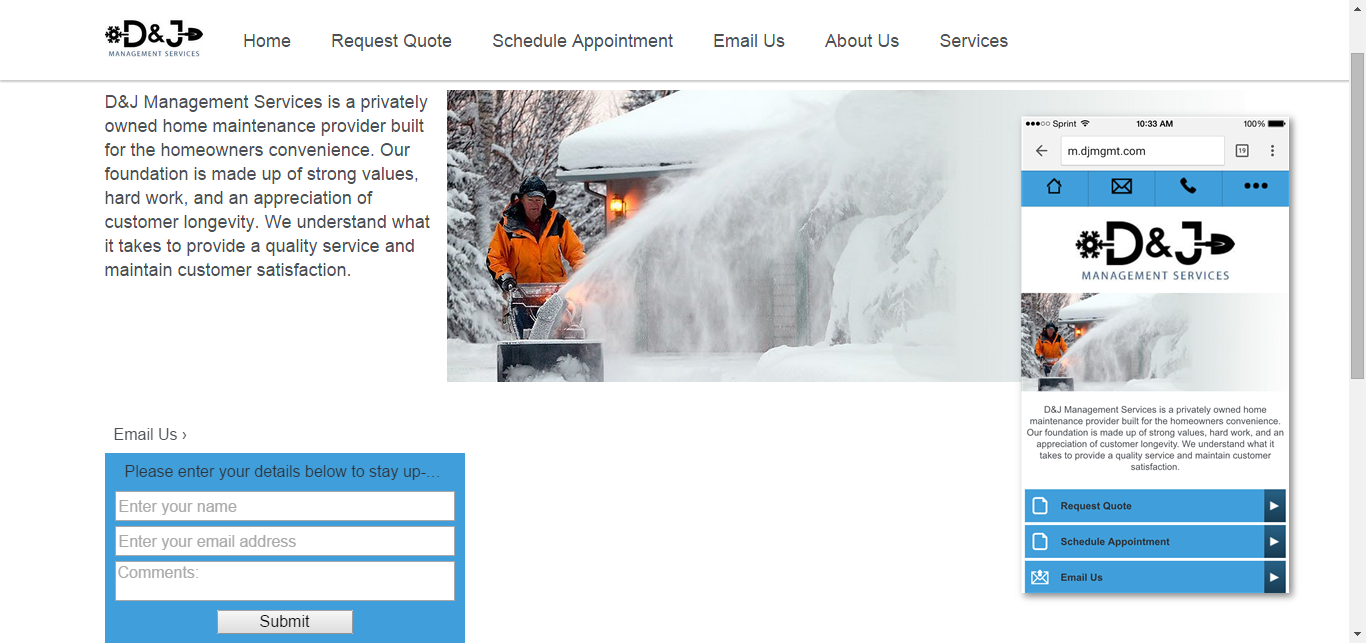
If you didn't change anything on your end then please let us know?
Can you try this again on your end now?
Here's screenshots afterwards when I was double-checking it again just Now on Mobile:

-
djmgmtReplied on February 9, 2015 at 12:56 PM
I have not changed anything. I just tested the page on my Iphone and its still redirecting me back to the homepage
-
KadeJMReplied on February 9, 2015 at 1:26 PM
Okay thank's for letting me know.
May I ask what iPhone and iOS you have?
Any idea what devices some of your customers whom were experiencing this issue had as well?
I'll continue to look into this more.
-
djmgmtReplied on February 9, 2015 at 1:36 PM
I have the Iphone 5s and I'm using the most recent IOS 8.1.3.
Im currently working on the mobile site to see if I did something wrong to cause the redirect. Please hold off on running a test until Im finished. I will post a response once Ive completed my update. Thank you for your patience and help!
-
djmgmtReplied on February 9, 2015 at 2:15 PM
Ive since updated the site and Im still running into the same problem. Once the user submits the form it redirects them back to the homepage. (only on the mobile site)
-
KadeJMReplied on February 9, 2015 at 3:35 PM
Thank you for the extra bit of information and we appreciate you checking it further on your end.
I tried this again on my side and I was able to replicate the issue again.
After investigating this on our end further I'm still highly convinced that this is a mobile site issue and here's further proof as to why - please see the details on my findings below.
If you look at your condition redirection rule we can obviously see you have it pointing to "http://djmgmt.com/customquote2.html" right. Now if you then choose the option for this on driveway option and get redirected to your mobile site you'll notice that in the address bar it has now changed to " http://m.djmgmt.com/ ". This means that the conditional logic that you entered is redirecting as it should but once it lands on your page "quote.html" is stripped out and replaced with a mobile version of your site and that then in turn is automatically defaulting to the main page.
We traced your domain and found you appear to be using iPage.com as your Webhost.
So at this point I would suggest contacting them to see if there is a way to either reconfigure that setting for device detection with autoredirection or disable it which should then resolve this issue.
https://www.ipage.com/product/gomobisitebuilder.bml
If that's not possible then the workaround for this problem would be to use two different forms with one for desktop and the other for mobile.
Mobile:
Desktop:
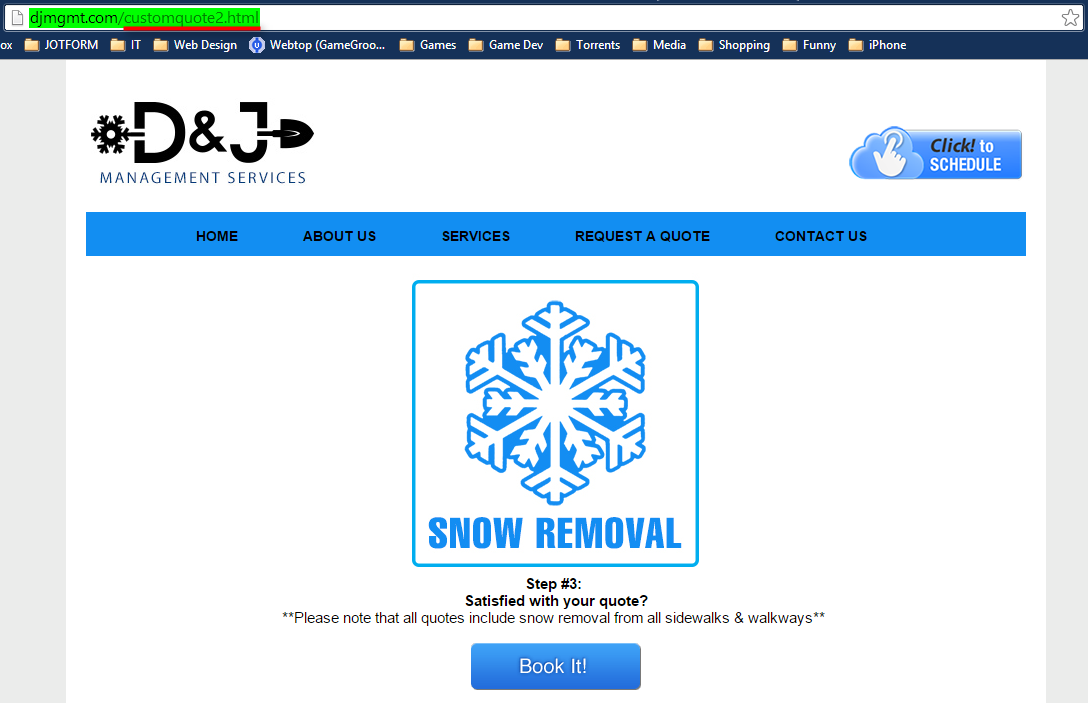
-
djmgmtReplied on February 9, 2015 at 4:43 PM
Ok I will contact them shortly, thank you.
-
raulReplied on February 9, 2015 at 5:44 PM
On behalf of my colleagues, you're welcome.
Feel free to contact us again, if you need assistance.
Best Regards. -
djmgmtReplied on February 10, 2015 at 7:05 PM
I contacted Ipage to see if i could get the issue resolved and this was their response:
I was able to replicate issue with submitting 'Request a quote' from mobile device for domain djmgmt.com redirecting to URL http://m.djmgmt.com instead of customquote1.html page.
GoMobi website has been published in domain 'djmgmt.com' and when we access this domain in mobile device it will redirect to m.djmgmt.com and will load with Gomobi published contents. Also, I can not find customquote1 page created inside Gomibi interface .
The form which you used in 'Request a quote' page is an external application form . Unfortunately, we can not check how the form settings were enabled after submitting form . Please correct the scripts for the form and then check form functionality from mobile devices. -
Ashwin JotForm SupportReplied on February 10, 2015 at 10:30 PM
Hello djmgmt.
Please correct the scripts for the form and then check form functionality from mobile devices.
This is strange. Our forms does not have any mobile device specific scripts or code. Once the form is submitted either from desktop or mobile, it will either display thank you message or redirect to custom URL as per form setting.
Also, I can not find customquote1 page created inside Gomibi interface .
I would suggest you to convert your existing website to GoMobi and publish it again so that customquote1 page is added to GoMobi content. I believe that should solve your problem.
Thank you!
-
djmgmtReplied on February 11, 2015 at 8:58 AM
I recently published the customequote1 page with GoMobi and im still running into the same issue. Once the user submits the form it redirects back to the homepage. Ive tried making two separate forms one for the desktop and one for mobile and it looks like the problem still persists
-
raulReplied on February 11, 2015 at 10:21 AM
I've checked your site on my phone and the form that is still showing is your original form (desktop quote).
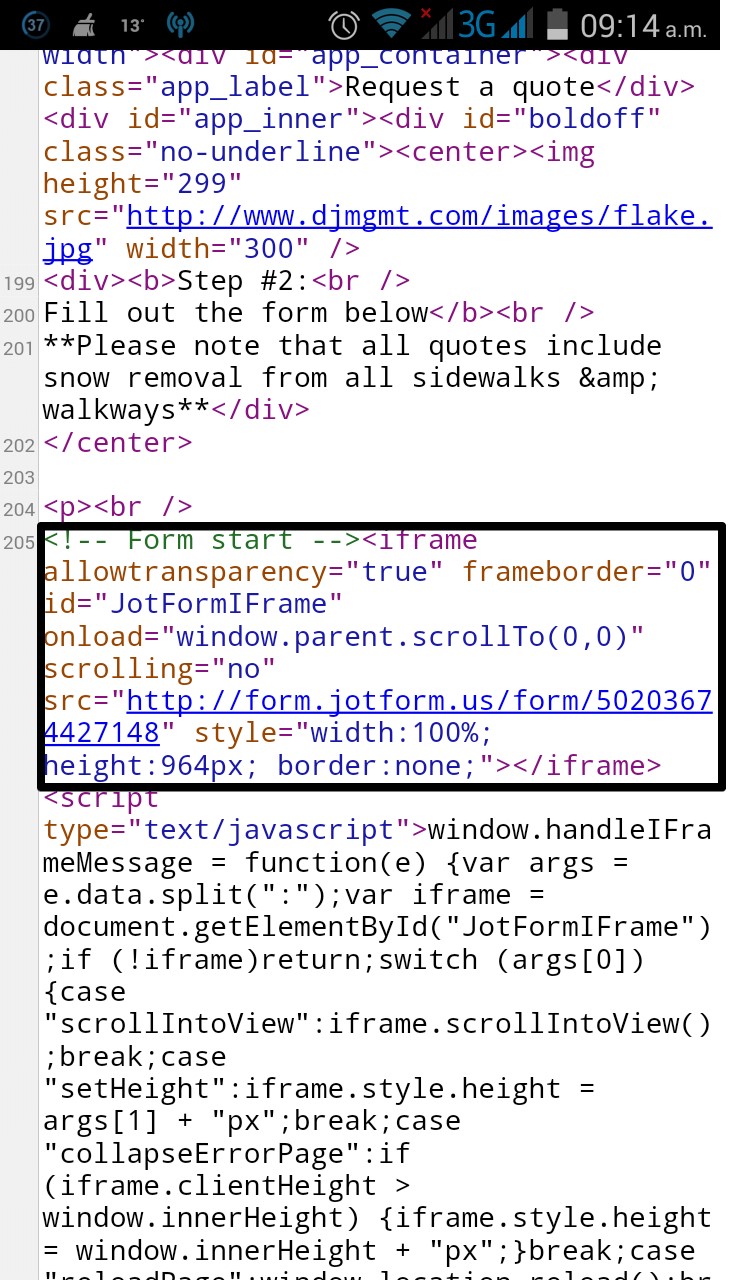
Since you're trying to use 2 forms you need to use the embed code of your mobile quote form instead:
<iframe id="JotFormIFrame" onDISABLEDload="window.parent.scrollTo(0,0)" allowtransparency="true" src="//form.jotform.us/form/50407282642148" frameborder="0" style="width:100%; height:961px; border:none;" scrolling="no"></iframe>
Please update the iframe URL of your mobile website and let us know if this fixes the issue.
Thank you. -
djmgmtReplied on February 11, 2015 at 10:43 AM
I just updated the iframe and its still redirecting back to the homepage
-
raulReplied on February 11, 2015 at 11:47 AM
The form was configured to show the default thank you page, I've fixed this for you and configured the form to redirect your users to this URL: http://m.djmgmt.com/customquote2.html when it's submitted.
However, I'm not sure if this is the right URL since when I tested the URL it goes automatically to your homepage.
Please check it out to see if I entered the correct URL of the page you want to show for mobile devices.
Thank you.
-
djmgmtReplied on February 11, 2015 at 1:41 PM
Im not sure if you read the previous posts but that is the issue I am trying to get resolved. Why is it being redirected to my homepage?
-
djmgmtReplied on February 11, 2015 at 3:42 PM
It looks like the problem is solved! thank you all for your help!
-
KadeJMReplied on February 11, 2015 at 3:49 PM
Awesome, glad to hear it! :)
- Mobile Forms
- My Forms
- Templates
- Integrations
- INTEGRATIONS
- See 100+ integrations
- FEATURED INTEGRATIONS
PayPal
Slack
Google Sheets
Mailchimp
Zoom
Dropbox
Google Calendar
Hubspot
Salesforce
- See more Integrations
- Products
- PRODUCTS
Form Builder
Jotform Enterprise
Jotform Apps
Store Builder
Jotform Tables
Jotform Inbox
Jotform Mobile App
Jotform Approvals
Report Builder
Smart PDF Forms
PDF Editor
Jotform Sign
Jotform for Salesforce Discover Now
- Support
- GET HELP
- Contact Support
- Help Center
- FAQ
- Dedicated Support
Get a dedicated support team with Jotform Enterprise.
Contact SalesDedicated Enterprise supportApply to Jotform Enterprise for a dedicated support team.
Apply Now - Professional ServicesExplore
- Enterprise
- Pricing






























































