-
abdullahhajar827Asked on March 2, 2015 at 6:04 AM
I had filled several forms using "previews" in order to see these values I entered in the both emails, But they did not appear???!!!.
I deleted the both emails (not. & auto response) and made another ones, but nothing is appearing in the emails
I know that there is a PDF. but I this emails to show these values please.
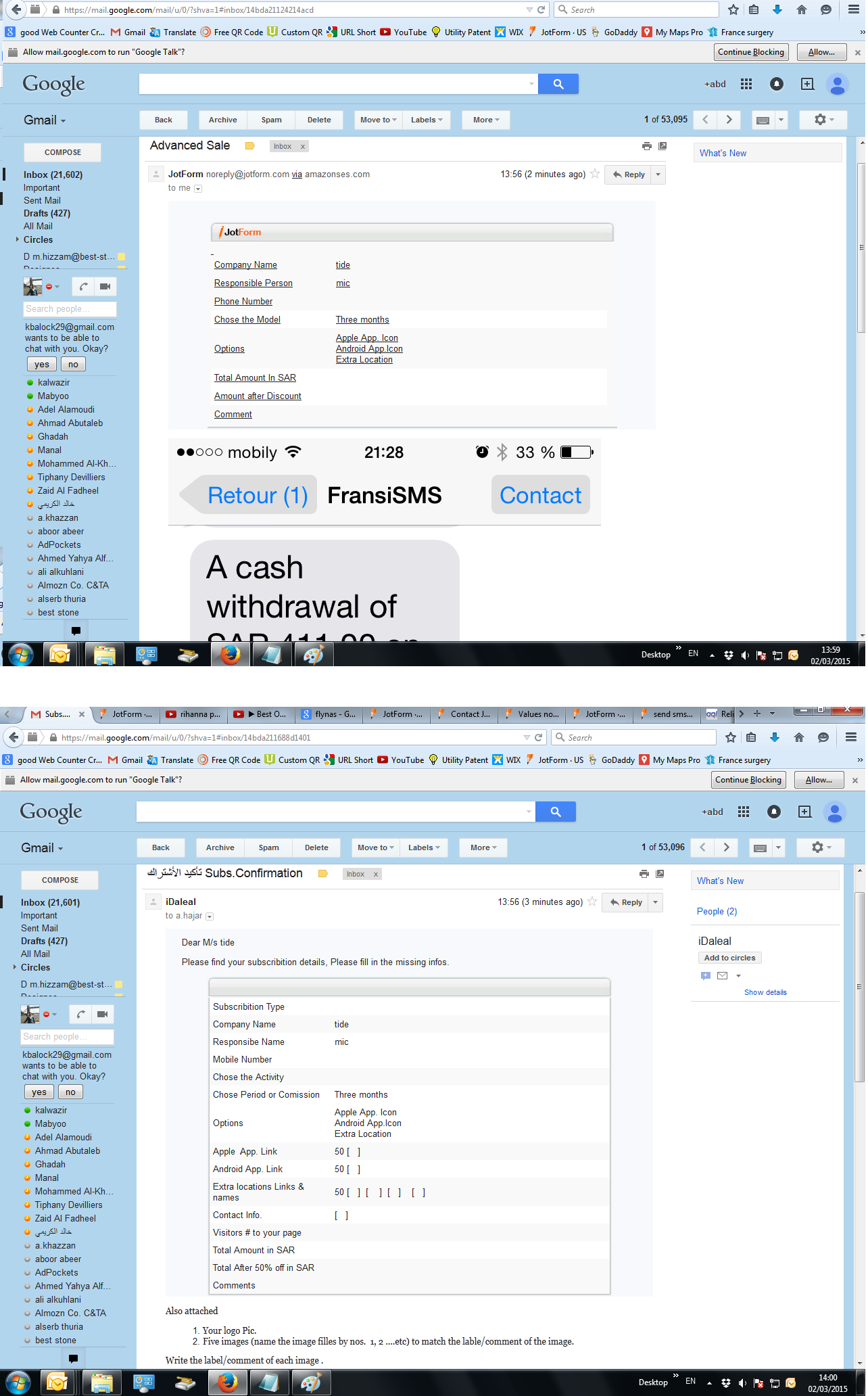
-
CharlieReplied on March 2, 2015 at 11:11 AM
Hi,
It seems that there's a problem with your email notifications, I was able to replicate it on my end to test your form.
To solve it, you need to create a new notification and autoresponder, I tried it in my end and I was able to get the result correctly:

When you make changes, make sure to click the save button. Here are the tutorials on how to create a notification and autoresponder, please follow them and fill out the necessary fields:
1. http://www.jotform.com/help/25-Setting-Up-Email-Notifications
2. http://www.jotform.com/help/26-Creating-a-Form-Autoresponder
I also noticed that you deleted some fields and your Conditions show errors on it.

Do let us know if this fixes the problem.
Thank you.
-
abdullahhajar827Replied on March 2, 2015 at 3:38 PM
Thanks for your rapid reply,
The problem is when try to erase any row form jetform's default table, most of the values disappear !!?.
check this form which is simpler than the previous one.
http://www.jotformpro.com/abdullahhajar827/Regular
For me, I will accept the PDF link to check what my client filled as notification email. BUT in the auto response email, my client shall not see all the rows (fields) that jetform makes by default?. I need to modify them. and when I do the some values vanishes.
This is my problem.
Pls. assist
-
jonathanReplied on March 2, 2015 at 4:19 PM
The problem is when try to erase any row form jetform's default table, most of the values disappear !!?
If you were deleting field rows in the Notification E-mail message template, then, they will surely NOT show in the resulting email submissions.
If you want instead to hide empty email fields , you can follow the user guide on how to.
-How-to-Hide-Empty-Fields-on-Email-Alerts
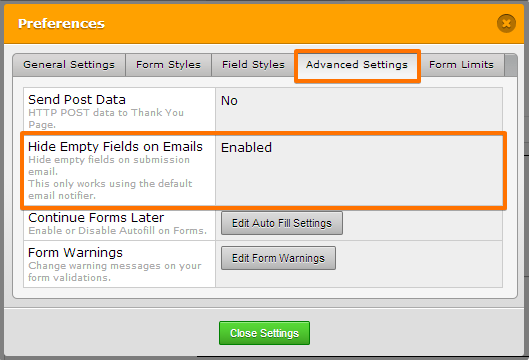
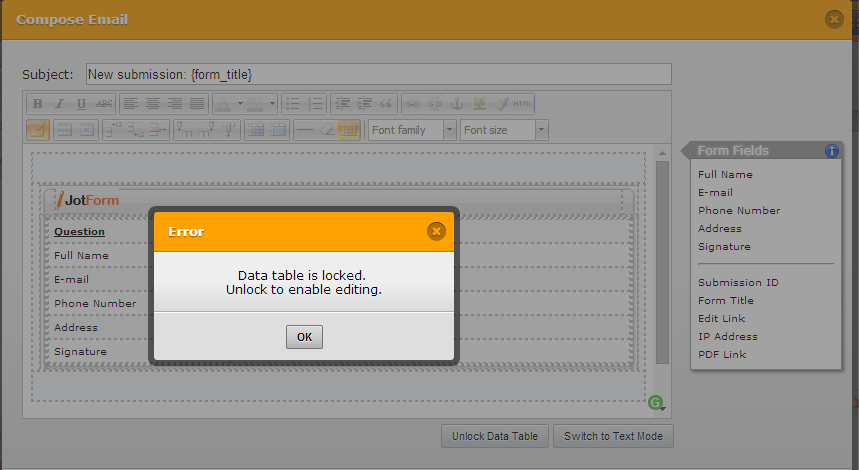
--
For me, I will accept the PDF link to check what my client filled as notification email. BUT in the auto response email, my client shall not see all the rows (fields) that jetform makes by default?.
Currently, there is no means to customize/modify the PDF output using the {PDF Link} in the Notification E-mail. It will always show all the data/information in the PDF link.
Is this what you were trying to achieve? I am a bit unsure if I understand correctly because your message is a bit confusing also.
Let us know if there is more we can help you with.
Thanks.
-
abdullahhajar827Replied on March 3, 2015 at 4:22 AM
Thanks that You showed another feature of hiding the field form the preference, I will use it.
This is more elaboration of what I meant of ( The problem is when try to erase any row form jetform's default table, most of the values disappear !!? )
If for example I delete the 1st row "question and answer" from the template email of auto response setup. here
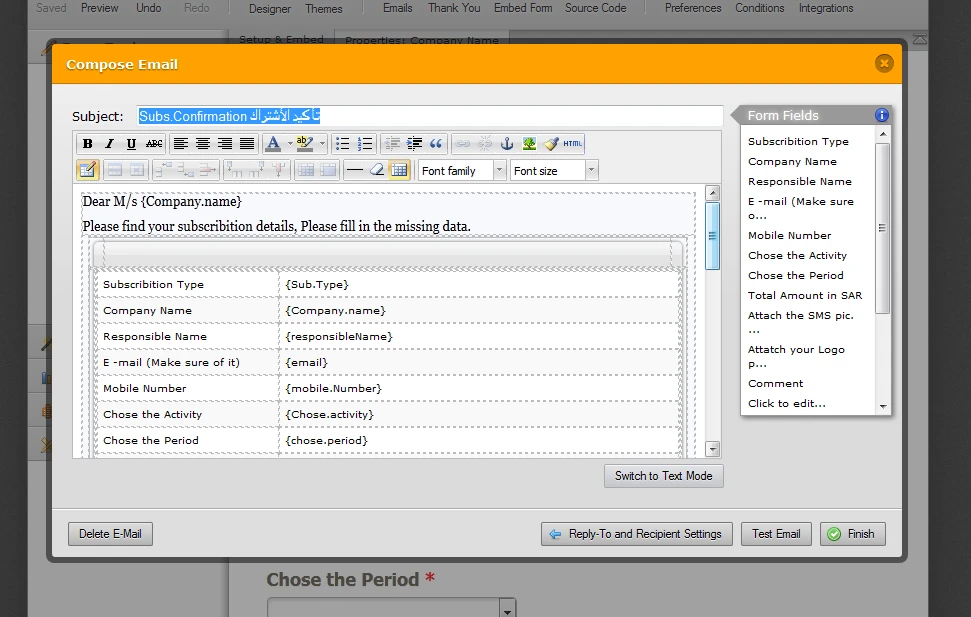
Then when I run a test on the form to see how this email looks like.
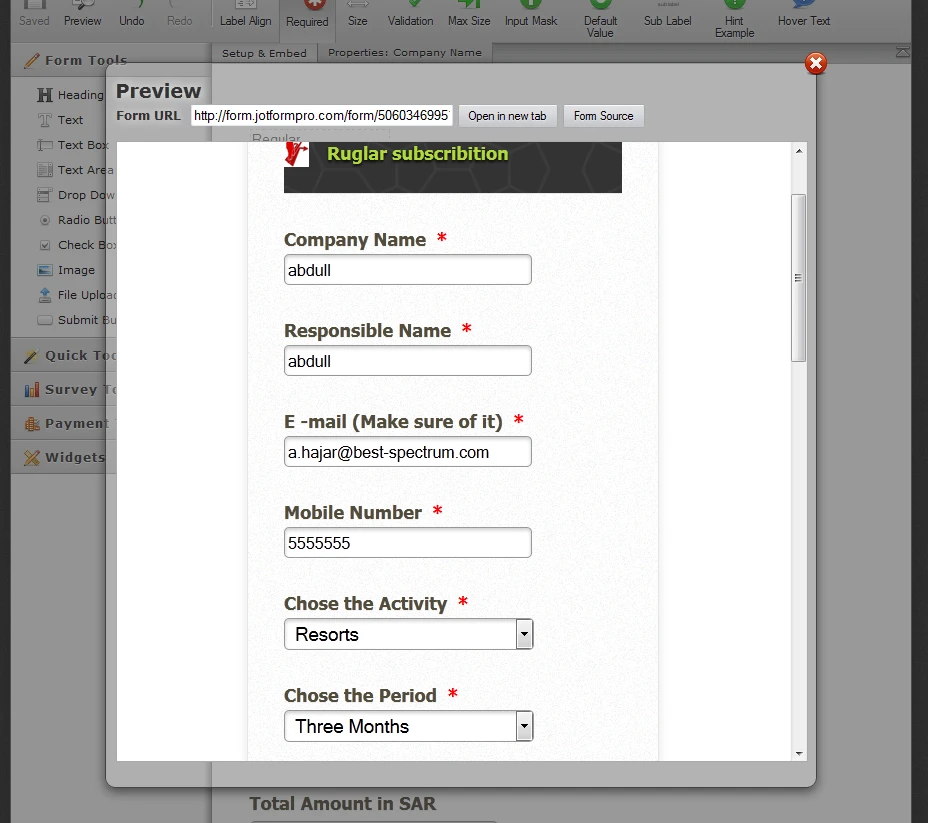
The repose email looks like this (the company name i inserted did not appear nor the mobile no., also chose activity ....etc) only the email I inserted appears??!!
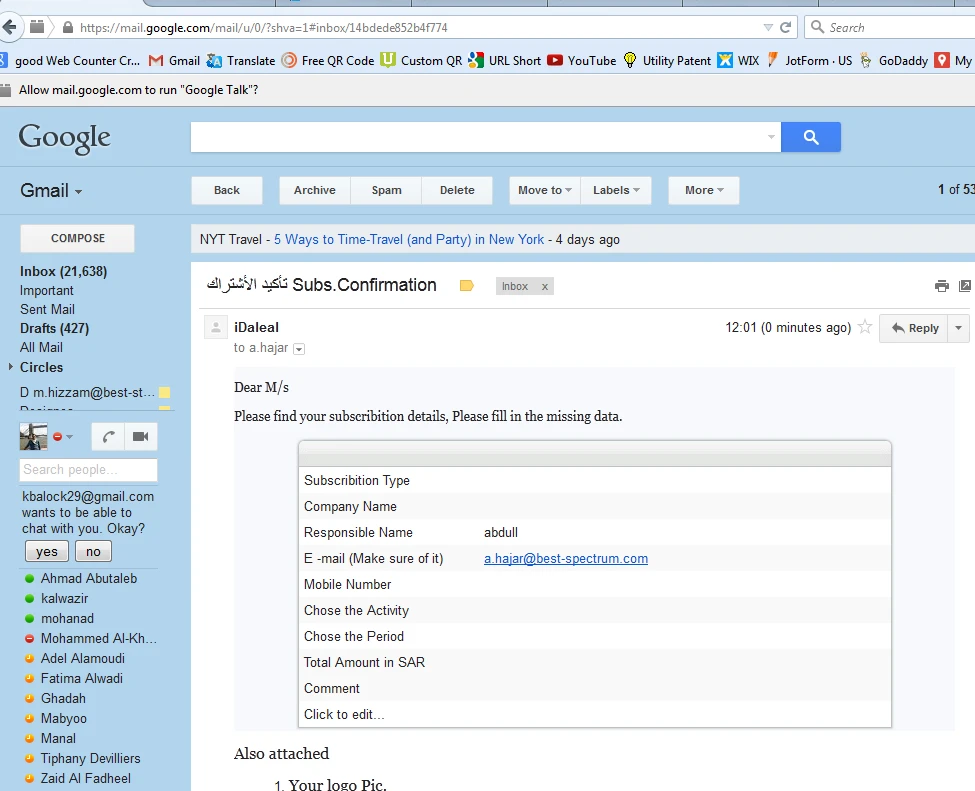
-
Welvin Support Team LeadReplied on March 3, 2015 at 8:48 AM
So this is the correct form based on your screenshot: http://www.jotformpro.com/form/50603469951964.
I see no problem in the email configuration. The field names are correct. One thing I noticed (but can't replicate it) is the field names that contains some dots. I would suggest removing the dots so to make sure:
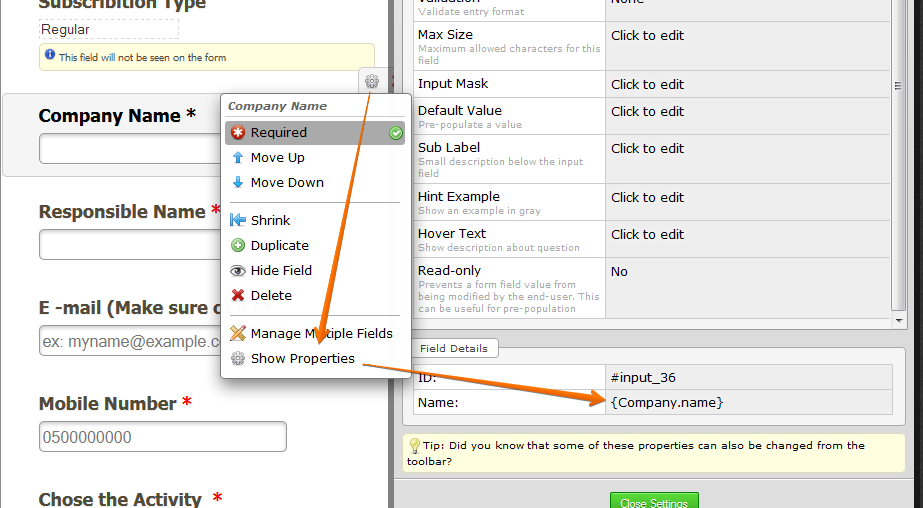
Just double click the section and remove the dot. After changing the names, please make sure to update it in the notification/autoresponder emails.
Thanks
-
abdullahhajar827Replied on March 3, 2015 at 3:05 PM
THE POINT WAS THE PROBLEM. YOU ARE RIGHT.
I RAISE MY HAT, IT IS SOLVED NOW
THANK YOU
-
CharlieReplied on March 3, 2015 at 3:16 PM
Great! I'm glad that my colleague's suggestion worked. Not sure though why the "dot" was a problem in the field name.
If you need any assistance again, please do not hesitate to contact us.
Thank you.
- Mobile Forms
- My Forms
- Templates
- Integrations
- INTEGRATIONS
- See 100+ integrations
- FEATURED INTEGRATIONS
PayPal
Slack
Google Sheets
Mailchimp
Zoom
Dropbox
Google Calendar
Hubspot
Salesforce
- See more Integrations
- Products
- PRODUCTS
Form Builder
Jotform Enterprise
Jotform Apps
Store Builder
Jotform Tables
Jotform Inbox
Jotform Mobile App
Jotform Approvals
Report Builder
Smart PDF Forms
PDF Editor
Jotform Sign
Jotform for Salesforce Discover Now
- Support
- GET HELP
- Contact Support
- Help Center
- FAQ
- Dedicated Support
Get a dedicated support team with Jotform Enterprise.
Contact SalesDedicated Enterprise supportApply to Jotform Enterprise for a dedicated support team.
Apply Now - Professional ServicesExplore
- Enterprise
- Pricing































































