-
iberlucioAsked on March 3, 2015 at 7:35 AM
it is worth remembering that all the information is filled out in the database.
I did some tests and detected the following;
1 - print correctly
2 - Create PDF correctly
3 - Replayy correctly
4 - forward correctly
Just sending the automatic email is sending empty.
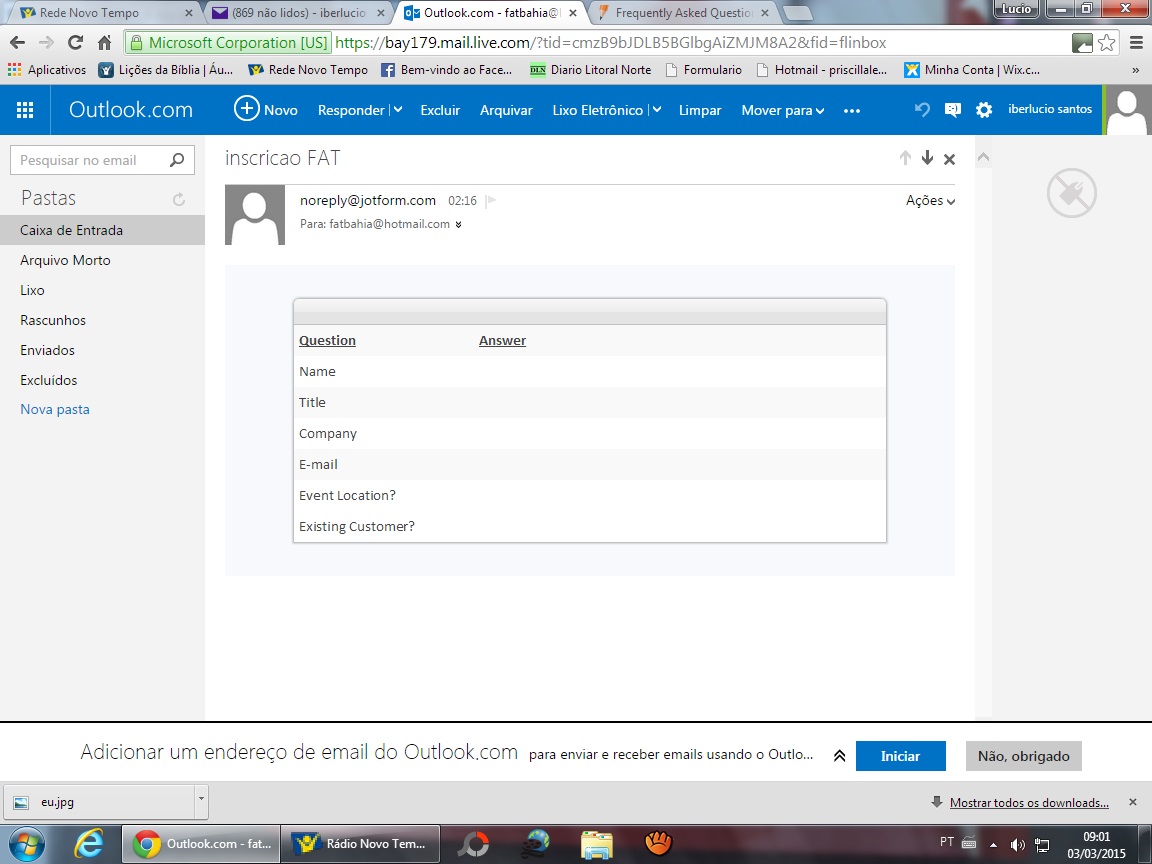
-
iberlucioReplied on March 3, 2015 at 7:58 AM
.
-
KadeJMReplied on March 3, 2015 at 10:28 AM
I see that you are having an issue with receiving empty email notifications from submissions.
I checked your jotform and found you have fields marked as required though I'm unsure at the moment if you did this before or after.
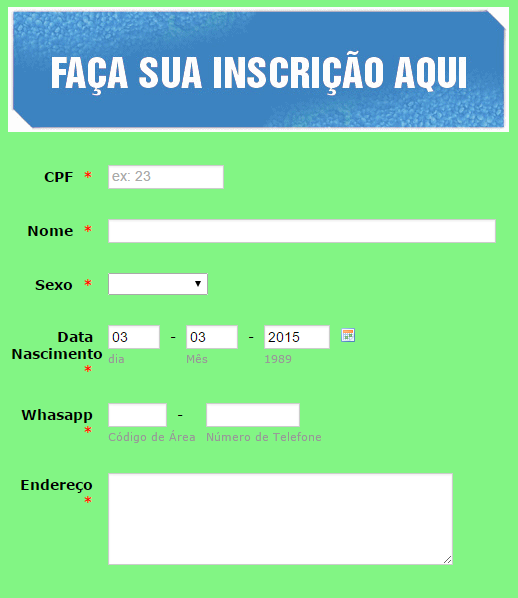
Now when I looked at your email notification I realized you have modified either the email notification or your jotform fields a lot because it obviously doesn't match. So that right there would be the cause for your empty email notification.
To fix it you can either manually match up the tags from your form fields box to the right so that it pulls the appropriate field information for your answers to show up in your notification. Alternatively, you could just delete your email notification and make a new one to rebuild it with the correct and updated information you need.
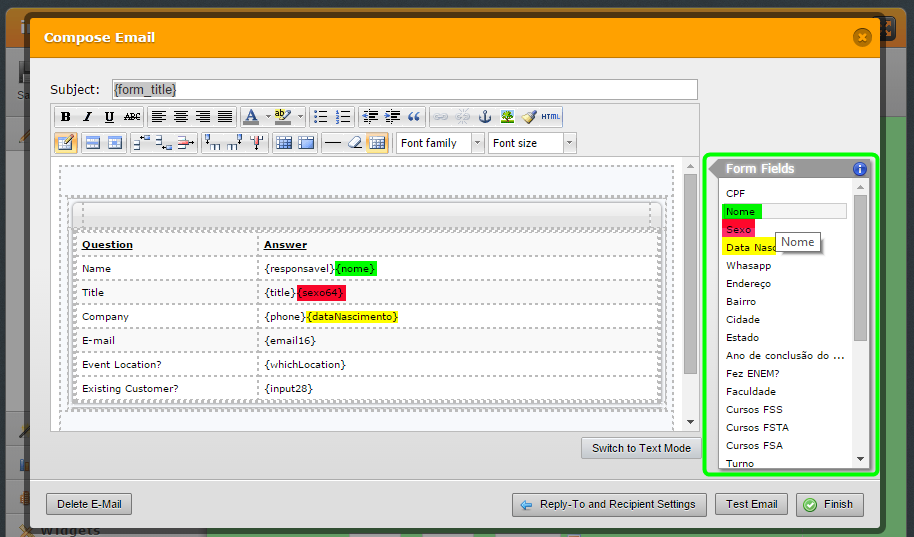
-
iberlucioReplied on March 3, 2015 at 1:02 PM
I created "auto responder 2," as directed and with all fields set, but the result was the same, empty submissions.
I'm waiting this solution.
-
KadeJMReplied on March 3, 2015 at 1:25 PM
I tested it furthermore on my end but I'm not able to replicate any issues at the moment.

Are you filling in your form and submitting it to yourself or are you just clicking the "test email" button?
Can you please describe the steps you are taking on your jotform that lead up to the empty submission result that you are getting?
-
iberlucioReplied on March 3, 2015 at 2:29 PM
Deleted all items of mail and let only one (1).
The data are being created, as can be seen in this PDF,
But now the emails not being sent anywhere.
I do not receive emails or the person who registered.
Do the right tests on my website:
http://fatbahia.wix.com/gerente#!about1/c1z94
steps:
1 - I created the form
2 - Embed form
3 - insert on my website
4 - Digit the registration on the site
5 - End of process

-
Kiran Support Team LeadReplied on March 3, 2015 at 3:29 PM
I see that you have setup SMTP with your email ID and I notice that the emails being failed due to some issue.
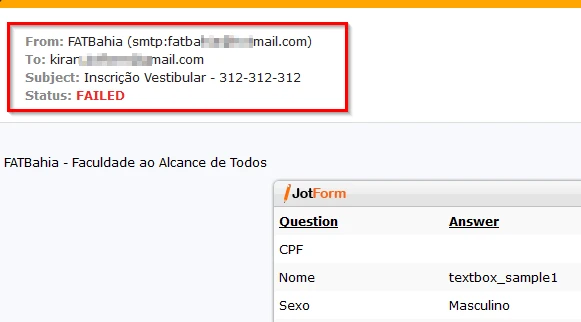
I request you to check with the SMTP settings or try using default JotForm email address to see if the issue is resolved.
Please get back to us if you need any further assistance. We will be happy to help.
-
iberlucioReplied on March 3, 2015 at 3:44 PM
It should be remembered that the shipments were being sent normally for some reason no longer sent..
-
Kiran Support Team LeadReplied on March 3, 2015 at 4:09 PM
Do you mean to say that the emails were sent through your email ID in JotForm earlier? Did you try using JotForm default email address (noreply@jotform.com) as sender email address? I've tried cloning your JotForm and see that the default email address was able to send email without any issue. Were there any changes made to your email account viz., changing password, etc. which may be causing the issue.
Please check the settings once again and get back to us with the results. We ill be happy to look into this.
-
iberlucioReplied on March 4, 2015 at 7:28 AM
-
iberlucioReplied on March 4, 2015 at 9:08 AM
-
iberlucioReplied on March 4, 2015 at 9:10 AM
3 - use the option: noreplay@jotform.com
-
KadeJMReplied on March 4, 2015 at 9:14 AM
This issue has now changed to two separate topics from the original issue involving the data not showing in your autoresponder so I have separated it so that we can help you better.
You can read about my explanation of the settings vs profile here http://www.jotform.com/answers/526706.
And you can additionally follow up the email not being received here http://www.jotform.com/answers/526703.
- Mobile Forms
- My Forms
- Templates
- Integrations
- INTEGRATIONS
- See 100+ integrations
- FEATURED INTEGRATIONS
PayPal
Slack
Google Sheets
Mailchimp
Zoom
Dropbox
Google Calendar
Hubspot
Salesforce
- See more Integrations
- Products
- PRODUCTS
Form Builder
Jotform Enterprise
Jotform Apps
Store Builder
Jotform Tables
Jotform Inbox
Jotform Mobile App
Jotform Approvals
Report Builder
Smart PDF Forms
PDF Editor
Jotform Sign
Jotform for Salesforce Discover Now
- Support
- GET HELP
- Contact Support
- Help Center
- FAQ
- Dedicated Support
Get a dedicated support team with Jotform Enterprise.
Contact SalesDedicated Enterprise supportApply to Jotform Enterprise for a dedicated support team.
Apply Now - Professional ServicesExplore
- Enterprise
- Pricing





























































