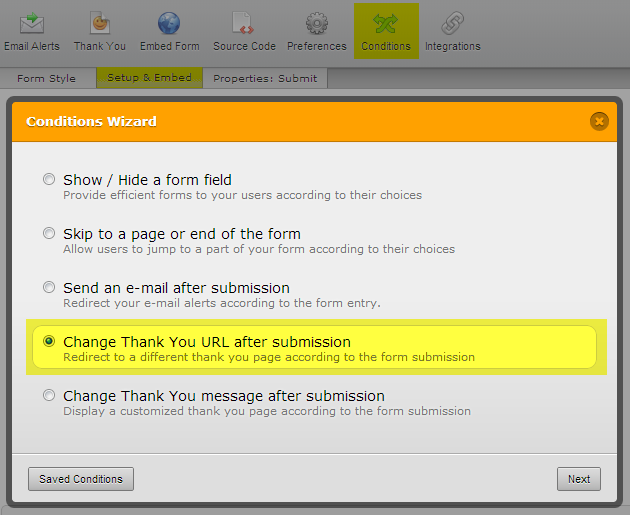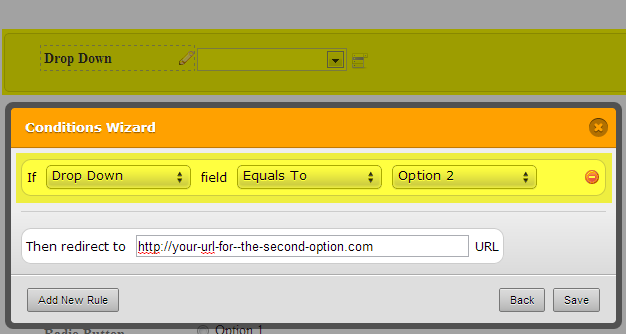-
NavassaAsked on March 16, 2015 at 1:36 PM
I would like to provide a bullet list of single line text statements on HOME PAGE. Each line item is stand alone and needs a button or bullit to click on . Then, click on the Buton/bullet for the item you are interested in and it hyperlinks you to another page in the website ( don't want that web page to be listed in the navigation menus.
This is for use on WEEBLY
Initially, will list about 8 lines/items.
Actually, I am open to a DROP Down list. The drop down would need to accomodate perhaps 40 characters for static text description. Ultimatly, will need to add more drop down items.
Maybe the drop down is the best approach.. ??? When they select the dropdown and then submit....it needs to take them to another page on the web unique to the item selected. EACH DRoPDoWN entity/item will need to go to it's OWN page. Every item listed when clicked should be forwared to it's specific page....never will there be any sharing of pages.
Guidance?
Thank you
-
Jeanette JotForm SupportReplied on March 16, 2015 at 2:53 PM
I think that using a Change Thank You URL after submission conditional logic might sort the requirement. as this will allow you to redirect to a different "thank you page" accordingly
Conditional logic will prompt an action to execute should a certain condition/conditions be met by the person filling the form.
In order to redirect a user to a URL based on what they have filled on the form, using the 'conditional logic' link above:
1. Go to your form editor, select the "setup and embed" tab
2. Click on the "Conditions" button on the toolbar. The Conditions Wizard will pop-up
3. Select "Change thank you URL after submission"
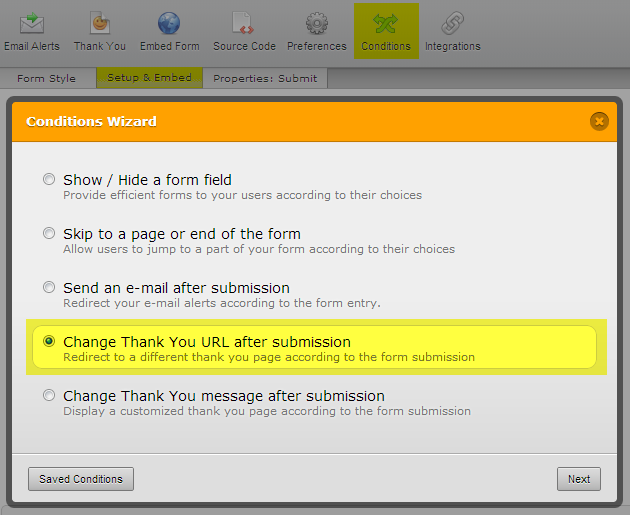
4. Enter the conditions that would lead to the user being redirected to your desired URL
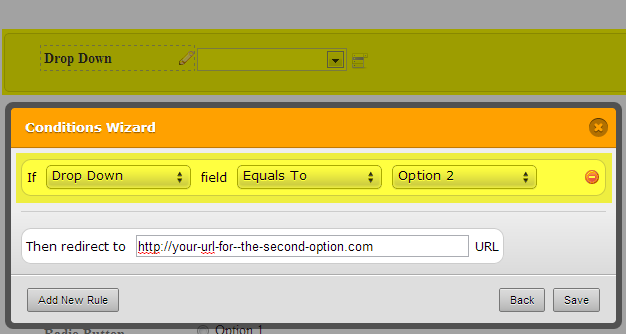
4. Click save and test to see run a preview and test to see that it works.
- Mobile Forms
- My Forms
- Templates
- Integrations
- INTEGRATIONS
- See 100+ integrations
- FEATURED INTEGRATIONS
PayPal
Slack
Google Sheets
Mailchimp
Zoom
Dropbox
Google Calendar
Hubspot
Salesforce
- See more Integrations
- Products
- PRODUCTS
Form Builder
Jotform Enterprise
Jotform Apps
Store Builder
Jotform Tables
Jotform Inbox
Jotform Mobile App
Jotform Approvals
Report Builder
Smart PDF Forms
PDF Editor
Jotform Sign
Jotform for Salesforce Discover Now
- Support
- GET HELP
- Contact Support
- Help Center
- FAQ
- Dedicated Support
Get a dedicated support team with Jotform Enterprise.
Contact SalesDedicated Enterprise supportApply to Jotform Enterprise for a dedicated support team.
Apply Now - Professional ServicesExplore
- Enterprise
- Pricing