-
saud100Asked on March 16, 2015 at 3:11 PM
Hi,
When I tried to integrate with Zoho CRM, Zoho can not see phone number field I do not know why.
thanks
saud
-
Jeanette JotForm SupportReplied on March 16, 2015 at 5:29 PM
The reason why Zoho doesn't find the field is that you are using an Input Text Box, rather than the pre-designed phone field (Quick Tools), please replace it and that should make it.
-
saud100Replied on March 17, 2015 at 10:57 AM
it's there any way to customise pre-designed?
-
Jeanette JotForm SupportReplied on March 17, 2015 at 12:04 PM
Yes, all you need to do is to enable the Input Mask, you can even enter just the mask values on it:
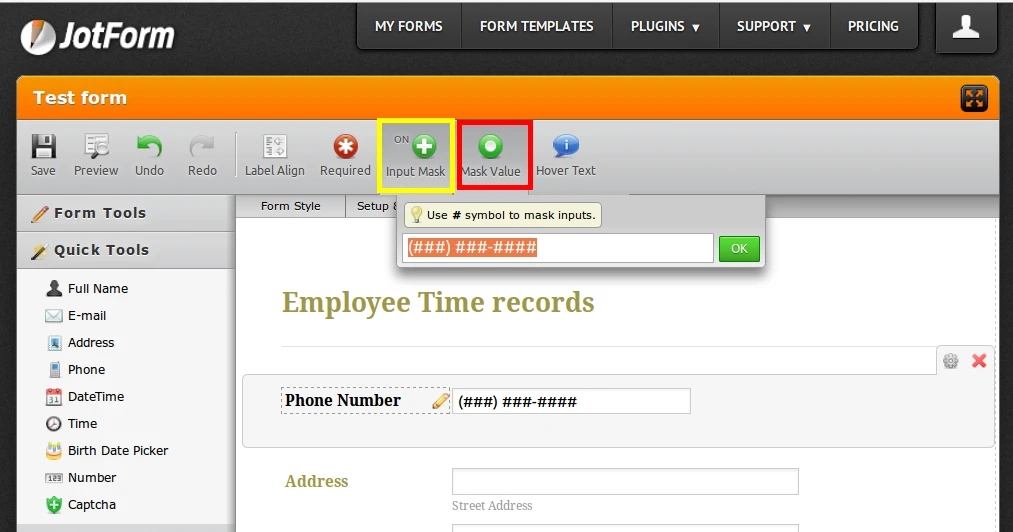
-
PunkHealthReplied on August 27, 2015 at 5:50 AM
Thanks for this Jeanette.
I'm having the same issue, and am using a Text Field because we're hiding the field names in the form, and using hints, which weren't being shown when the field was a "phone" one. If hints can be shown in a phone field, whilst keeping a mask, yippee!
Any suggestions?
Here's the form: https://secure.jotformpro.com/form/52372798353970
Regards,
James
- Mobile Forms
- My Forms
- Templates
- Integrations
- INTEGRATIONS
- See 100+ integrations
- FEATURED INTEGRATIONS
PayPal
Slack
Google Sheets
Mailchimp
Zoom
Dropbox
Google Calendar
Hubspot
Salesforce
- See more Integrations
- Products
- PRODUCTS
Form Builder
Jotform Enterprise
Jotform Apps
Store Builder
Jotform Tables
Jotform Inbox
Jotform Mobile App
Jotform Approvals
Report Builder
Smart PDF Forms
PDF Editor
Jotform Sign
Jotform for Salesforce Discover Now
- Support
- GET HELP
- Contact Support
- Help Center
- FAQ
- Dedicated Support
Get a dedicated support team with Jotform Enterprise.
Contact SalesDedicated Enterprise supportApply to Jotform Enterprise for a dedicated support team.
Apply Now - Professional ServicesExplore
- Enterprise
- Pricing




























































