-
Evan MuellerAsked on August 11, 2023 at 5:00 AM
Is there a way to change the CSS on the Card Form? The styles tab only appears in the Classic Form.
-
Jessica JotForm SupportReplied on August 11, 2023 at 7:27 AM
Hello Evan,
Thanks for reaching out to Jotform Support. Unfortunately, the feature you're looking for isn't available at Jotform right now. We've gone ahead and escalated your request to our developers, but when or if it's developed depends on their workload, how viable it is, and how many other users also request it. If there are any updates, we’ll circle back to this thread and let you know.
Thanks for your patience and understanding, we appreciate it.
-
Neil JotForm SupportReplied on August 11, 2023 at 8:28 AM
Hi Evan,
I hope you're doing well. Unfortunately, you can only change or add CSS codes on the Classic Form. If you want to switch the Form Layout, here's how:- In your Form Builder, select the paint roller icon in the upper-right corner.
- Go to the Layout tab.
- Choose Classic Form.
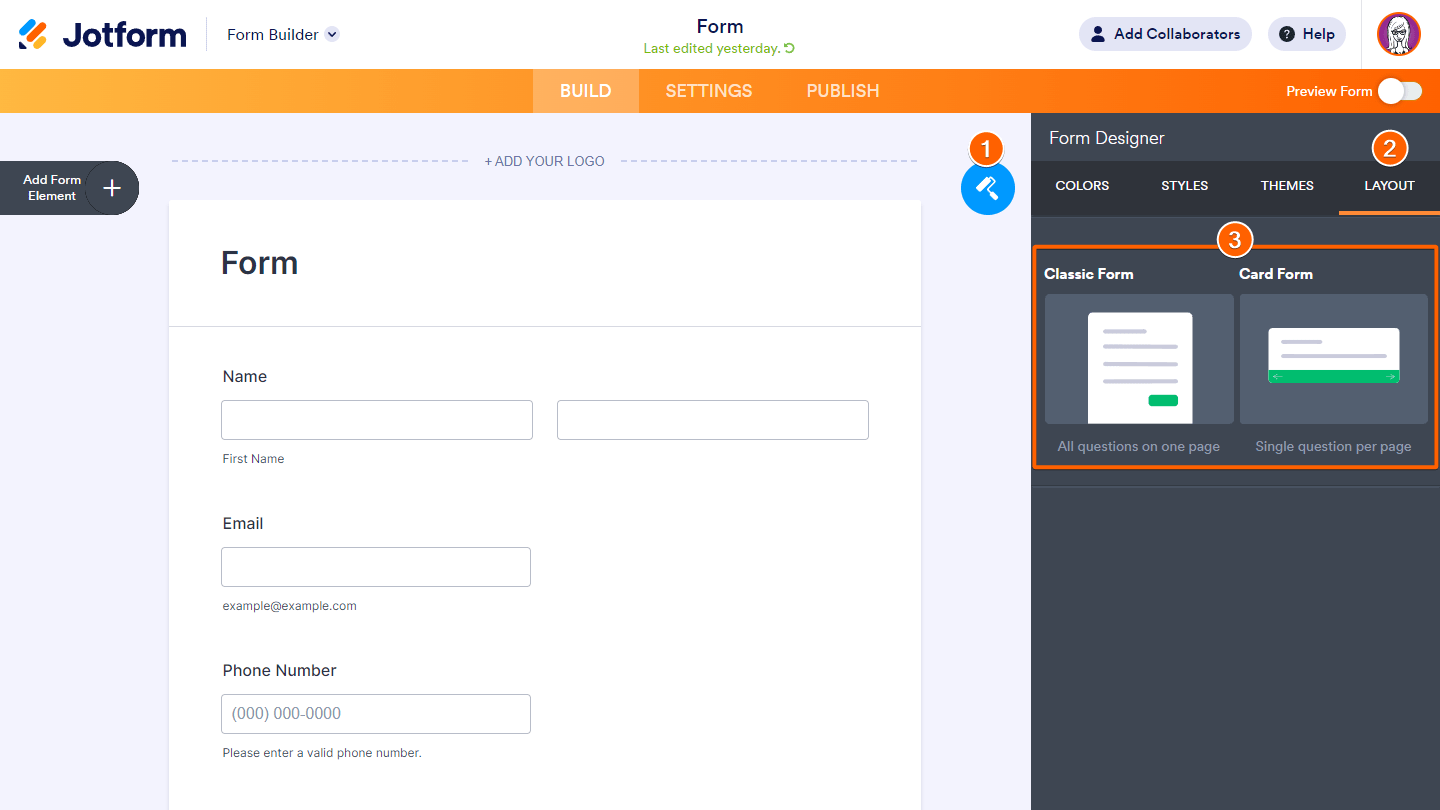
You can also find this helpful by checking the difference between Cards and Classic forms here.
Thank you and feel free to message back if you have any more questions.
- Mobile Forms
- My Forms
- Templates
- Integrations
- INTEGRATIONS
- See 100+ integrations
- FEATURED INTEGRATIONS
PayPal
Slack
Google Sheets
Mailchimp
Zoom
Dropbox
Google Calendar
Hubspot
Salesforce
- See more Integrations
- Products
- PRODUCTS
Form Builder
Jotform Enterprise
Jotform Apps
Store Builder
Jotform Tables
Jotform Inbox
Jotform Mobile App
Jotform Approvals
Report Builder
Smart PDF Forms
PDF Editor
Jotform Sign
Jotform for Salesforce Discover Now
- Support
- GET HELP
- Contact Support
- Help Center
- FAQ
- Dedicated Support
Get a dedicated support team with Jotform Enterprise.
Contact SalesDedicated Enterprise supportApply to Jotform Enterprise for a dedicated support team.
Apply Now - Professional ServicesExplore
- Enterprise
- Pricing




























































