-
Troy NadelAsked on August 11, 2023 at 5:02 AM
Is there a way I can send the same form to two different people for them to complete different sections of the same form
-
Jeric JotForm SupportReplied on August 11, 2023 at 6:38 AM
Hi Troy,
Thanks for reaching out to Jotform Support. My recommendation is to use Jotform Support. With this you can assign fields of each of them and you can send the document to them at the same time. Let me show you how:
On the My Form Page, click on the arrow button next to My Forms- Click on My Sign Documents
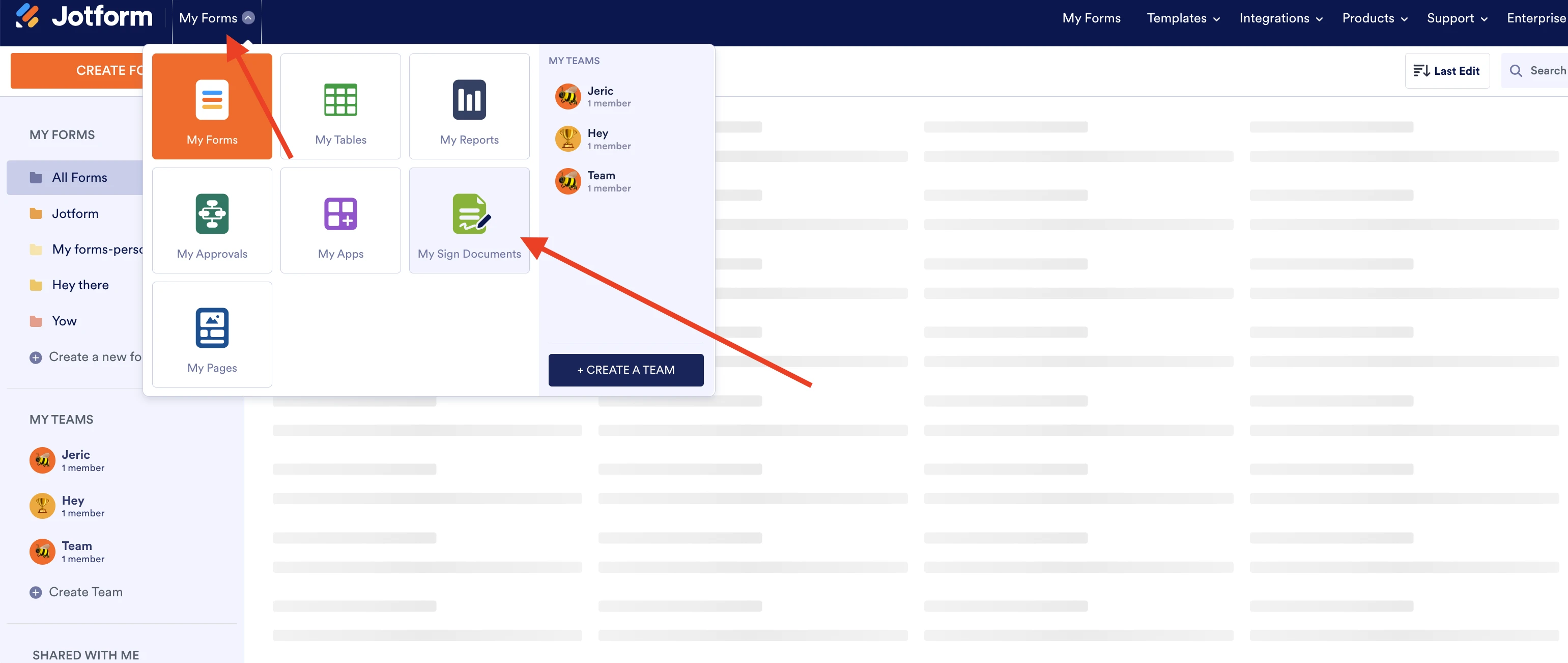
- Click on Create Sign Documents

- Upload your PDF Document
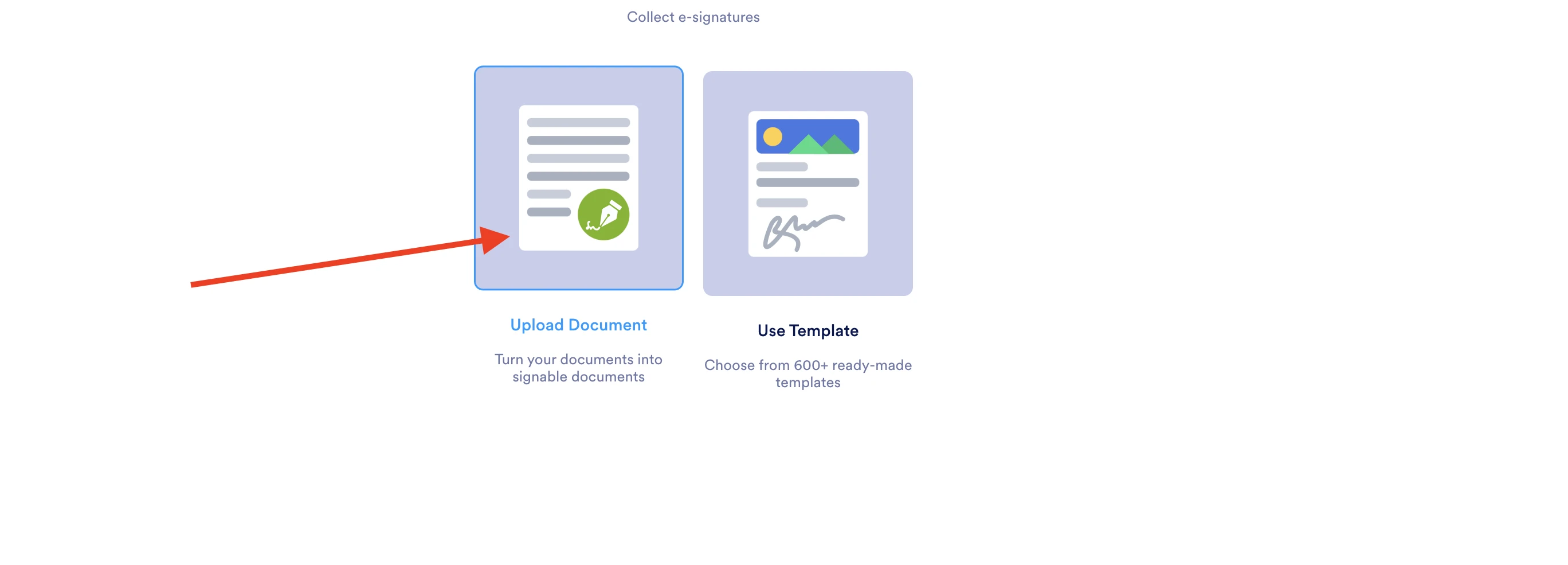
- Click on Add Field and assign the corresponding fields in your documents
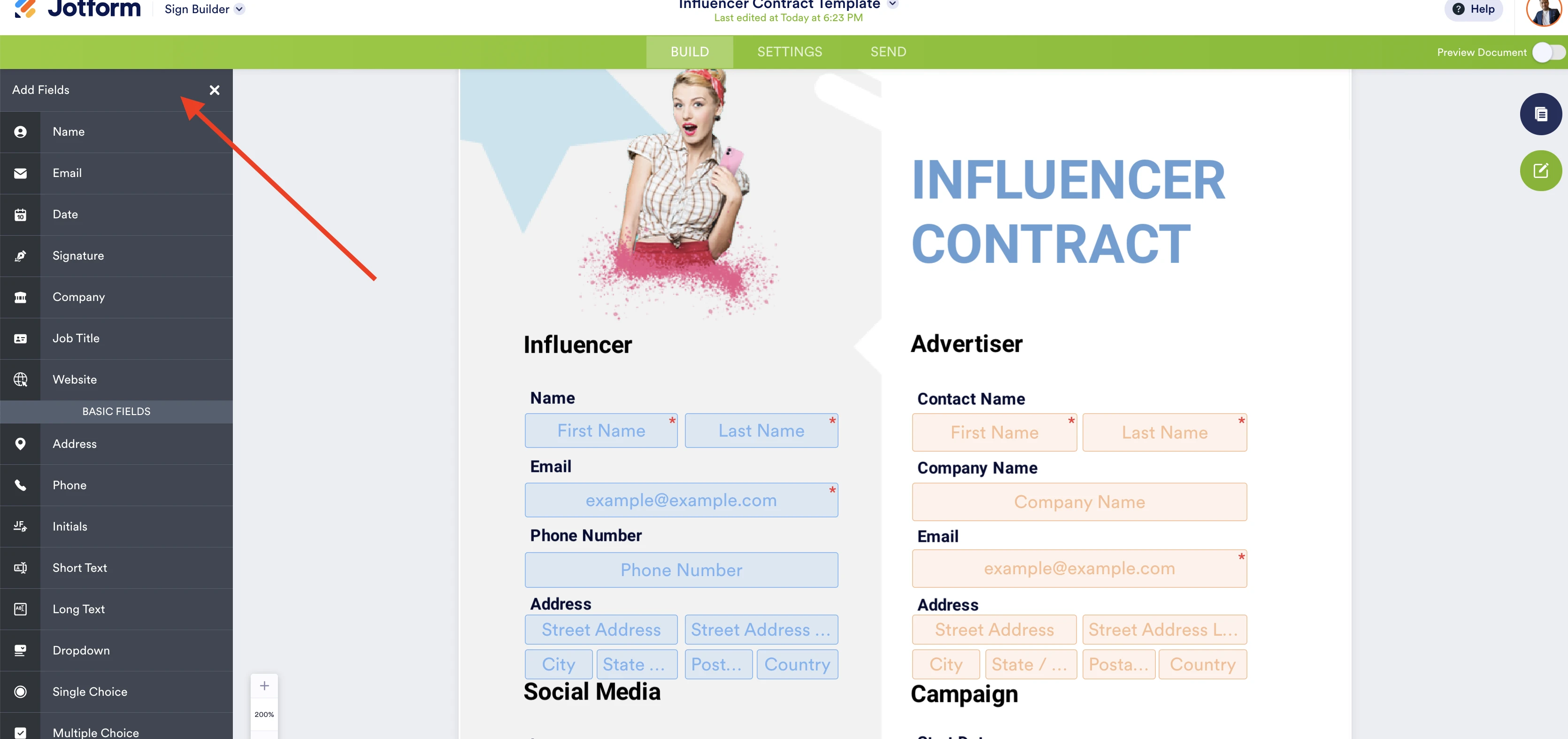
- Click on Send
- Enter the name and email of the user who will complete their assigned fields
- Click on Send to Sign
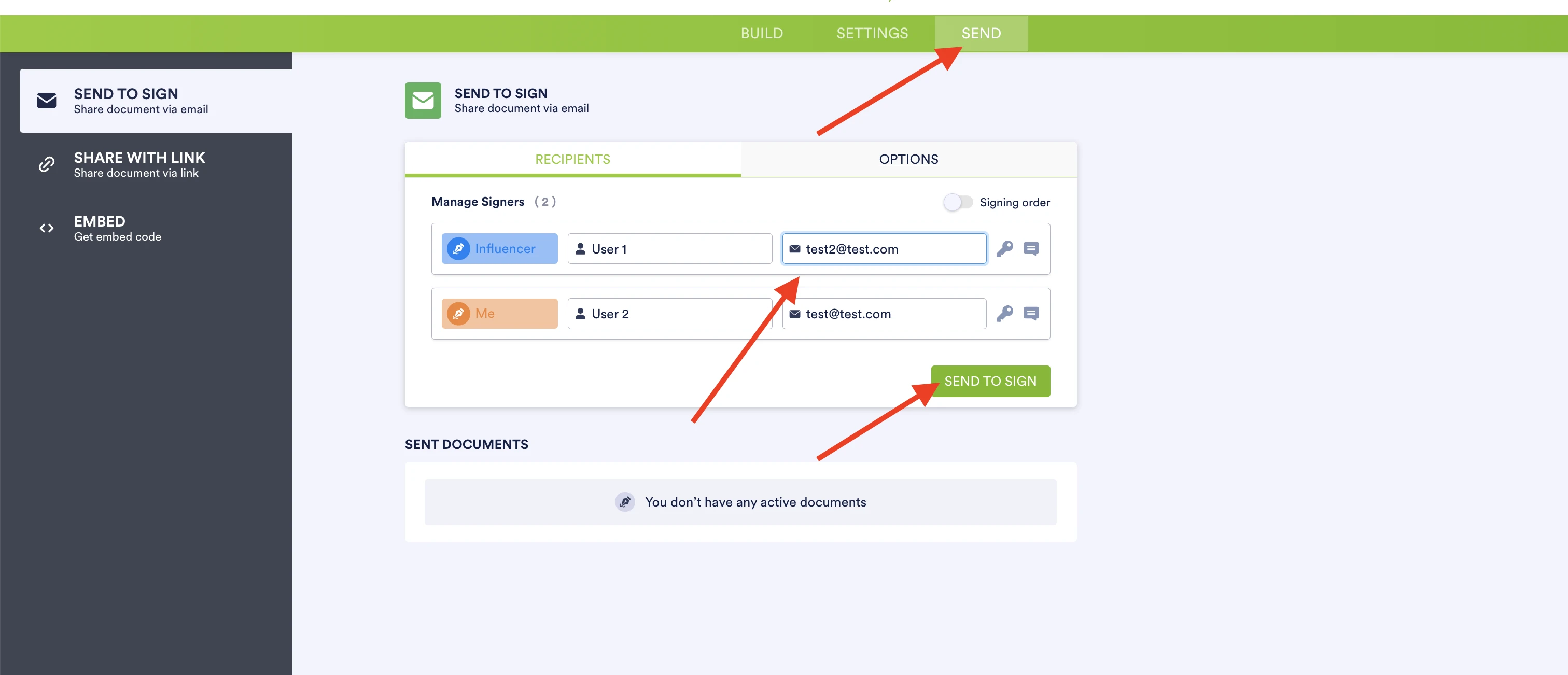
You can learn more about Jotform Sign through this Help Guide.
If you would like to use form, sadly , it's not possible to send the form all the same time to different user. We can still achieve this by adding the email address of the 2nd user as the receiver of the notification email where there's a link for them to edit the form and complete their part. Basically, they can't complete the form all the same time, one must complete their part first and the other one will complete their part afterwards. If you want to get more information about it, we can discuss this in a detailed manner.
Let us know if you have more questions. - Click on My Sign Documents
- Mobile Forms
- My Forms
- Templates
- Integrations
- INTEGRATIONS
- See 100+ integrations
- FEATURED INTEGRATIONS
PayPal
Slack
Google Sheets
Mailchimp
Zoom
Dropbox
Google Calendar
Hubspot
Salesforce
- See more Integrations
- Products
- PRODUCTS
Form Builder
Jotform Enterprise
Jotform Apps
Store Builder
Jotform Tables
Jotform Inbox
Jotform Mobile App
Jotform Approvals
Report Builder
Smart PDF Forms
PDF Editor
Jotform Sign
Jotform for Salesforce Discover Now
- Support
- GET HELP
- Contact Support
- Help Center
- FAQ
- Dedicated Support
Get a dedicated support team with Jotform Enterprise.
Contact SalesDedicated Enterprise supportApply to Jotform Enterprise for a dedicated support team.
Apply Now - Professional ServicesExplore
- Enterprise
- Pricing



























































