-
snjroseAsked on March 30, 2015 at 11:44 AM
Recently, my customers have emailed me about various glitches in my forms. One said she could not get it to load on any device or with any browser. Several have told me that it leaves off the year in a date field (transmits the month and day, but not the year), and today, only part of a text box field was transmitted. These are different forms. The one that wouldn't load is: http://www.jotformpro.com/form/33615068860962 . The one that leaves off the year in the date is: http://www.jotform.us/form/32426865898169. The one where only part of the message came throug this morning is: http://www.jotformpro.com/form/33616668413963. I've also noticed that some fields which are supposed to be hidden with conditions show up when they shouldn't. In the 1st 2 forms above, if someone chooses the Dead letter version, they should not be able to choose a post script, but many do, and I can't figure out how they are doing it. It should be hidden if they choose DLO.
I also just found out that submissions made using the 2nd form listed above are not being emailed to me although the notifications have not been changed and used to work fine. I tried deleting notifier 1 and making a new notifier 2, but still have the same problem. When I test it, nothing is emailed to me. -
Welvin Support Team LeadReplied on March 30, 2015 at 2:12 PM
Hi,
If the given forms are embedded, I would advise re-embedding the form using our iFrame method: https://www.jotform.com/help/148-Getting-the-Form-iFrame-Code. These issues are mostly caused by a script conflict within the page between the form and your website.
As for the conditional logic, I think that happened because the user switches the selection in the field and forgot to clear the previous selection. In this case, I would suggest enabling "Clear a field on hide" in the Form Preferences section:
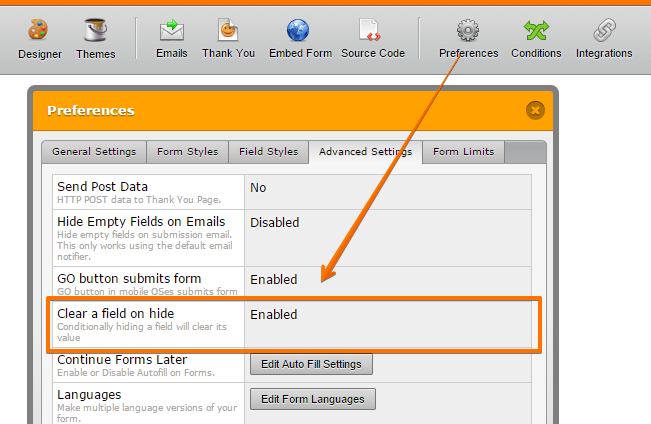
So the other fields will be cleared up when the user change the selection in the form.
As for the email problem, I moved it to a new thread. Here's the link: https://www.jotform.com/answers/543281.
Thank you!
-
Welvin Support Team LeadReplied on March 30, 2015 at 2:14 PM
By the way, if re-embedding the form don't fix it, I would suggest posting a separate thread for every issue.
Thank you!
-
snjroseReplied on March 31, 2015 at 11:55 AM
I enabled clear form on a hide and the problem is still happening. Those who select the DLO are also still selecting a post script. They are only supposed to be able to get a post script if they select the late version. It's driving me bonkers. Any other suggestions?
-
Welvin Support Team LeadReplied on March 31, 2015 at 1:03 PM
Hi,
I would like to know if the forms are embedded? If so, did you try my suggestion about using the iFrame embed method? Because checking the form direct URL
(http://www.jotformpro.com/form/33615068860962) doesn't give me any issues. The postscript is hidden if the DLO is not selected: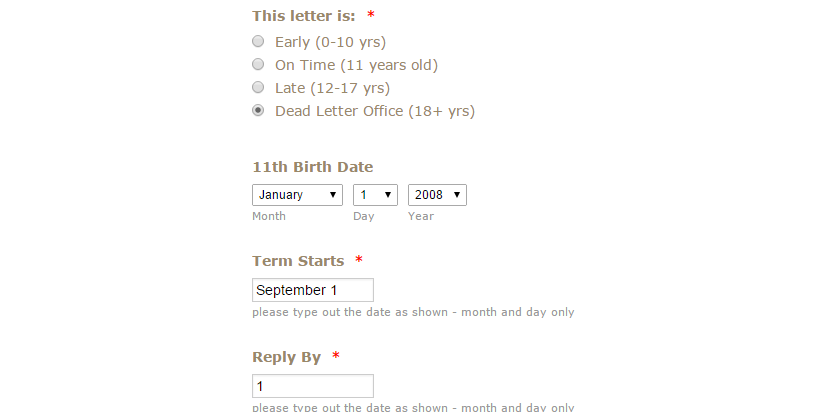
Thanks
- Mobile Forms
- My Forms
- Templates
- Integrations
- INTEGRATIONS
- See 100+ integrations
- FEATURED INTEGRATIONS
PayPal
Slack
Google Sheets
Mailchimp
Zoom
Dropbox
Google Calendar
Hubspot
Salesforce
- See more Integrations
- Products
- PRODUCTS
Form Builder
Jotform Enterprise
Jotform Apps
Store Builder
Jotform Tables
Jotform Inbox
Jotform Mobile App
Jotform Approvals
Report Builder
Smart PDF Forms
PDF Editor
Jotform Sign
Jotform for Salesforce Discover Now
- Support
- GET HELP
- Contact Support
- Help Center
- FAQ
- Dedicated Support
Get a dedicated support team with Jotform Enterprise.
Contact SalesDedicated Enterprise supportApply to Jotform Enterprise for a dedicated support team.
Apply Now - Professional ServicesExplore
- Enterprise
- Pricing



























































