-
cavalryITAsked on April 11, 2015 at 7:08 AM
Hello
I would like to create a form like below, with the logo top left, sections like general Settings and have controls side by side instead of just have each control per line down the form
I have added a link to my form, the code to unlock the form is 1234
-
raulReplied on April 11, 2015 at 12:52 PM
I suggest you to check the following guide: https://www.jotform.com/help/90-Form-Field-Positioning which can help you learn how to position the fields in your form.
You can use an image field to place your logo or use the Form Cover option in the form designer.
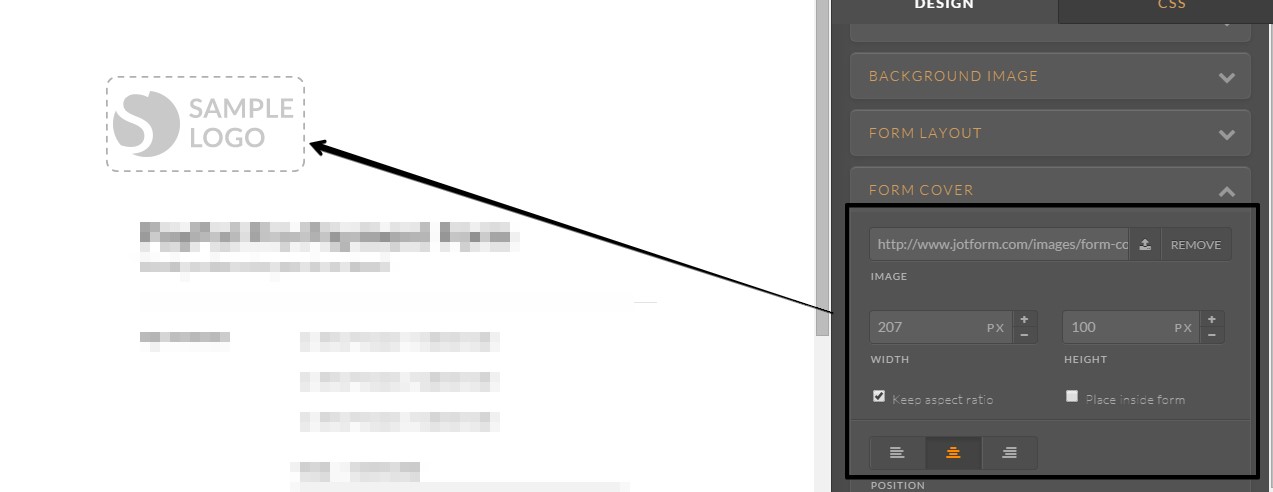
Let us know if we can be of further assistance.
-
cavalryITReplied on April 11, 2015 at 6:24 PM
Thank you for the quick reply, how do I remove all the empty space above the logo?
-
raulReplied on April 11, 2015 at 7:37 PM
It seems like you were able to do it by yourself since this is how your form looks like on my side.
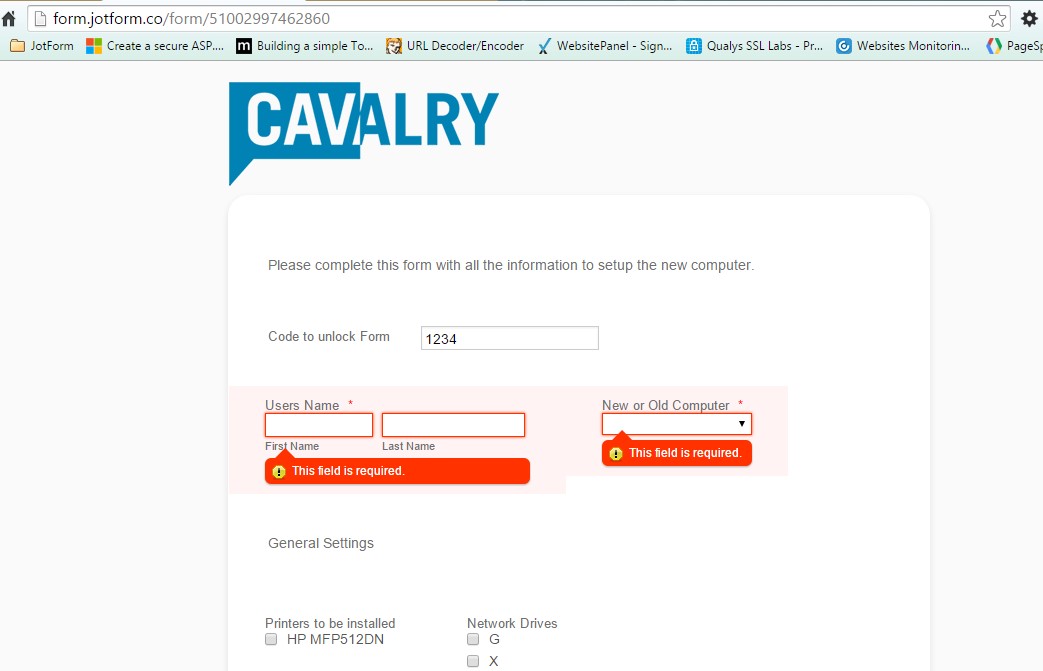
Is this how you want it to look like? Or do you want to reduce the white space a bit more?
Let us know if you need further assistance. -
cavalryITReplied on April 25, 2015 at 3:10 AM
How do I reduce the gaps between the fields?
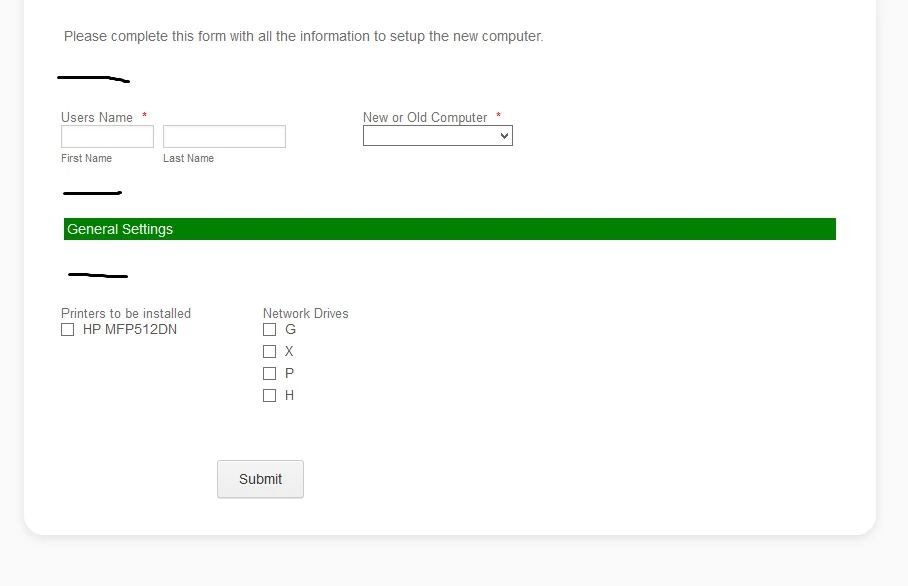
-
BJoannaReplied on April 25, 2015 at 8:13 AM
You can change line spacing inside of your Form Designer.
Inside of your Form Builder select Designer option.
Then inside of your Form Designer select Line Layout tab and there you can change Line spacing.
After changing Line spacing your form will look like this.
Hope this will help. Let us know if you need further assistance.
- Mobile Forms
- My Forms
- Templates
- Integrations
- INTEGRATIONS
- See 100+ integrations
- FEATURED INTEGRATIONS
PayPal
Slack
Google Sheets
Mailchimp
Zoom
Dropbox
Google Calendar
Hubspot
Salesforce
- See more Integrations
- Products
- PRODUCTS
Form Builder
Jotform Enterprise
Jotform Apps
Store Builder
Jotform Tables
Jotform Inbox
Jotform Mobile App
Jotform Approvals
Report Builder
Smart PDF Forms
PDF Editor
Jotform Sign
Jotform for Salesforce Discover Now
- Support
- GET HELP
- Contact Support
- Help Center
- FAQ
- Dedicated Support
Get a dedicated support team with Jotform Enterprise.
Contact SalesDedicated Enterprise supportApply to Jotform Enterprise for a dedicated support team.
Apply Now - Professional ServicesExplore
- Enterprise
- Pricing




























































