-
jeroenvlAsked on May 15, 2015 at 10:15 AM
Dear madam, sir.
I just imported my Adobe Formscentral files and tried to implement the new Jotform onto our website.
There seems to be a visual error on the bottom of the form, cutting of the 'next' button.
I've attached a screenshot of the problem.
Thank you for your help
Jeroen Van Lievenoogen
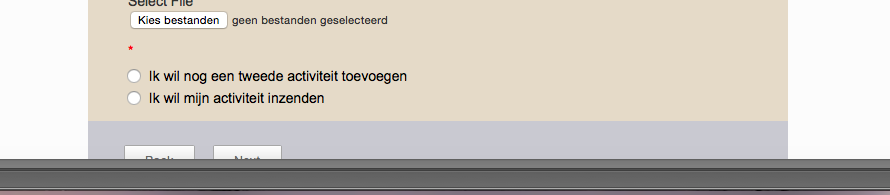
-
David JotForm SupportReplied on May 15, 2015 at 12:14 PM
Hi,
I checked the form itself and it appears to load fully. Occasionally elements in your page may interfere with you form and it looks like something in your page is cutting of the bottom of your form. I would recommend replacing your current embed code with the iFrame code to see if that helps:
https://www.jotform.com/help/148-Getting-the-Form-iFrame-Code
You can adjust the height of the frame if a portion of your form is still not visible:
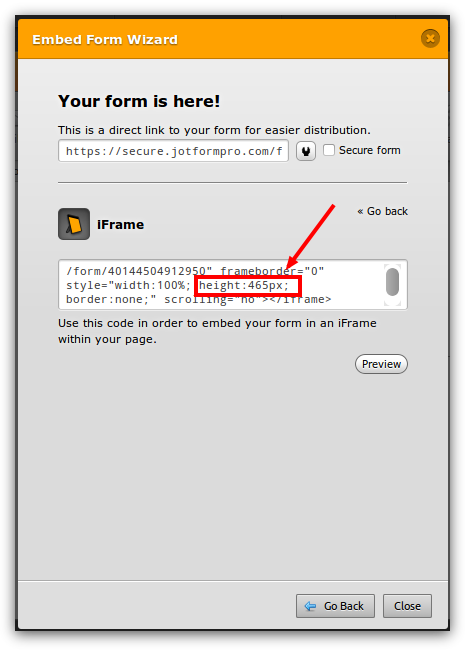
If the bottom is still cut off, let us know the URL to your page and we will be happy to have a look.
-
jeroenvlReplied on June 24, 2015 at 5:25 AM
Hi David
The error was solved on one page, but still exist on another. I've added up to 1000 px to the height, but it doesn't seem to change. The error is on this page:
http://www.antwerppride.com/2014/program_add.php
This is the source code:
<iframe id="JotFormIFrame" onDISABLEDload="window.parent.scrollTo(0,0)" allowtransparency="true" src="//form.jotform.co/form/51344002024840" frameborder="0" style="width:100%; height:6500px; border:none;" scrolling="no"></iframe>
<script type="text/javascript">window.handleIFrameMessage = function(e) {var args = e.data.split(":");var iframe = document.getElementById("JotFormIFrame");if (!iframe)return;switch (args[0]) {case "scrollIntoView":iframe.scrollIntoView();break;case "setHeight":iframe.style.height = args[1] + "px";break;case "collapseErrorPage":if (iframe.clientHeight > window.innerHeight) {iframe.style.height = window.innerHeight + "px";}break;case "reloadPage":window.location.reload();break;}};if (window.addEventListener) {window.addEventListener("message", handleIFrameMessage, false);} else if (window.attachEvent) {window.attachEvent("onmessage", handleIFrameMessage);}</script>
-
Ashwin JotForm SupportReplied on June 24, 2015 at 7:55 AM
Hello Jeroen,
Please use the following iFrame embed code in your web page and see if that solves the problem:
<iframe id="JotFormIFrame" onDISABLEDload="window.parent.scrollTo(0,0)" allowtransparency="true" src="//form.jotform.co/form/51344002024840" frameborder="0" style="width: 100%; height: 1550px; border: none;" scrolling="no"></iframe>
Do get back to us if the issue persists.
Thank you!
-
jeroenvlReplied on June 24, 2015 at 8:40 AM
Problem solved, thank you so much!
- Mobile Forms
- My Forms
- Templates
- Integrations
- INTEGRATIONS
- See 100+ integrations
- FEATURED INTEGRATIONS
PayPal
Slack
Google Sheets
Mailchimp
Zoom
Dropbox
Google Calendar
Hubspot
Salesforce
- See more Integrations
- Products
- PRODUCTS
Form Builder
Jotform Enterprise
Jotform Apps
Store Builder
Jotform Tables
Jotform Inbox
Jotform Mobile App
Jotform Approvals
Report Builder
Smart PDF Forms
PDF Editor
Jotform Sign
Jotform for Salesforce Discover Now
- Support
- GET HELP
- Contact Support
- Help Center
- FAQ
- Dedicated Support
Get a dedicated support team with Jotform Enterprise.
Contact SalesDedicated Enterprise supportApply to Jotform Enterprise for a dedicated support team.
Apply Now - Professional ServicesExplore
- Enterprise
- Pricing




























































