-
Kailash108Asked on May 17, 2015 at 12:07 PM
I use your website from 3 different computers (german, english, swedish).
My forms are in English and German translation.
Now my form warnings (English) are mixed up in different languages.
Feature request:
It would be good if one could choose a particular language for ALL form warnings and choose a language for the translation also. You already have the translation in your system, but I'm forced to manually write it in the translation, which could be inserted automatically.
Error in your system:
The translation for the field "This field is required" is not saved. When ever I open this window again, my previous translation is not there any more. I also tried a field for the email. It is the same error.
I reseted my Firefox Cache, but it doesn't help.
Please also note on the picture the different languages which I was talking about above.

Calendar is in German on English Form:

Translation of Hover text is not shown on the German Form:


-
raulReplied on May 17, 2015 at 12:16 PM
Please note that you need to create your form in English first and then add the translations to other languages as described here: https://www.jotform.com/help/298-How-to-make-your-forms-multilingual
In other words, all the fields of your form should be entered in English first and then translated. I see that there are fields in your form that were created in German language.
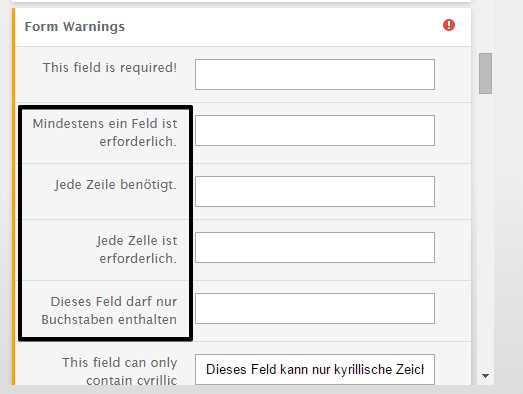
Was the form created using the German website (http://german.jotform.com/)?
-
Kailash108Replied on May 17, 2015 at 12:48 PM
No, I uses jotform.com, but the language of your website was sometimes different, depending on on which computer I was working. Sometimes English, sometimes German and Swedish.
Then I figured out that I can choose the language and started using English only because of the errors above.
I did the translation as in the tutorial.
The Fields you highlighted are not created by me, but by your system, because this are Form Warnings. I suppose the used language of your website determines which languages the Form Warnings and other parts (as the calendar) are in.
In this way I got an other form messed up with Swedish Form Warnings in an English form.
Please read first message again.
-
jonathanReplied on May 17, 2015 at 1:02 PM
If your account default language settings is NOT in English, then the Form Builder will use that language.


Please try first setting your account language to English and then create the form so that it will be in English by default. Then, you can use the multi-language tool to translate the form language.
Hope this help. Let us know if still not resolve.
Thanks.
-
Kailash108Replied on May 17, 2015 at 1:49 PM
The setting was in English but before it might have been German and Swedish and English (becaue your website changes the language on different computers.
Do you mean I shall delete my forms and make everything again??? You can't imagine how much time I spend to make it! Is this the only way?
-
Kailash108Replied on May 17, 2015 at 2:09 PM
Ok, I reseted the Form Warnings. Now is everything in English and most things are automatically translated to German,
BUT it is not displayed on the form!
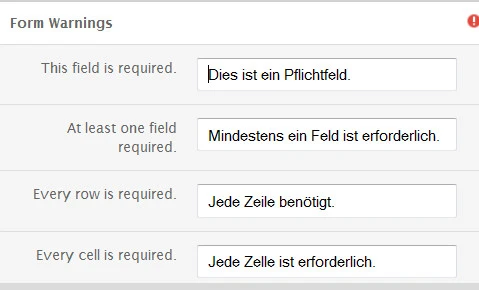
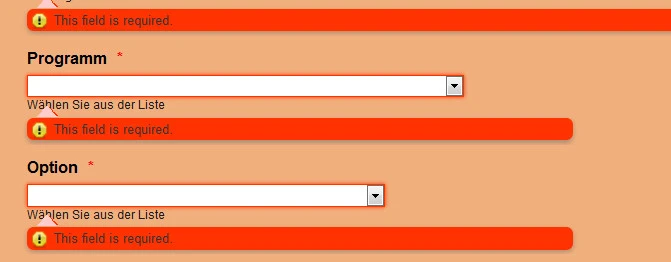
And even the other things which I mentioned in my first message are still wrong:
no translation in the hover:
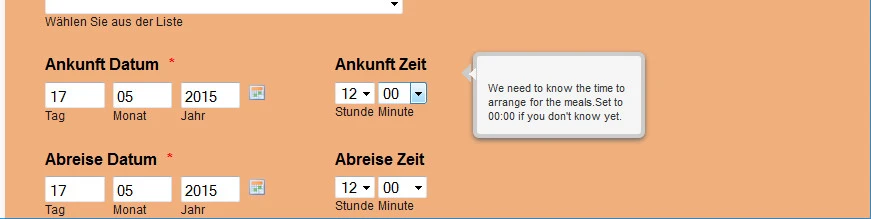
Calendar show German on English Form:
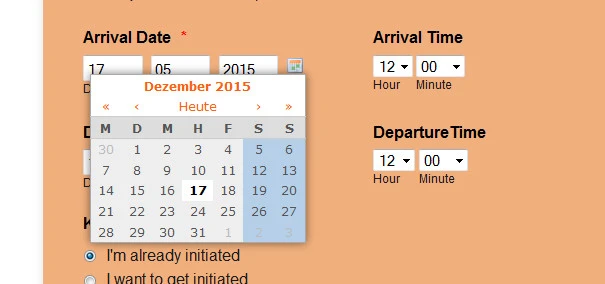
-
jonathanReplied on May 17, 2015 at 2:10 PM
(becaue your website changes the language on different computers.
I am sure it doesn't work this way.. if your account settings is set to English, then it will always be in English no matter which computer/browser you used.
Do you mean I shall delete my forms and make everything again???
I apologize for the confusion, I meant just recreate the form. You can do that using the JotForm Field Manager App also. link: http://apps.jotform.com/app/field_manager

The Field Manager will allow you to transfer all the fields from one form to an empty form. And you will not loose them. You will have a new form created instead.
Before using the Field Manage, make sure first that your accounts settings is using the English language.
Let us know if you need further assistance on this.
Thanks.
-
jonathanReplied on May 17, 2015 at 2:15 PM
Additionally:
Try follow this steps
1. Set your accounts settings language to use English
2. Create an empty form.
3. Open your form that have issue in the Form Builder
4. Use the Field Manager App and transfer the fields from existing form to the empty form created in step#2
5. After completing the transfer, open the new form in the Form Builder.
6. Check if you can now create the new translations needed on the new form.
Thanks.
-
Kailash108Replied on May 19, 2015 at 2:09 AM
It took 5 hours to fix this.
And still, my jotform page changes the language allt the time
Look at this:
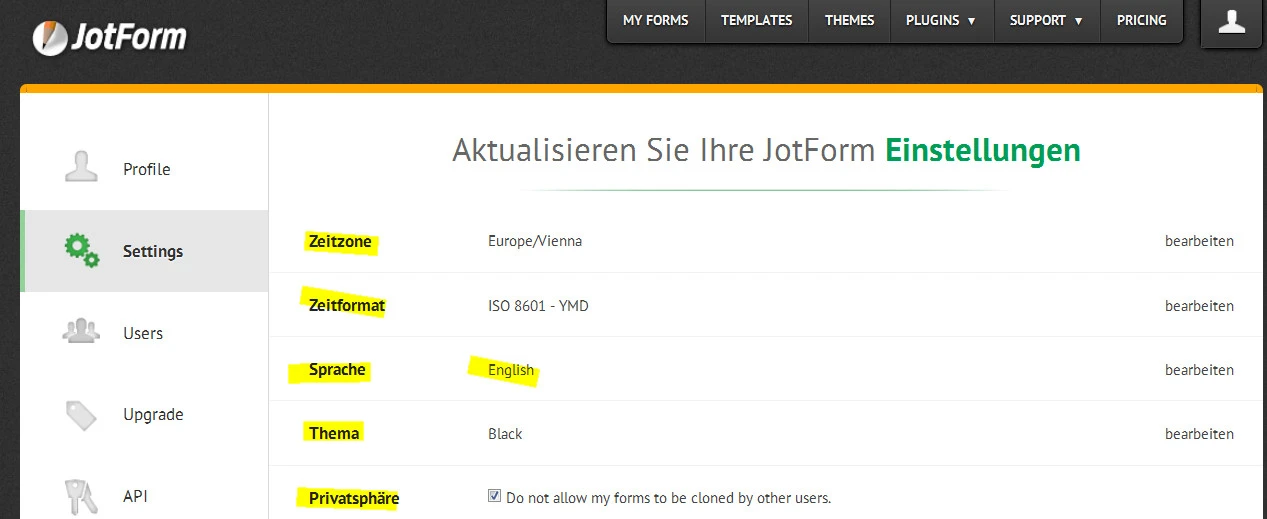
Notice "English" and everyting else is in German.
Then I go to a form an scroll down:

See, it is in German here.
In this way everything gets mixed up and problems occur like those I faced above.
-
Kailash108Replied on May 19, 2015 at 2:45 AM
After spending 5 hours making a new form I still have problems with the translation.
I removed the Date/Time field.
I added it again and without even making a translation, the old translation was there.
And it can not be changed (that on in the Hover field)
I'm so tiered of it!

-
Ashwin JotForm SupportReplied on May 19, 2015 at 6:17 AM
Hello,
I did check your last edited form and did not find any issue with the translation of form fields for which you have shared the screenshot above. It seems to work as expected. When I check the from in English language, the hover text of the date field was displayed in English and when I changed the language to Deutsch, the hover text does display the translation correctly. Please check the screenshot below:

I did check the Language setting of your form and it seems the translation for the hover text is already there and that is the reason why you see the translation. Please check the screenshot below:

If you want to show a different message in hover text, I would suggest you to change the translation again and see if that solves your problem.
Do get back to us if the issue persists.
Thank you!
-
Kailash108Replied on May 19, 2015 at 7:57 AM
I know. The thing is this text can not be changed or deleted!
You can try to change or delete it if you want. But don't delete the whole form field now.
I tried before. After deleting and inserting a new one, the translation was there again, without having written it.
Please also notice this message:
Answered by Kailash108 on May 19, 2015 at 02:09 AM
Your colleges did not believe me that one can have the Settings in English and the jotform website in German. There i show one can.
All this might be the root of all this problems.
I honor your attempt to help me!
-
Welvin Support Team LeadReplied on May 19, 2015 at 11:10 AM
Our apologies for this issue. I saw the problem in your form and I can also replicate it in the clone version of your form.
The only thing that matter here for now is that I cannot replicate this in a "new" form. Here's my test:
http://www.jotformpro.com/form/51384110895961
Will check this further and get back to you.
Thanks
-
Welvin Support Team LeadReplied on May 19, 2015 at 11:18 AM
Okay, please do the following:
1. Access www.jotform.com and make sure that the website language is English (at the bottom part). Our website will detect your system and/or browser language and render it for you so you have to make sure that English is used.
2. Go to Multi-Language settings
3. Remove the language settings:
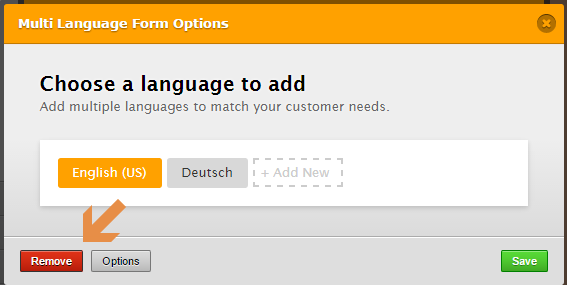
4. Start over a new translation setting.
Doing so should fix the issue. I have tried this in the clone version of your form. Here's the link:
http://www.jotformpro.com/form/51384747090964
Thanks
-
Kailash108Replied on May 19, 2015 at 4:00 PM
I did it.
I could then write the new translation, because it was empty.
When I had translated the Arrival Hover Text the translation was automatically taken by the Departure Hover Text (when I had created the form field, I made a copy of this form field)
It still can't be changed after first translation.
But this time I was wise and used a text which can be used at both places.
I'm fine with that.
But you should know there is something wrong with this translation thing.
It would be good to remove the error for other users.
I spend sooo much time with it, you can't imagine!
-
raulReplied on May 19, 2015 at 4:11 PM
Thank you for providing us with this additional information and we apologize for the inconvenience caused.
We'll take a look at you've mentioned here: It still can't be changed after first translation. and report it to our back end team if necessary.
Thank you for your patience and cooperation on troubleshooting this issue.
-
Kailash108Replied on May 20, 2015 at 2:23 PM
There is no end to the bugs and errors!
Now I can't translate the title of my form any more.
You can try it yourself.
And there is one more thing which is extremely irritating: Most answers collected from Widgets go into one column in the Excel export.
It is extremely difficult to separate these into different column. And the headings of the question is also in the same column.
This reduces the benefit of your service a lot!
I spend like two weeks (not 2 minutes!) working with the forms and when it is done I check the export and see that everything is messed up there.
To provide a useful Export of data you should make your priority #1
There is a free Service which is called LimeSurvy, there are some bugs there, but the Export of data is excellent. You should check it out.
There are several severe issues with the export.


-
CharlieReplied on May 20, 2015 at 3:11 PM
Apologies for the inconvenience that you are having. Could you try adding the translation again? I assume you are referring to the text field "- Program Registration Form -"?
I've cloned your form for testing purposes: http://form.jotformpro.com/form/51396196296973?. In my end it translates. You could try cloning my form and use it instead if you're still unable to translate the original form in your end.
For the other concern that you have regarding the excel report, I went ahead and made a separate thread for it so that we can discuss it better. Please refer to this link instead: http://www.jotform.com/answers/573400. We will address it shortyl.
Thank you for your patience and understanding.
-
Kailash108Replied on May 20, 2015 at 4:04 PM
yes, now it's working. Thank you so much!
Thanks to all of you from the Support Team. You are doing a great job!
-
jonathanReplied on May 20, 2015 at 5:13 PM
Thank you for updating us and confirming that all is good now.
Feel free to contact us again anytime should you need further assistance.
Cheers
- Mobile Forms
- My Forms
- Templates
- Integrations
- INTEGRATIONS
- See 100+ integrations
- FEATURED INTEGRATIONS
PayPal
Slack
Google Sheets
Mailchimp
Zoom
Dropbox
Google Calendar
Hubspot
Salesforce
- See more Integrations
- Products
- PRODUCTS
Form Builder
Jotform Enterprise
Jotform Apps
Store Builder
Jotform Tables
Jotform Inbox
Jotform Mobile App
Jotform Approvals
Report Builder
Smart PDF Forms
PDF Editor
Jotform Sign
Jotform for Salesforce Discover Now
- Support
- GET HELP
- Contact Support
- Help Center
- FAQ
- Dedicated Support
Get a dedicated support team with Jotform Enterprise.
Contact SalesDedicated Enterprise supportApply to Jotform Enterprise for a dedicated support team.
Apply Now - Professional ServicesExplore
- Enterprise
- Pricing










































































