-
JCLAUDIOSGOAsked on May 26, 2015 at 10:55 AM
Meus amigos
por favor, como faço para aumentar a coluna "question", pois o texto está muito junto.
-
CarinaReplied on May 26, 2015 at 11:38 AM
Please clone the following form:
http://form.jotformpro.com/form/51454504129956
Let us know if we can assist you further.
-
JCLAUDIOSGOReplied on May 26, 2015 at 6:51 PM
No campo question, seguindo a imagem abaixo, como faço para aumentar a coluna
-
CarinaReplied on May 26, 2015 at 8:22 PM
Poderá selecionar Emails > HTML:

No código selecione width e altere esse valor > Update:

Caso precise de apoio adicional por favor entre em contato.
-
JCLAUDIOSGOReplied on May 31, 2015 at 4:44 PM
Carina
Efetuei o solicitado e a coluna fico maior, mas no relatório (email), está da mesma forma, ou seja, continua errado.
segue o formulário clonado para analise.
http://form.jotformpro.com/form/51506227751957
-
Ashwin JotForm SupportReplied on June 1, 2015 at 3:30 AM
Hello JCLAUDIOSGO,
I have fixed this issue in your form's (#51506227751957) notification email alert. Can you please test your form again and check the submission email you receive is displayed correctly?
Do get back to us if the issue persists.
Thank you!
-
JCLAUDIOSGOReplied on June 5, 2015 at 11:39 AM
acabei de testar e esta da mesma forma, conforme informado anteriormente, por favor, me ajudem a resolver esta questão.
-
CarinaReplied on June 5, 2015 at 2:42 PM
Clonei o formulário e pude verificar a mesma situação:

Isto está relacionado com os campos Matrix. Assim que retirei os campos Matrix do email, as colunas normalizaram:

Pode clonar o formulário de teste que criei:
http://form.jotformpro.com/form/51555881020956?

Caso precise de apoio adicional por favor entre em contato.
-
JCLAUDIOSGOReplied on June 7, 2015 at 12:51 PM
Por favor, no e-mail continua errado, as colunas estão muito estreitas.
Alterei conforme instruções de 170 para 270
Mas quando testei o recebimento do e-mail, continua errado, colunas muito estreitas.
-
KadeJMReplied on June 7, 2015 at 3:13 PM
Okay, I believe I see the problem you are speaking of above with your field name squashed into the email notification.
I have a suggestion for how you could easily resolve that problem.
What you could do is just go back into your email notification and where that label is right before the parenthesis starts just press "enter" on your keyboard to move it down to the next line. It will push it down but still remain in the same box thus removing the awkward look that you are seeing. Doing it this way will also remove the frustration of trying to figure it out the other way.
Before:
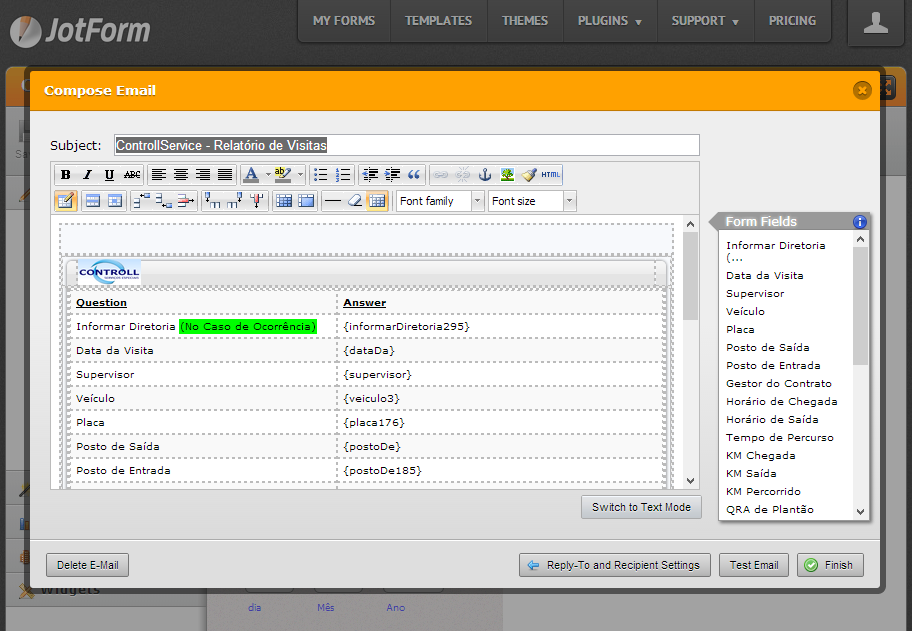
After:
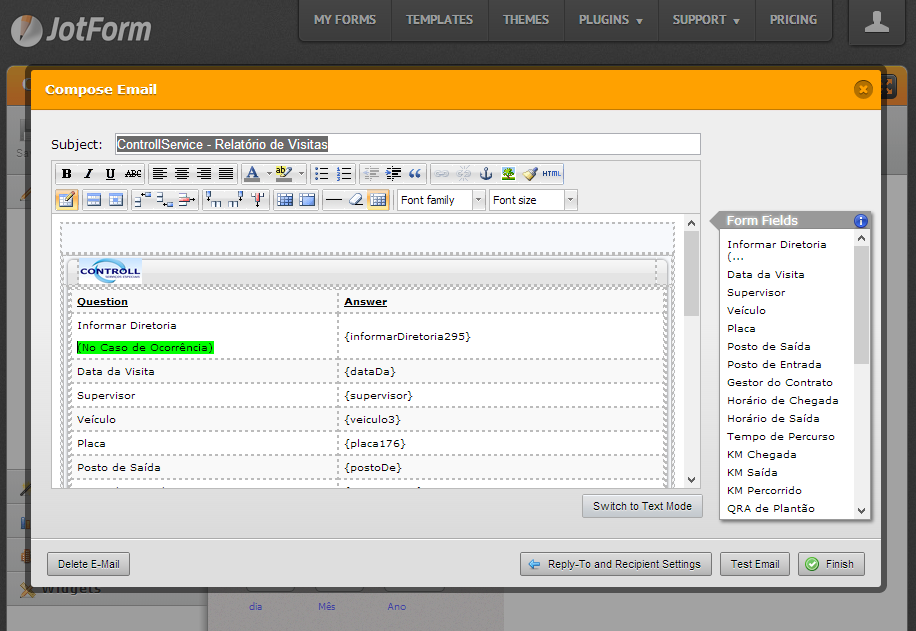
Result:
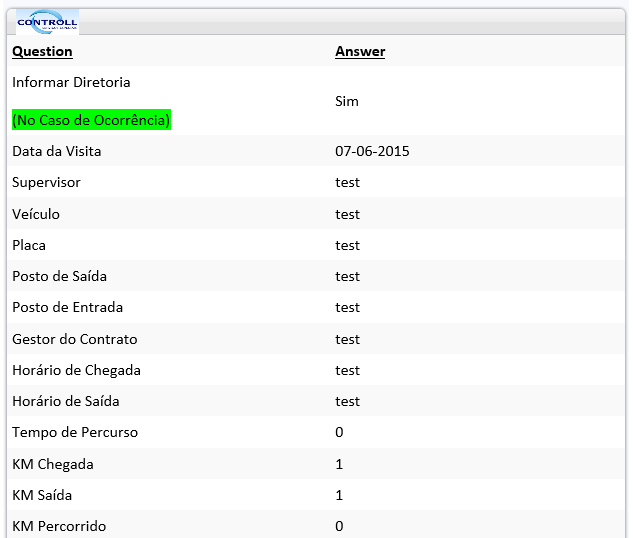
-
JCLAUDIOSGOReplied on June 10, 2015 at 5:53 PM
Senhores
O problema ainda continua e não tem solução
Vejam:
1- A coluna continua muito estreita
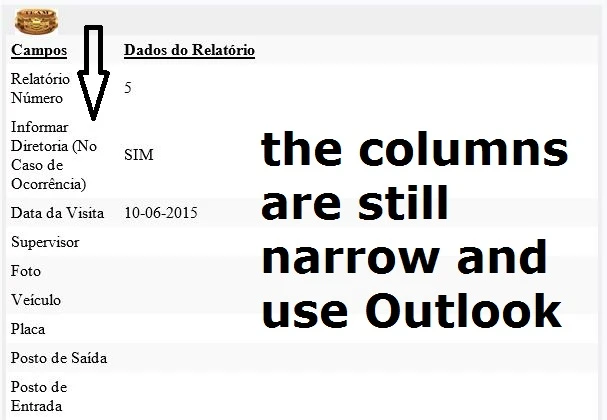
2- Aqui está certo
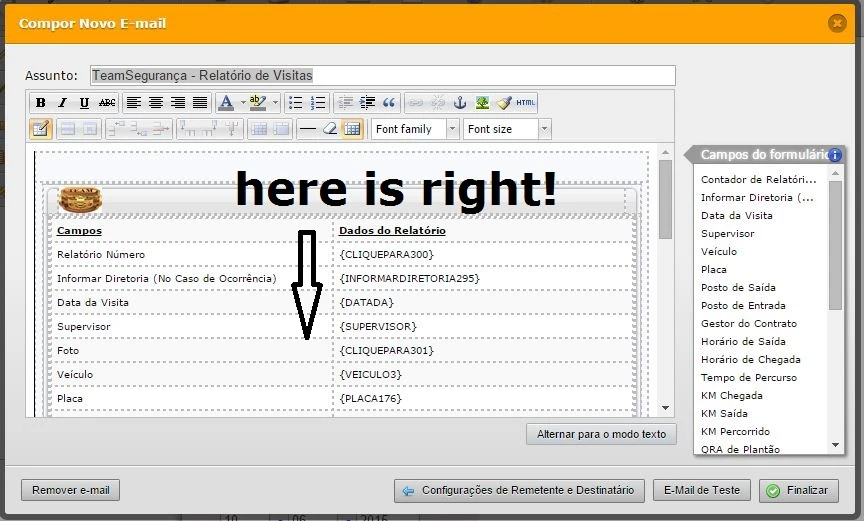
3- Alterei o campo solicitado, mas sem resultado
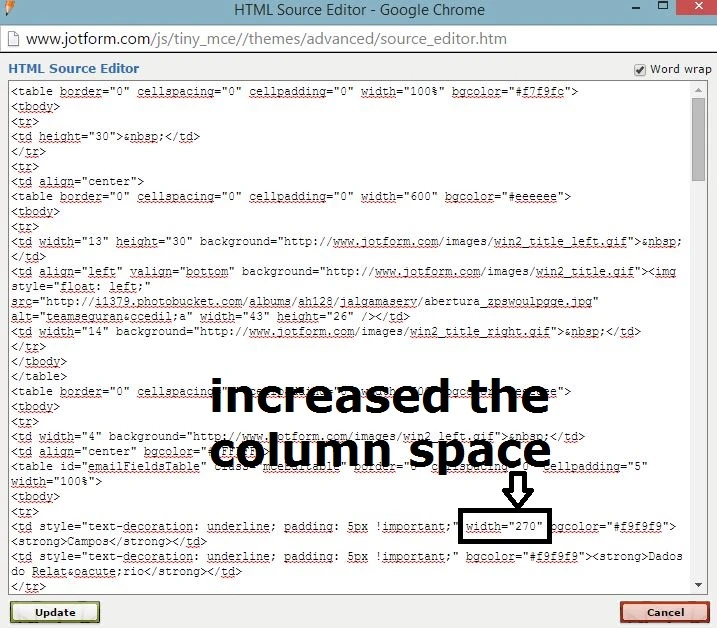
Por favor, preciso deste problema resolvido o quanto antes.
Obrigado
Jorge
-
raulReplied on June 10, 2015 at 6:45 PM
I've created a new notifier on this form: http://www.jotformz.com/form/50355339162655
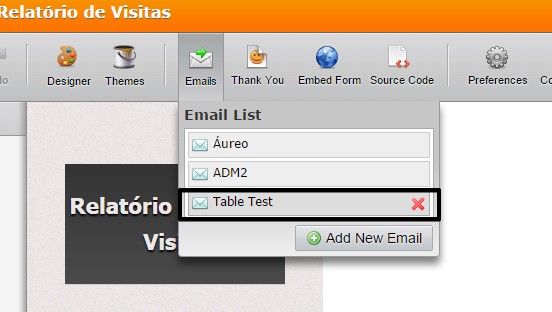
So, you'll receive a 3rd notification which will be named as "Table Test" in the subject that should look like this.
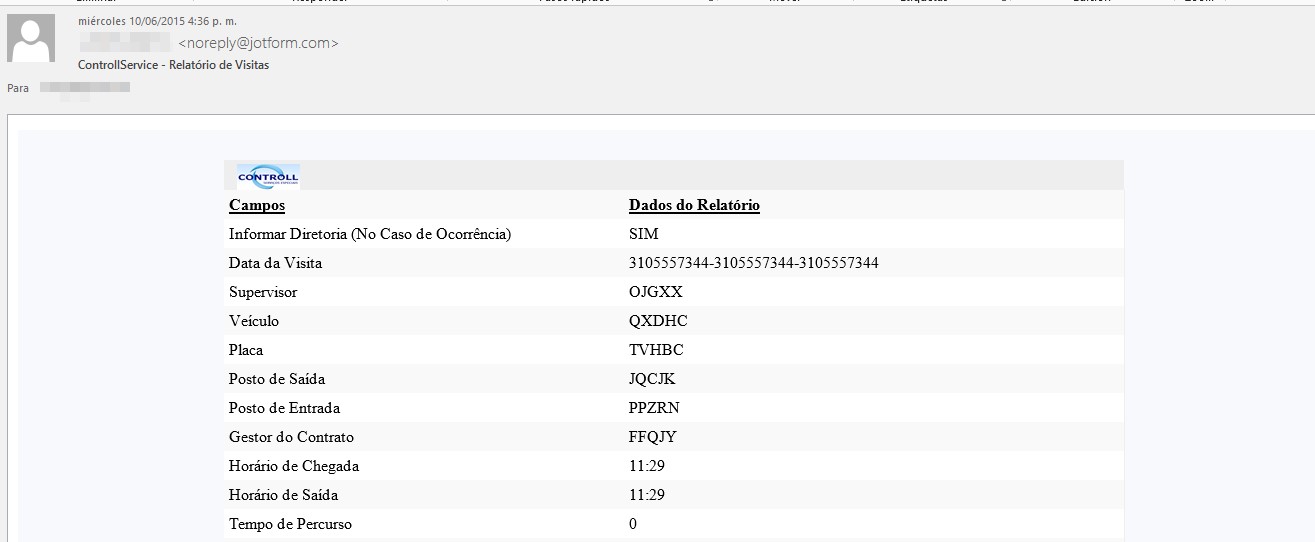
If it works ok on your side then please delete the other 2 notifications to avoid any confusion.
Let us know if this helps.
-
JCLAUDIOSGOReplied on June 10, 2015 at 7:18 PM
Como não fui informado disto, acabei apagando esta notificação.
-
raulReplied on June 10, 2015 at 7:42 PM
Ok, sorry about that.
You can try then to http://form.jotformpro.com/form/51606895892975 which has the same implementations for the notifier and make some test submissions to see if it works correctly on your side.
-
JCLAUDIOSGOReplied on June 11, 2015 at 3:43 PM
Ainda não deu certo
-
raulReplied on June 11, 2015 at 4:53 PM
Did you clone this form: http://form.jotformpro.com/form/51606895892975? I've checked your account and I'm unable to see it. Please try cloning that form if you haven't done so.
You can see a guide here: http://www.jotform.com/help/42-How-to-Clone-an-Existing-Form-from-a-URL that will help you to create the cloned form and once you have it in your account please try to make a test submission to see if the notification is delivered the way you want to.
-
JCLAUDIOSGOReplied on June 12, 2015 at 6:59 AM
Senhores
Já tentei de tudo mas sem resultado.
Por favor, analisem com calma o que se pode fazer para resolver este problema.
Eu e meus clientes, utilizamos o outlook para receber os e-mails.
Agradeço
Jorge
-
KadeJMReplied on June 12, 2015 at 8:44 AM
I believe the final result would actually vary depending on the length of the information shown within the email notification as well as the visible information in the email program which in your case is Outlook as you have stated.
Please allow us some more time to try to see if we can figure out another way to work around this issue for you and if there are any changes then we will update you here again soon.
-
JCLAUDIOSGOReplied on June 12, 2015 at 10:50 AM
Ok, obrigado
Fico no aguardo
Jorge Claudio
-
JCLAUDIOSGOReplied on June 15, 2015 at 1:14 PM
Senhores
Alguma novidade ?
Grato
Jorge
-
CharlieReplied on June 15, 2015 at 2:14 PM
Hi,
Could you try the following.
1. Place the cursor to the specific cell. Click the "Table cell properties".
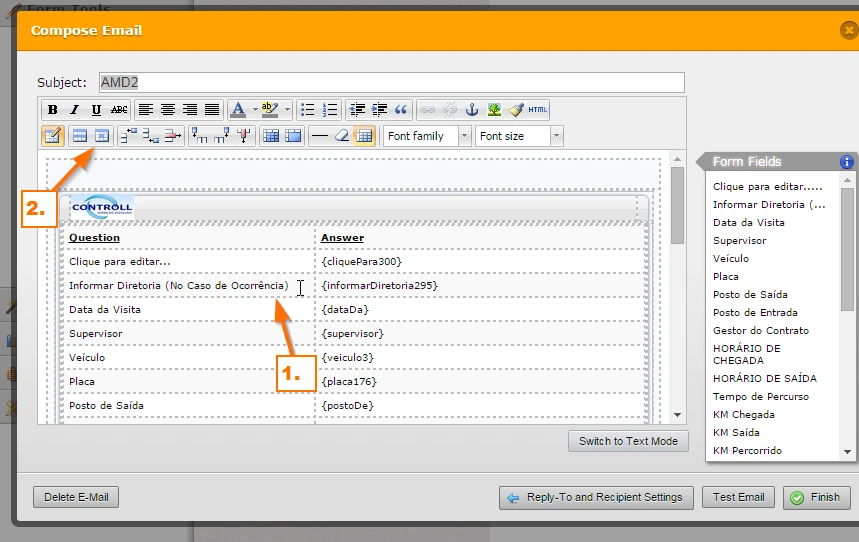
2. Click the "Advanced" tab. In the style, remove other width attributes. Then add this styling:
min-width: 240px;
See if that gives you a better result.
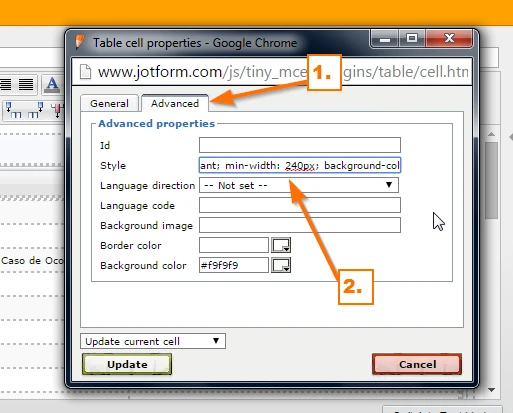
You can try cloning my form: http://form.jotformpro.com/form/51655521514956. See if that works for you.
Thank you.
-
JCLAUDIOSGOReplied on June 26, 2015 at 9:57 AM
Efetuei o que você passou, mas não adiantou nada.
você pode verificar, por favor o relatório abaixo:
http://form.jotformpro.com/form/51406927150956
-
CharlieReplied on June 26, 2015 at 11:21 AM
I've cloned your form and made a test submission. Here's how it looks like:

The "Campos" is much more wider now. If you are still having problems on the width, as mentioned by my colleague, it seems dependent on the email client that you are using. If it's in Outlook, I believe we're unable to change how it displays the table in their end. But we will continue looking for a solution on this.
Apologies for the inconvenience.
- Mobile Forms
- My Forms
- Templates
- Integrations
- INTEGRATIONS
- See 100+ integrations
- FEATURED INTEGRATIONS
PayPal
Slack
Google Sheets
Mailchimp
Zoom
Dropbox
Google Calendar
Hubspot
Salesforce
- See more Integrations
- Products
- PRODUCTS
Form Builder
Jotform Enterprise
Jotform Apps
Store Builder
Jotform Tables
Jotform Inbox
Jotform Mobile App
Jotform Approvals
Report Builder
Smart PDF Forms
PDF Editor
Jotform Sign
Jotform for Salesforce Discover Now
- Support
- GET HELP
- Contact Support
- Help Center
- FAQ
- Dedicated Support
Get a dedicated support team with Jotform Enterprise.
Contact SalesDedicated Enterprise supportApply to Jotform Enterprise for a dedicated support team.
Apply Now - Professional ServicesExplore
- Enterprise
- Pricing





































































