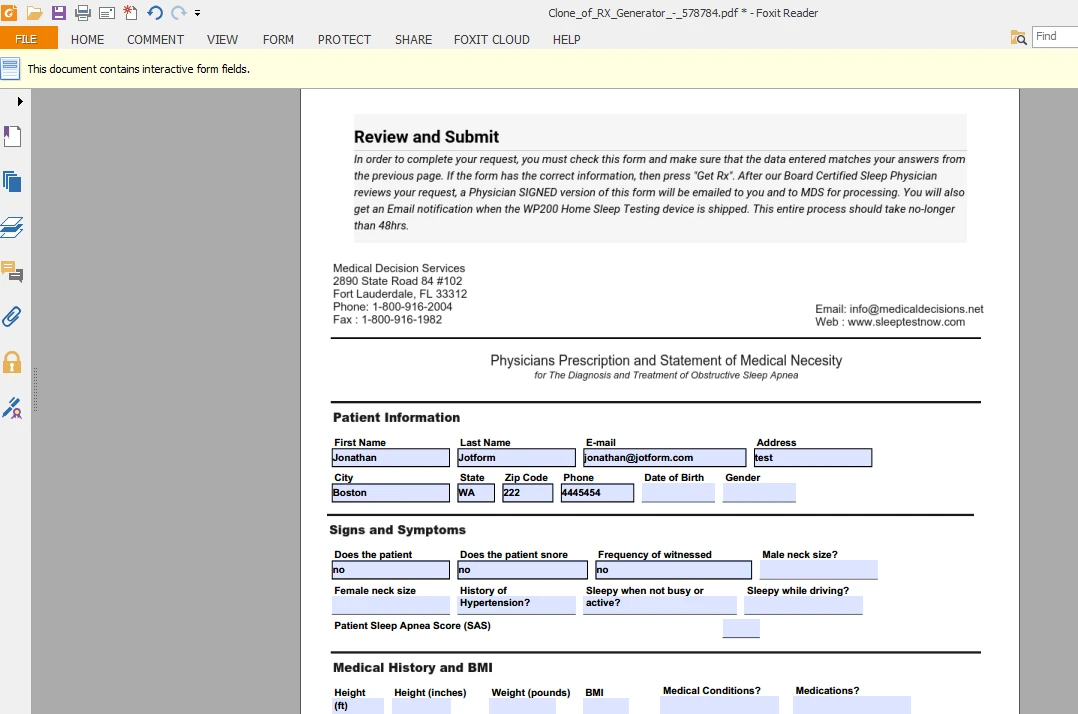-
labman3Asked on May 29, 2015 at 4:28 PM
Why is it that i can create beautiful forms with jotforms and have no easy way to send as an attachment. It would seem that if you are trying to replace adobe forms central, then it should act like it. Lots of people ask for help in creating, sending, printing, saving, etc... PDF forms they create with jotforms, but all the answers fall short or require the use of apps or widgets. If I spend countless hours developing a form the least I should get is a PDF version of the form I created. I have tried to ask the right questions but maybe i am not.
All i need is for my form to be sent as an attachment pdf(just as i designed it).
Sorry if i sound frustrated. I truly appreciate your help.
Bill Talero
Form1 is set and needs nothing. http://www.jotform.com//?formID=51386206687160
Form2 is the form i need as a PDF, not just the data and i need it to look indentical to:
http://www.jotform.com//?formID=51386186795167
-
jonathanReplied on May 29, 2015 at 5:24 PM
Hi Bill,
You do can create Fillable PDF Form version of your form.
Please check the user guide on how to: -How-to-Create-a-PDF-Form
Example:
I created a PDF Form out of your jotform http://www.jotform.us/form/51386186795167
There are still some limitation on the PDF Form which you can review the details from here
-Fillable-PDF-Everything-you-need-to-know-about-JotForm-Fillable-PDF-Creator
I hope this help. Please feel free to contact us again anytime for further assistance needed.
Thanks.
-
labman3Replied on May 29, 2015 at 5:44 PM
Thank you Jonathan,
Yes, I can create a pdf with your method, however, the generated pdf is still lacking my style, but i can use it. Now, how can i send it to the physician just the way you created it. remember that this will occur over and over again as visitors complete the sleep survey and request a prescription.
-
jonathanReplied on May 29, 2015 at 6:08 PM
Bill,
...how can i send it to the physician just the way you created it. remember that this will occur over and over again as visitors complete the sleep survey and request a prescription.
I am not sure how you meant... but you can send it as an email attachment?
Or provide the 'physician' a link to the PDF Form.. like this link.
Do you want the sending of the PDF Form automated?
Please clarify and I will see what option/workaround we can suggest further.
Thanks.
-
labman3Replied on May 29, 2015 at 6:28 PM
-
jonathanReplied on May 29, 2015 at 6:40 PM
Bill,
Let us discuss the next question on a separate topic thread here http://www.jotform.com/answers/578872
We will attend to it shortly.
Thanks.
- Mobile Forms
- My Forms
- Templates
- Integrations
- INTEGRATIONS
- See 100+ integrations
- FEATURED INTEGRATIONS
PayPal
Slack
Google Sheets
Mailchimp
Zoom
Dropbox
Google Calendar
Hubspot
Salesforce
- See more Integrations
- Products
- PRODUCTS
Form Builder
Jotform Enterprise
Jotform Apps
Store Builder
Jotform Tables
Jotform Inbox
Jotform Mobile App
Jotform Approvals
Report Builder
Smart PDF Forms
PDF Editor
Jotform Sign
Jotform for Salesforce Discover Now
- Support
- GET HELP
- Contact Support
- Help Center
- FAQ
- Dedicated Support
Get a dedicated support team with Jotform Enterprise.
Contact SalesDedicated Enterprise supportApply to Jotform Enterprise for a dedicated support team.
Apply Now - Professional ServicesExplore
- Enterprise
- Pricing