-
MyUWCAsked on June 2, 2015 at 4:52 AM
My form shows 36 submissions.
Trying to view submissions, returns a 'no results to display' ... ???
-
Ecem JotForm DesignerReplied on June 2, 2015 at 6:51 AM
Hi,
As my collogue Omur said our developers will investigate the issue.
Can you please try these steps please;
1. Log out from JotForm.
3. Close and re-open the browser.
4. Log back in to JotForm.
5. Verify if you can now access the submissions.
Related guide: http://www.jotform.com/help/269-How-to-view-Submissions
Hope this helps. Let us know if you need further assistance.
Thank you.
Ecem
-
MyUWCReplied on June 5, 2015 at 4:28 AM
Can I just import the form/data in error ?
I do not want to import ALL other forms as they seem to be OK thus far.
-
SammyReplied on June 5, 2015 at 8:09 AM
Yes you can re-import the particular form, just provide the FormCentral URL in the new import tool
-
MyUWCReplied on June 5, 2015 at 8:41 AM
I followed your instructions and still no submissions ....
refer :
-
MyUWCReplied on June 8, 2015 at 3:02 AM
The AFC ID in question: https://formscentral.acrobat.com/app.html#d=b5HklK4-fZ6Nv03R3s8dPA
-
Ashwin JotForm SupportReplied on June 8, 2015 at 8:06 AM
Hello MyUWC,
The issue seems to be related to the xls file you are using in the "Import Data" app. The format of the column name should actually match as the format is displayed in the web page.
Is it possible for you to share the xls file you are trying to import and we will take a look and try to resolve the issue? You can send us an email with the attachment at support@jotform.com. Please ensure that you mentioned the subject line of the email as "Thread #580175".
We will wait for your response.
Thank you!
-
MyUWCReplied on June 8, 2015 at 8:27 AM
I have also supplied you with the file as requested (send to: support@jotform.com 8 June 2015 @14:22)
-
MyUWCReplied on June 8, 2015 at 8:35 AM
We seem to be going in circles with this.
First you tell me the you changed the import with a new feature -- I used it to transfer the AFC form to JF and result seems ok.
Secondly, I extracted the data from AFC as per your instructions and save it as a .csv file
Thirdly, I use this .csv file, go JF and import using the options described by yourselves.
Data does not import -- errors encountered.
----- Here's is where the frustration sets in ----
The two forms should be the same in AFC and JF and the data outlay should be the same .... correct ?
Why is my data not loading .... this is but one of many forms I experience this problem with.
PLEASE ... We are loosing money as we can't access our Data !
-
MyUWCReplied on June 8, 2015 at 8:59 AM
I did the same exercise with .xlsx extracted file.
No errors encountered during import -- and JF reports data loaded
Accessing my form and try to view submissions .... the result ??
No results to display. -
Welvin Support Team LeadReplied on June 8, 2015 at 10:45 AM
I have already forwarded this thread to our developers who handled this matter for you.
And we received your file and it contains 11 submissions only. I will try to make the changes and let you know here.
This is our import guide:
http://www.jotform.com/help/308-Import-App-Easily-import-your-data-in-Excel-or-CSV-to-JotForm
Thanks
-
Welvin Support Team LeadReplied on June 8, 2015 at 11:07 AM
Please check your account for the form. It's a cloned, http://www.jotformpro.com/form/51583787329974. I was able to import the 11 submissions to this form. I hope I made it right for you.
Thanks
-
MyUWCReplied on June 9, 2015 at 2:46 AM
Thank you. The import for cloned, http://www.jotformpro.com/form/51583787329974. worked.
Can somebody now please import ALL our other DATA as Welvin did and not send us from pillar to post to have this done ..... Thanks
-
SammyReplied on June 9, 2015 at 3:55 AM
Hi,
Do you have other forms you want the data imported?
Kindly provide the respective URLs for the forms in formcentral then well initiate the transfer/importation.
-
MyUWCReplied on June 9, 2015 at 3:58 AM
Sammy, I submitted those forms PLUS their AFC Id's to your company some time back
-
SammyReplied on June 9, 2015 at 4:27 AM
Hi,
I've checked you previous threads and found these two forms, are there any other additional ones?
https://formscentral.acrobat.com/app.html#d=xtfJwhJ8yJKxWkZkwqEp7g
https://formscentral.acrobat.com/app.html#d=hKs-F2WQ8WEs68V7FS1xCA -
MyUWCReplied on June 9, 2015 at 4:47 AM
Yes, there is Sammy.
I will submit them after successful import of pending data (x2) above.
-
MyUWCReplied on June 9, 2015 at 5:23 AM
Please import Data from AFC form ID's below to JF:
1) https://formscentral.acrobat.com/app.html#d=p4LmqAw0eHUNbNOUBwF*WQ
2) https://formscentral.acrobat.com/app.html#d=kbT0ta-NX2NGx9L3eKVlhA
3) https://formscentral.acrobat.com/app.html#d=ymrHuZo7*MNMwjhlnVym6g
-
Welvin Support Team LeadReplied on June 9, 2015 at 8:17 AM
I'm sorry, but the data import process is manual for the first form you gave us.
The links are not working, I think it's not the direct link of the forms. Anyways, the best way to import your Adobe FC forms to your account would be to use our Import App. Doing it manually will take time because each form contains a few fields.
a. Download our App using this link: https://www.jotform.com/downloads/formscentral-export-win32.zip. You can get this link to our import page (https://www.jotform.com/adobe-formscentral-alternative/) and by clicking "Forms + Responses" option.
b. Install the app to your PC
c. Open the app and in the first window, you have to provide your Jotform email address which is associated to your account.
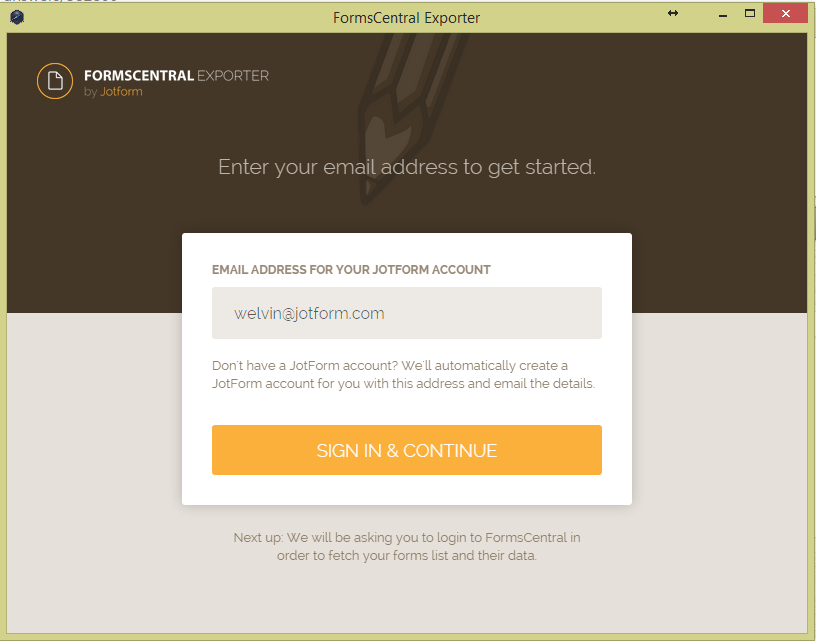
d. You have to provide your Adobe Account details in the next window.
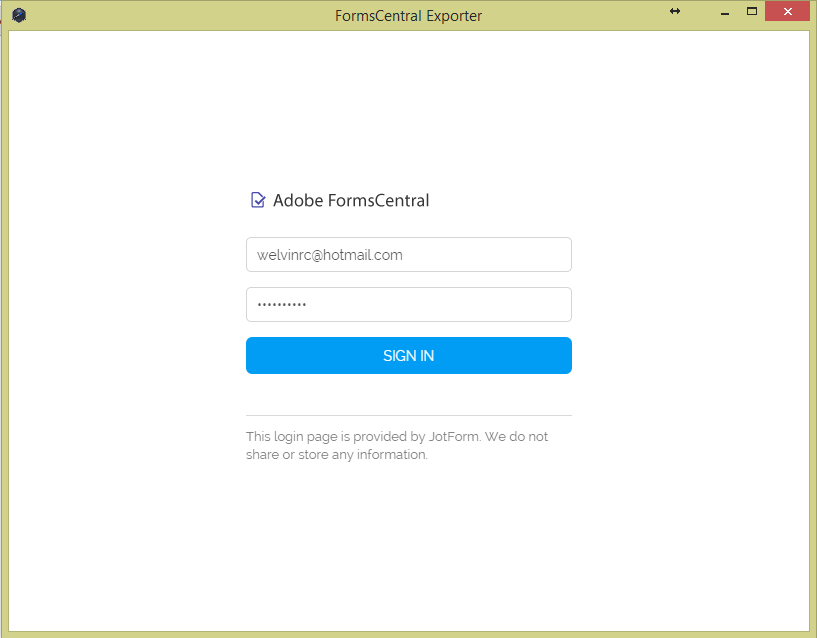
e. In the third window, you have the option to select forms/data to import. Choose the link to "select which forms to input".
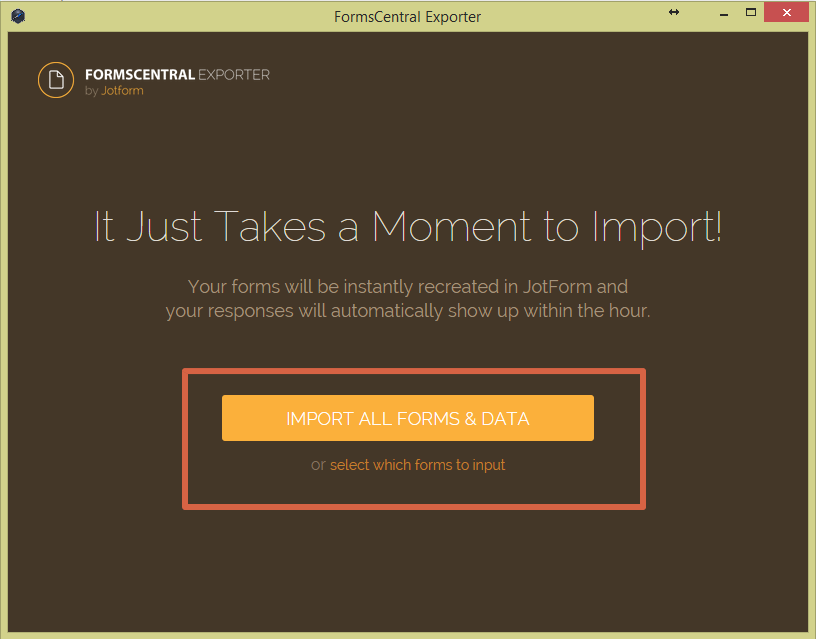
f. Just click Import button after selecting the forms and they should appear in your account.
If there are problems, please let us know so we can re-check it for you.
Thank you and our apologies for the issue.
-
MyUWCReplied on June 10, 2015 at 4:05 AM
Melvin & Sammy .... u guys rock .. HIGH FIVE !!
Thank you, you made me believe in JF again.
New feature of importing ALL or selective forms PLUS Data seems to be working.
Will keep on testing and revert should I hit a snag.
-
BorisReplied on June 10, 2015 at 5:27 AM
On behalf of our colleagues, you are kindly welcome.
Thank you for your patience and kind words, please let us know if you encounter any problems along the way.
- Mobile Forms
- My Forms
- Templates
- Integrations
- INTEGRATIONS
- See 100+ integrations
- FEATURED INTEGRATIONS
PayPal
Slack
Google Sheets
Mailchimp
Zoom
Dropbox
Google Calendar
Hubspot
Salesforce
- See more Integrations
- Products
- PRODUCTS
Form Builder
Jotform Enterprise
Jotform Apps
Store Builder
Jotform Tables
Jotform Inbox
Jotform Mobile App
Jotform Approvals
Report Builder
Smart PDF Forms
PDF Editor
Jotform Sign
Jotform for Salesforce Discover Now
- Support
- GET HELP
- Contact Support
- Help Center
- FAQ
- Dedicated Support
Get a dedicated support team with Jotform Enterprise.
Contact SalesDedicated Enterprise supportApply to Jotform Enterprise for a dedicated support team.
Apply Now - Professional ServicesExplore
- Enterprise
- Pricing































































