-
bramleyAsked on June 16, 2015 at 10:36 AM
Do I pay for a months subscription and then can I use the clients name and email to set up the form?
-
David JotForm SupportReplied on June 16, 2015 at 12:02 PM
Hi,
You can create the form and get everything setup in their page and then decide how you would like to proceed. If you would like to retain control of the form, you can share it with them as a sub-user:
http://www.jotform.com/help/232-How-to-Share-Forms-with-a-Sub-Account-User
Or you can have us transfer the form to their own account. You do not need to subscribe until you need increased submission limits:
http://www.jotform.com/pricing
If you do have a subscription under your own account, you can have more sub-users and the forms created in your account will have upgraded submission limits for your clients. Forms moved to their own account will not have your increased limits. Depending on your needs and the requirements of your client, you can proceed in different ways.
If you could let us know a bit more about your requirements we can probably advice you as to the proper course.
-
bramleyReplied on June 16, 2015 at 12:07 PM
I would like it transferred and so they have complete control - what information would you want from me?
-
David JotForm SupportReplied on June 16, 2015 at 12:27 PM
All we would need to know is the form you would like transferred and the username of the account you would like it transferred to. Just have them setup an account and let us know when you would like the form transferred and we move it whenever you would like.
-
bramleyReplied on June 16, 2015 at 12:58 PM
If they were a sub user would I also receive all their form responses?
-
David JotForm SupportReplied on June 16, 2015 at 1:04 PM
As long as you change the recipient email for the notifications, you will not receive their form responses via email. You can refer to our user guide on How to send notifications to multiple email addresses
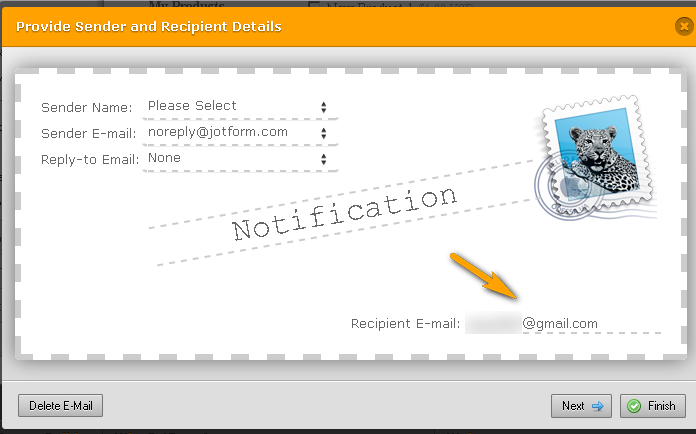
The process of changing a single recipient email address on your form notifications is just the same on that user guide.
Though you would have access to their submission data from the submission view in your account.
If you share it with them as a sub-user, the form will remain in your account like any other form, they would just have access to it as well.
- Mobile Forms
- My Forms
- Templates
- Integrations
- INTEGRATIONS
- See 100+ integrations
- FEATURED INTEGRATIONS
PayPal
Slack
Google Sheets
Mailchimp
Zoom
Dropbox
Google Calendar
Hubspot
Salesforce
- See more Integrations
- Products
- PRODUCTS
Form Builder
Jotform Enterprise
Jotform Apps
Store Builder
Jotform Tables
Jotform Inbox
Jotform Mobile App
Jotform Approvals
Report Builder
Smart PDF Forms
PDF Editor
Jotform Sign
Jotform for Salesforce Discover Now
- Support
- GET HELP
- Contact Support
- Help Center
- FAQ
- Dedicated Support
Get a dedicated support team with Jotform Enterprise.
Contact SalesDedicated Enterprise supportApply to Jotform Enterprise for a dedicated support team.
Apply Now - Professional ServicesExplore
- Enterprise
- Pricing



























































