-
chrispryorAsked on June 23, 2015 at 12:07 PM
Why am I getting an error saying 'An Error Has Occurred' this form does not exits from FormsCentral?
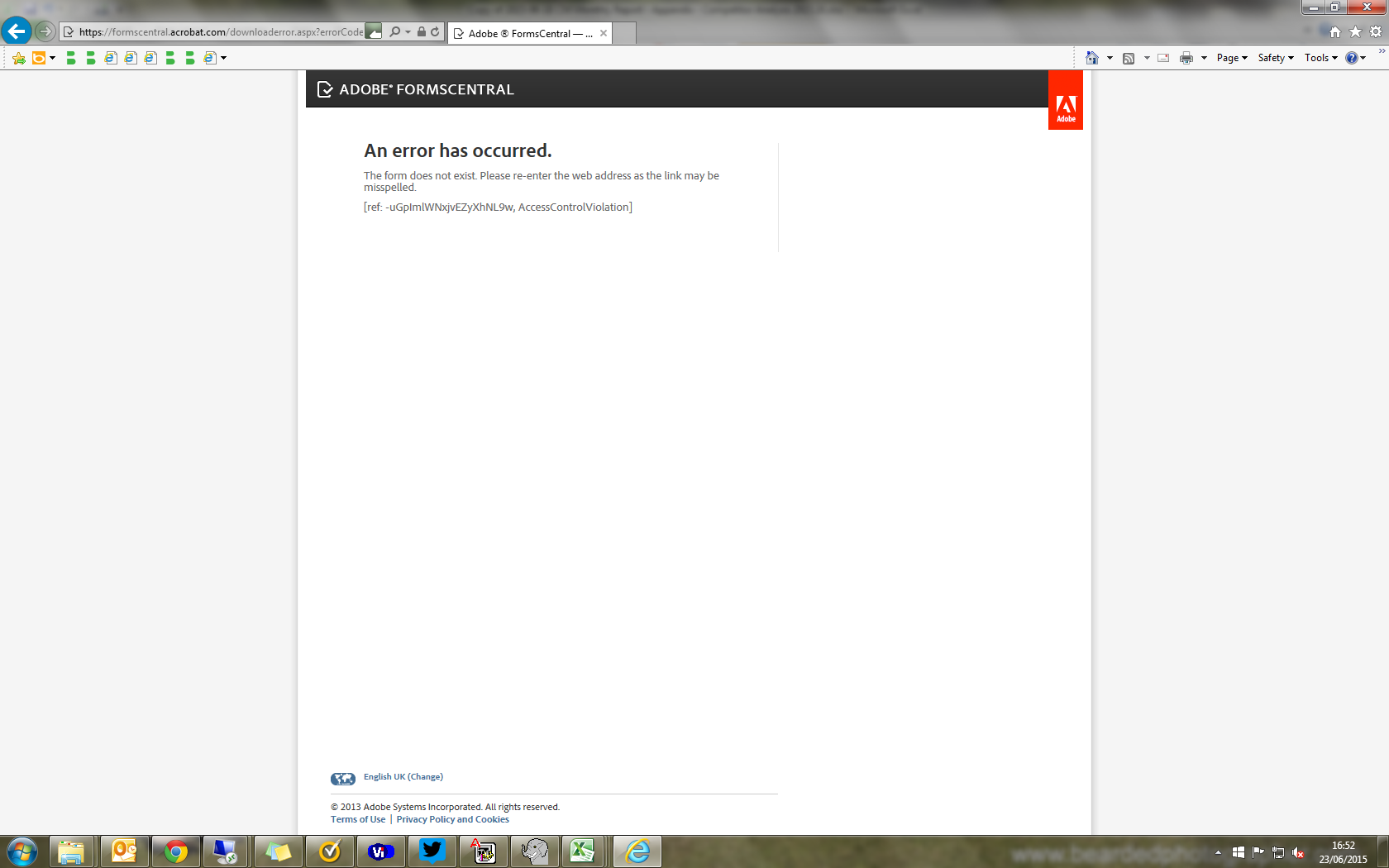
-
David JotForm Support ManagerReplied on June 23, 2015 at 1:03 PM
Are you trying to import your Form only, Form+responses or PDF form only? Adobe FormsCentral is retiring on July 28, 2015, so you can still download the convert and export your forms.
Please go to this link: http://www.jotform.com/adobe-formscentral-alternative/

By looking at your screenshot, it seems like you might have deleted the form, if not, please try again, or contact FormsCentral support to see why the forms is not longer appearing in your account.
-
David JotForm Support ManagerReplied on June 23, 2015 at 1:12 PM
Please also check this FormsCentral: Retirement FAQ: https://forums.adobe.com/docs/DOC-5542?adbid=848349661875035&adbpl=fb&adbpr=341657335877606&scid=social39063427

-
chrispryorReplied on June 24, 2015 at 3:57 AM
Hi,
Sorry forgot to say they were in FormsCentral but imported across weeks ago and then updated in JotForms. The link sent out to my staff is from JotForms and others have already used the URL link with JotForm without a problem.
However, yesterday I decided to delete files in FormsCentral as they had all been imported across or no longer needed. Immediately afterwards users using the JotForm URL link the error message came up from Adobe...?
Is this something to do with deleting the files in Adobe FormsCentral?
Chris
-
hasan JotForm DeveloperReplied on June 24, 2015 at 4:20 AM
Hello Chris,
We are not authorised to do any changes in your Adobe account. Importing process only copies your forms and responses to JotForm.
As far as I know this error is about malformed URL. If you give me FormsCentral URL, I will check it against our import system. However if you are sure about the correctness of URL, you should contact with Adobe.
Have a nice day!
-
chrispryorReplied on June 24, 2015 at 4:33 AM
I deleted them from Adobe as they were no longer required following a full import and testing.
The URL sent out is a JotForm URL! I've imported them from FormsCentral and been using them without a problem in JotForms. As soon as I deleted them from FormsCentral they have started to show this error message from FormsCentral. This tells me that they are still linked to FormsCentral and not 100% imported.
I have over 50 forms imported from FormsCentral.
-
hasan JotForm DeveloperReplied on June 24, 2015 at 4:46 AM
I have checked all your forms and didn't encounter any screen like you attached. Please let me know your the JotForm URL. I'll check it further.
Thanks.
-
chrispryorReplied on June 24, 2015 at 8:08 AM
-
hasan JotForm DeveloperReplied on June 24, 2015 at 8:30 AM
Hello Chris,
Thank you for the information. It seems like a "Custom Thank You Page" was defined for your form and that was an another form URL from FormsCentral.
Please check our guide Setting Up the Thank You Page for removing that redirection or redirecting your users to another URL when form submitted.
Thanks.
-
chrispryorReplied on June 24, 2015 at 9:10 AM
Excellent! All sorted now... many thanks.
- Mobile Forms
- My Forms
- Templates
- Integrations
- INTEGRATIONS
- See 100+ integrations
- FEATURED INTEGRATIONS
PayPal
Slack
Google Sheets
Mailchimp
Zoom
Dropbox
Google Calendar
Hubspot
Salesforce
- See more Integrations
- Products
- PRODUCTS
Form Builder
Jotform Enterprise
Jotform Apps
Store Builder
Jotform Tables
Jotform Inbox
Jotform Mobile App
Jotform Approvals
Report Builder
Smart PDF Forms
PDF Editor
Jotform Sign
Jotform for Salesforce Discover Now
- Support
- GET HELP
- Contact Support
- Help Center
- FAQ
- Dedicated Support
Get a dedicated support team with Jotform Enterprise.
Contact SalesDedicated Enterprise supportApply to Jotform Enterprise for a dedicated support team.
Apply Now - Professional ServicesExplore
- Enterprise
- Pricing





























































