-
kmawebcontrolAsked on June 25, 2015 at 10:41 PM
My form on my site disappeared and when I logged in to my Jotform account my forms had disappeared!!! What happened?
-
jonathanReplied on June 26, 2015 at 12:58 AM
Your FREE subscription jotform account/username kmawebcontrol is temporarily disabled due to exceeded Upload limits.
The account is currently in Overlimit Status already because it had exceeded the allowed 100 MB storage/upload limit for the Free account. The account is NOT able to received any incoming submissions anymore.
You can see the status in the profile page when you are logged in to your account at https://www.jotform.com/login
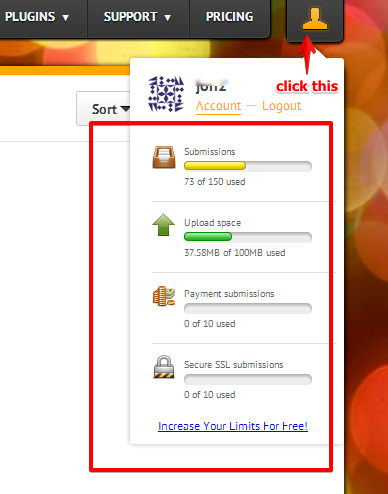
To re-activate the account, you can either
#1. Delete existing submissions that have Upload data. This will decrease the occupied storage/upload space (i.e. below 100 MB)
#2 OR to upgrade the account to the next higher package to have higher limits.
user guide: -How-to-upgrade-my-account
Hope this help. Let us know if you need further assistance.
Thanks.
-
kmawebcontrolReplied on June 29, 2015 at 1:05 AM
thank you
-
Chriistian Jotform SupportReplied on June 29, 2015 at 8:02 AM
Hi kmawebcontrol,
On behalf of my colleague, Jonathan, you are welcome. If you have any further questions, do let us know and we will be happy to assist you.
Regards.
- Mobile Forms
- My Forms
- Templates
- Integrations
- INTEGRATIONS
- See 100+ integrations
- FEATURED INTEGRATIONS
PayPal
Slack
Google Sheets
Mailchimp
Zoom
Dropbox
Google Calendar
Hubspot
Salesforce
- See more Integrations
- Products
- PRODUCTS
Form Builder
Jotform Enterprise
Jotform Apps
Store Builder
Jotform Tables
Jotform Inbox
Jotform Mobile App
Jotform Approvals
Report Builder
Smart PDF Forms
PDF Editor
Jotform Sign
Jotform for Salesforce Discover Now
- Support
- GET HELP
- Contact Support
- Help Center
- FAQ
- Dedicated Support
Get a dedicated support team with Jotform Enterprise.
Contact SalesDedicated Enterprise supportApply to Jotform Enterprise for a dedicated support team.
Apply Now - Professional ServicesExplore
- Enterprise
- Pricing




























































