-
czawodziAsked on June 30, 2015 at 2:45 PM
How can I edit the HTML on a matrix?
I am creating a form for supervisors and cooperating teachers to assess pre-service teachers. I created a matrix for one component: Demonstrating Knowledge of Content and Pedagogy. Their choices will be U, B, P, D. I would like the teacher to be able to hover over the U, and see what criterion they would use to choose U. (the Unsatisfactory choice on the rubric) Is there a way I can edit the HTML on the matrix? I see that is is available on a text field, but not on the more complicated fields. Thanks for your help!
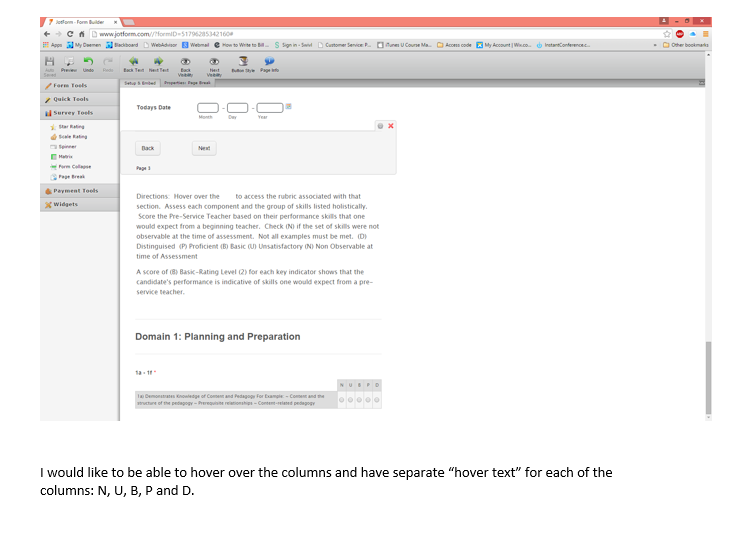
-
MikeReplied on June 30, 2015 at 4:16 PM
Thank you for contacting us.
Unfortunately, there is no way to add individual hover text sections for the Matrix field items.
You might consider editing Matrix Table Width (to have a space for Hover Text section).
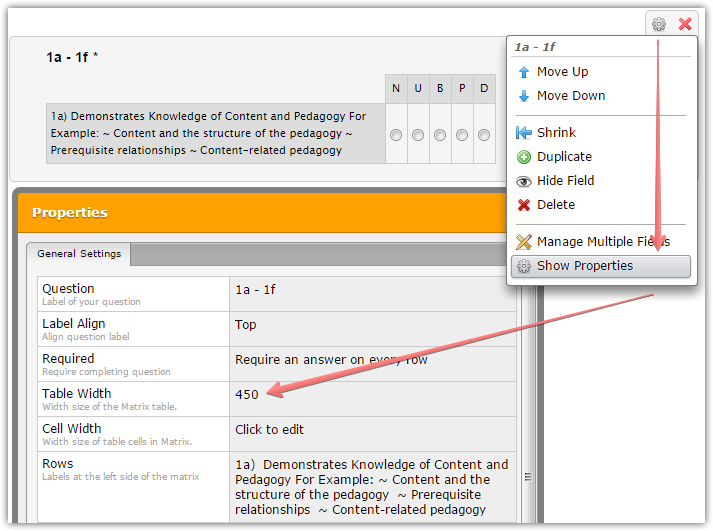
Then, styling Hover Text with HTML/CSS.
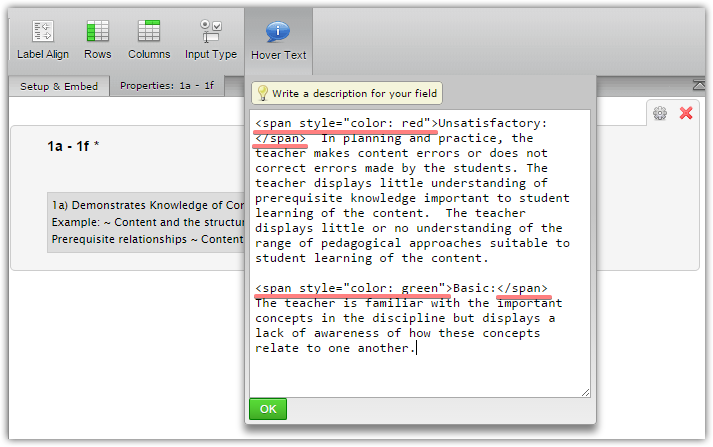
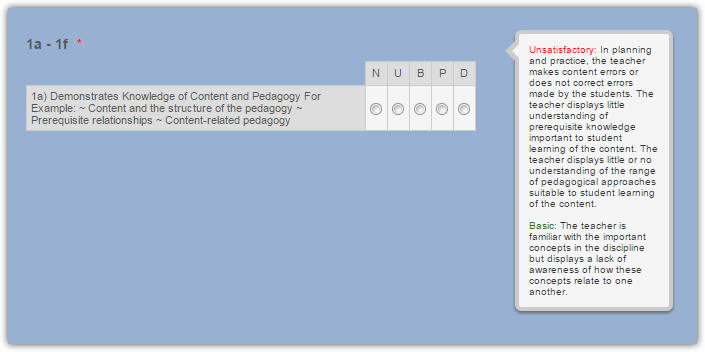
Please feel free to contact us if you need any further assistance.
-
czawodziReplied on June 30, 2015 at 4:45 PM
You rock!! Now how do I make the row height larger? They will have to read a lot of text and it has to be bigger than what is is. Thanks so much for your help!
-
czawodziReplied on June 30, 2015 at 5:02 PM
Oh, I saw your answer, my bad, use a text box matrix...but the text is still so small, maybe a matrix isn't my answer. I want the text 1a) and beyond to be at least 12. Any other ideas? Thanks so much!
-
MikeReplied on June 30, 2015 at 6:28 PM
We can inject custom CSS to the form in order to style it.
Here is an example for matrix row font size.
.form-matrix-row-headers {
font-size: 12px;
}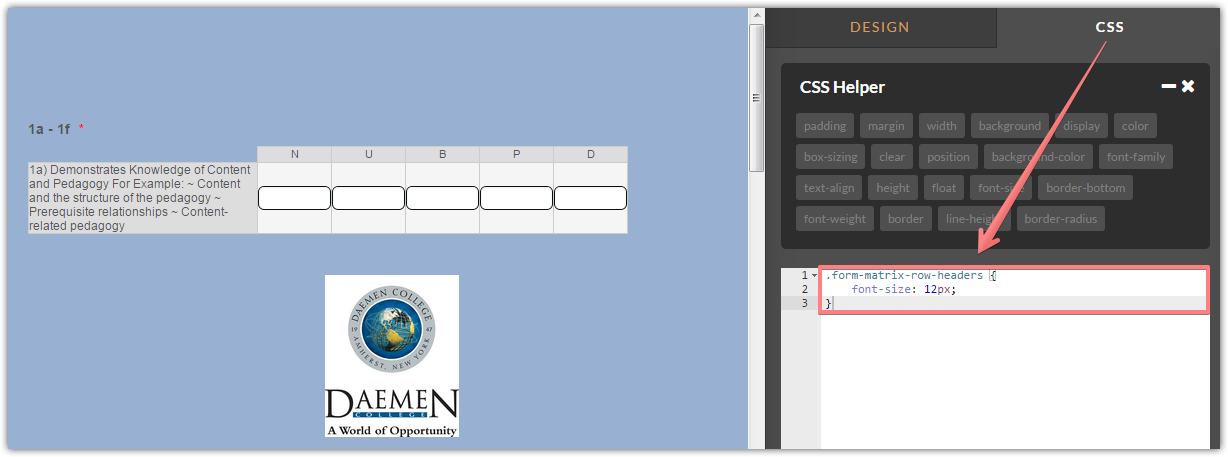
Thank you.
-
czawodziReplied on July 7, 2015 at 12:05 PM
Thank-you so much for all of your help!
-
BJoannaReplied on July 7, 2015 at 12:51 PM
On behalf of my colleague, you are welcome.
Feel free to contact us if you have any other questions.
- Mobile Forms
- My Forms
- Templates
- Integrations
- INTEGRATIONS
- See 100+ integrations
- FEATURED INTEGRATIONS
PayPal
Slack
Google Sheets
Mailchimp
Zoom
Dropbox
Google Calendar
Hubspot
Salesforce
- See more Integrations
- Products
- PRODUCTS
Form Builder
Jotform Enterprise
Jotform Apps
Store Builder
Jotform Tables
Jotform Inbox
Jotform Mobile App
Jotform Approvals
Report Builder
Smart PDF Forms
PDF Editor
Jotform Sign
Jotform for Salesforce Discover Now
- Support
- GET HELP
- Contact Support
- Help Center
- FAQ
- Dedicated Support
Get a dedicated support team with Jotform Enterprise.
Contact SalesDedicated Enterprise supportApply to Jotform Enterprise for a dedicated support team.
Apply Now - Professional ServicesExplore
- Enterprise
- Pricing




























































