-
FlagshipResearchAsked on July 3, 2015 at 4:04 PM
Right now I get an email everytime someone fills out the survey. I want to turn this off. I have previously posted about this and was told to delete the notification, which I do but it just comes back without me setting it.
PLEASE HELP!!!
-
jonathanReplied on July 3, 2015 at 4:44 PM
This is the user guide on -How-to-Delete-Notifications-Autoresponder
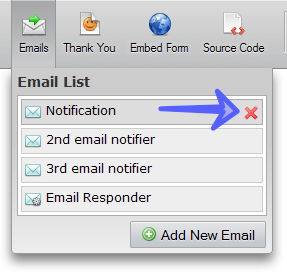
Just to let you know also, the Notification Email is an important part of the form. Normally, it is recommended to have at least 1 on the form.
If updating the form/s automatically re-create the Notifier again, you can just divert to a different Recipient E-mail other than your email address so that the notification will not go to your email account.
Hope this help. Let us know if you need further assistance.
Thanks.
-
JamieReplied on July 3, 2015 at 5:48 PM
The notification keeps coming back after I delete it. When I leave the form it adds the notification back.
-
jonathanReplied on July 3, 2015 at 6:03 PM
Hi,
Is this the form http://www.jotformpro.com/form/51697236291967 in question?
I checked this form and noted that it doesn't have a Notifier on it.

Submission from this form should not send an email anymore.
Please confirm which form it is and we will check further .
Thanks.
-
FlagshipResearchReplied on July 3, 2015 at 6:28 PM
Thank you. I realize now after I was deleting the notification that I was not hitting save on the toolbar. Could that have been what I was doing wrong?
-
jonathanReplied on July 3, 2015 at 6:34 PM
Yes. After deleting the Notifier, the changes should be manually Save by hitting the Save button.
When the AutoSave gets triggered and the Form Builder notices that the form doesn't have a Notifier, it will add one. Because the Notifier is an important feature.
When you manually Save, it made the changes fixed, thus the autosave will no longer auto add email the next time.
Thank you for the confirmation its now resolved.
Let us know how we can be of further assistance.
Cheers
- Mobile Forms
- My Forms
- Templates
- Integrations
- INTEGRATIONS
- See 100+ integrations
- FEATURED INTEGRATIONS
PayPal
Slack
Google Sheets
Mailchimp
Zoom
Dropbox
Google Calendar
Hubspot
Salesforce
- See more Integrations
- Products
- PRODUCTS
Form Builder
Jotform Enterprise
Jotform Apps
Store Builder
Jotform Tables
Jotform Inbox
Jotform Mobile App
Jotform Approvals
Report Builder
Smart PDF Forms
PDF Editor
Jotform Sign
Jotform for Salesforce Discover Now
- Support
- GET HELP
- Contact Support
- Help Center
- FAQ
- Dedicated Support
Get a dedicated support team with Jotform Enterprise.
Contact SalesDedicated Enterprise supportApply to Jotform Enterprise for a dedicated support team.
Apply Now - Professional ServicesExplore
- Enterprise
- Pricing





























































