-
educationalexcursionsAsked on August 12, 2015 at 6:13 AM
Hello,
I have the same problem. Maybe someone can help?
All of my forms (even the master is messed up). And I have not even opened the master for a year
1. All questions are visible to the submitter, and all appear to work fine
2. But some fields (even required ones) show up blank in the email response and in the spreadsheet that jot form automatically creates with the data.
I have cloned various forms in an attempt to fix this mess and even gone back to my master form. The problem is always the same for these same questions.
I have even built new forms from the meter and the same fields show up blank.
Thoughts welcome :)
Bmac
-
Welvin Support Team LeadReplied on August 12, 2015 at 6:26 AM
Please let us know the URL of the page where the affected form is currently embedded so we can check it. I doubt that a script conflict is causing this to happen in the form. It's possible that the required field validation had stopped from working due to this conflict allowing someone to submit the form without filling up the required fields.
But if there are conflicts, re-embedding your form using our iframe method should help you fix and prevent it from happening:
http://www.jotform.com/help/148-Getting-the-Form-iFrame-Code
As for the email notification, it's possible that the field names have changed due to the updates that you've made in the form so I would suggest re-creating the settings.
You have to delete the notifier. Here's how to do it: http://www.jotform.com/help/132-How-to-Delete-Notifications-Autoresponder.
Then simply re-create it after. Here's our guide: http://www.jotform.com/help/25-Setting-Up-Email-Notifications.
Thanks
-
educationalexcursionsReplied on August 15, 2015 at 6:05 AMHi Welvin,
Thanks for the info. My problem seems to me morphing.
This is the latest issue.
1. Attached is what I see when building the form screen shot (5:48)
2. This is what the submitter sees:
http://form.jotformpro.com/form/52231567095961
There are several questions absent from what they see.
Thoughts welcome :)
Bruce
... -
Welvin Support Team LeadReplied on August 15, 2015 at 10:14 AM
Hi Bruce,
Your screenshot failed to appear in this thread. Here's how you can add a screenshot to this support forum (https://www.jotform.com/answers/277033-How-to-add-screenshots-images-to-questions-in-support-forum).
Anyways, I think the issue is related to your conditional logic settings. There are fields that have been deleted in the form causing some empty rules in the logic. For example:
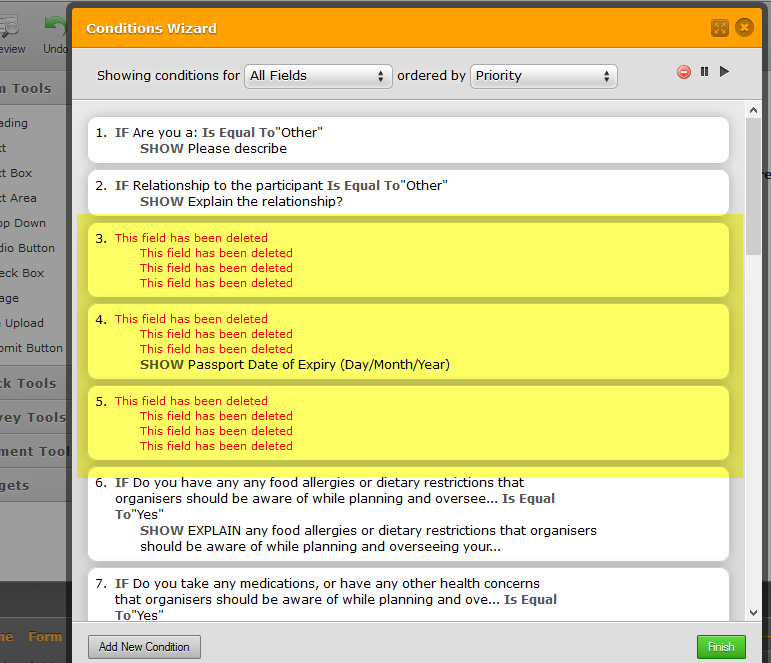
I've fixed this for you by removing those. Please check again and let us know if the issue persists.
Thanks
-
educationalexcursionsReplied on August 17, 2015 at 1:30 AMYes it works now, thanks. How can I 'un-delete' those fields? I have other
forms with similar issues.
Many thanks,
Bruce
... -
SammyReplied on August 17, 2015 at 5:07 AM
You can use the form-revision history to revert back to an earlier version of your form
https://www.jotform.com/help/294-How-to-View-Form-Revision-History
-
educationalexcursionsReplied on August 17, 2015 at 5:55 AMHello,
The revision history is too recent and shows no relevant changes.
Earlier Welvin, said "I think the issue is related to your conditional
logic settings. There are fields that have been deleted in the form causing
some empty rules in the logic. that I've fixed this for you by removing
those. Please check again and let us know if the issue persists.
How can I do this myself, on this form:
http://form.jotformpro.com/form/42401363273951?
Advice appreciated.
B
... -
SammyReplied on August 17, 2015 at 7:20 AM
You can remove the orphaned conditions by accessing your saved form conditions and removing the ones with non-existent fields
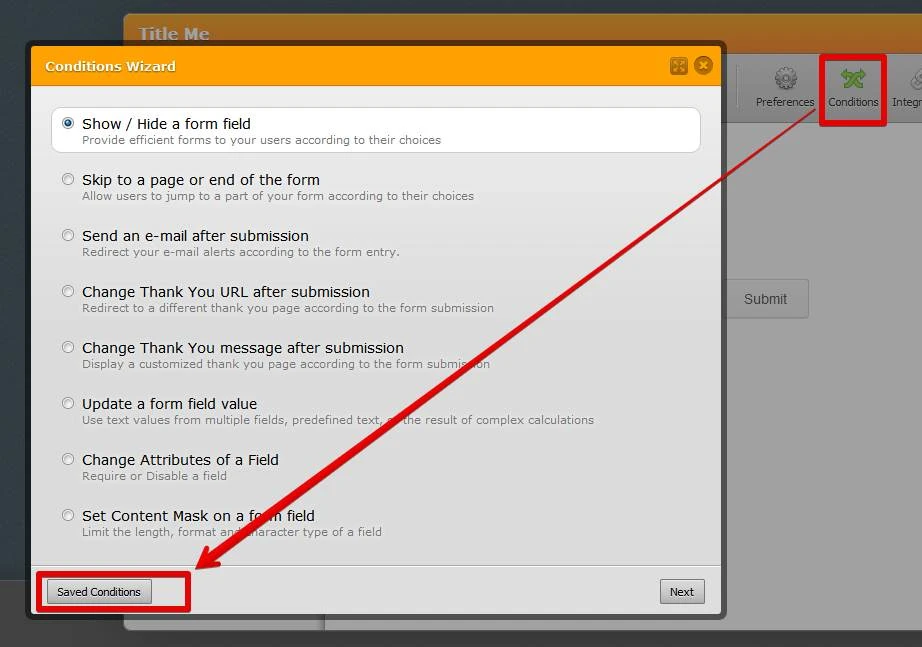
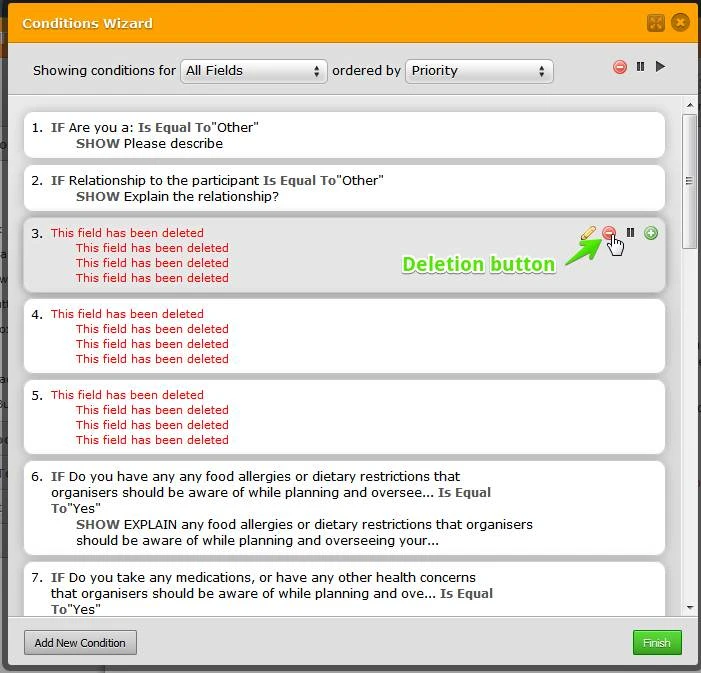
-
educationalexcursionsReplied on August 17, 2015 at 8:55 AMthanks so much Sammy!
B
...
- Mobile Forms
- My Forms
- Templates
- Integrations
- INTEGRATIONS
- See 100+ integrations
- FEATURED INTEGRATIONS
PayPal
Slack
Google Sheets
Mailchimp
Zoom
Dropbox
Google Calendar
Hubspot
Salesforce
- See more Integrations
- Products
- PRODUCTS
Form Builder
Jotform Enterprise
Jotform Apps
Store Builder
Jotform Tables
Jotform Inbox
Jotform Mobile App
Jotform Approvals
Report Builder
Smart PDF Forms
PDF Editor
Jotform Sign
Jotform for Salesforce Discover Now
- Support
- GET HELP
- Contact Support
- Help Center
- FAQ
- Dedicated Support
Get a dedicated support team with Jotform Enterprise.
Contact SalesDedicated Enterprise supportApply to Jotform Enterprise for a dedicated support team.
Apply Now - Professional ServicesExplore
- Enterprise
- Pricing




























































