-
heather4kjAsked on August 13, 2015 at 6:58 PM
I'm looking to create a t shirt order form that allows for a Consent to be completed based on the required fields that the user completes. I also need it to have a e-signature and to pre-populate based on the total amounts once the order is completed. I saw there was an option for a form based on code, but I'm not sure that it will work for the purpose I'm looking for.
The areas I'm looking to prefill from the jotform are highlighted in yellow along with the esignature.
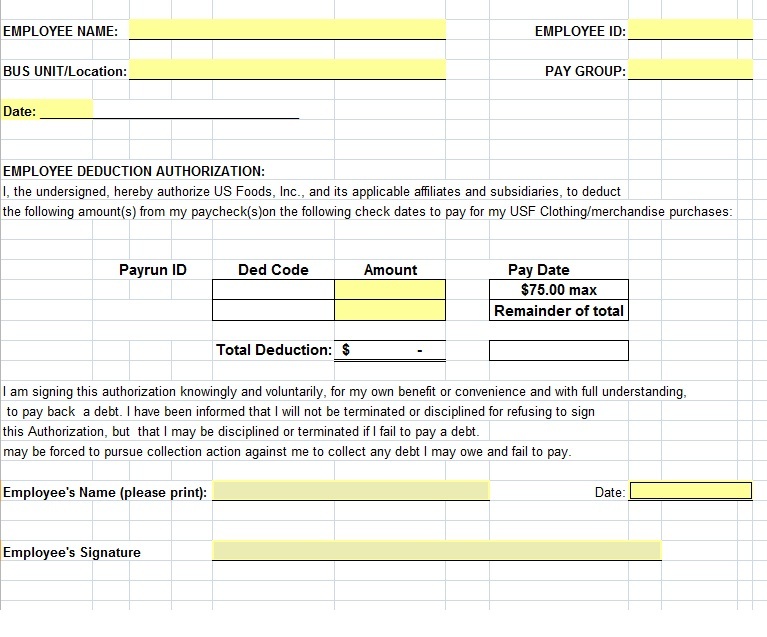
-
jonathanReplied on August 14, 2015 at 1:14 AM
Can you please tell us what is the target form that needs to be populated?
There is a way for jotform to post data to a URL using Send Post Data method.
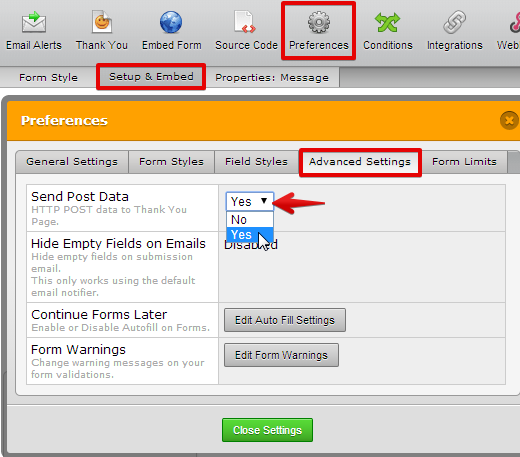
OR
You can use Webhooks with JotForm to send data in HTTP Post.
https://www.jotform.com/help/245-Creating-your-first-Webhook-with-JotForm
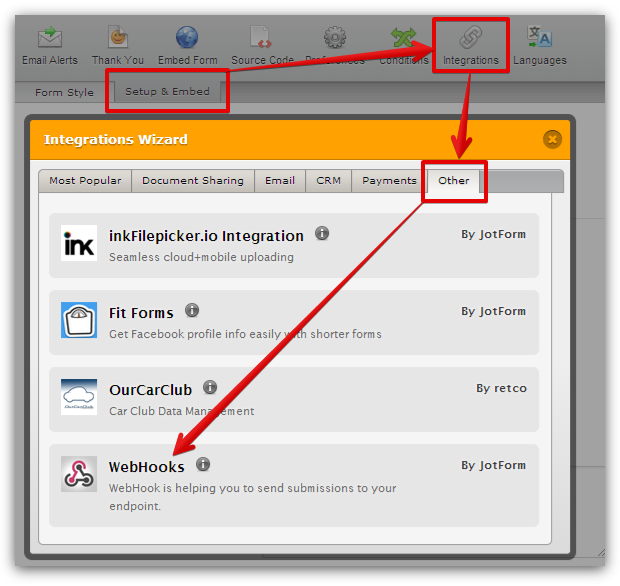
-
heather4kjReplied on August 14, 2015 at 8:17 AM
I'm looking to fill out an external form with the data collected from the JotForm in two ways. The first portion I am able to complete because of being able to turn the submissions into an excel file. The second portion is where I need the consent form fields completed based on the selections made thru the form. I'm looking to have it not only pre-fill but have a e signature attached to it as well. The screen shot of the form above is the form I need completed once the submit button has been pressed.
-
CharlieReplied on August 14, 2015 at 11:24 AM
May I know what is platform or type of file you want to prefill?
The image you show above is a screenshot, but we do not know if its a web form, a JotForm, an excel or a different platform?
As mentioned by my colleague, you can send data using PHP, save it to a MySQL and fetch it to prefill your other form.
For the e-signature, they are passed as an image to our end, I'm not sure how it will be prefilled in your form as we are not sure what platform you are using.
Thank you.
-
heather4kjReplied on August 14, 2015 at 12:41 PM
The type of form that I'm trying to pre-fill is an excel file. Sorry for not being so specific.
I saw the above link about the SQL, but I'm not sure as to if there's a way for dummies as the SQL doesnt make a whole lot of sense to me. Also is there a way to extract the dollar amounts separate from the line descriptions when using the Excel export function?
-
CharlieReplied on August 14, 2015 at 1:58 PM
Not sure though how to prefill the excel file from the online JotForm, is it somehow hosted or embedded on a website?
What I can think of a possible solution is using the Google Spreadsheet, here's how I will set it up:
1. First I'll integrate the JotForm Form to Google Spreadsheet, here's how: https://www.jotform.com/help/228-How-to-Integrate-Form-with-Google-Spreadsheet
2. Now, the excel file should also be uploaded in the Google Spreadsheet.
3. Now we have two spreadsheets, Spreadsheet 1 that is created and integrated in your JotForm. Spreadsheet 2 is the one uploaded in the excel file.
4. Now when a submission as been completed, it will be shown in the Google Spreadsheet, you can use formulas to easily catch the data from Spreadsheet 1 to Spreadsheet 2. A sample function that you can use is the ImportRange function.
Although, I'm not sure how repeated data will be prefilled in an excel file, is the form in your excel file repeats? How will it be saved? One excel file per submission?
Also is there a way to extract the dollar amounts separate from the line descriptions when using the Excel export function?
Unfortunately, you cannot extract or change the data before the excel report is generated. But it is possible to have it separated in excel report, here's a guide I made with a similar concern: http://www.jotform.com/answers/604312?
I hope that helps.
-
heather4kjReplied on August 14, 2015 at 7:14 PM
This worked perfectly to integrate it google docs.
Not sure though how to prefill the excel file from the online JotForm, is it somehow hosted or embedded on a website?
What I can think of a possible solution is using the Google Spreadsheet, here's how I will set it up:
1. First I'll integrate the JotForm Form to Google Spreadsheet, here's how: https://www.jotform.com/help/228-How-to-Integrate-Form-with-Google-Spreadsheet
2. Now, the excel file should also be uploaded in the Google Spreadsheet.
3. Now we have two spreadsheets, Spreadsheet 1 that is created and integrated in your JotForm. Spreadsheet 2 is the one uploaded in the excel file.
I'm a little intimidated by this line, but if I can intregate it into Google Docs and set up a formula to pull from one to the other then I shouldnt need this correct?
Now when a submission as been completed, it will be shown in the Google Spreadsheet, you can use formulas to easily catch the data from Spreadsheet 1 to Spreadsheet 2. A sample function that you can use is the ImportRange function.
Although, I'm not sure how repeated data will be prefilled in an excel file, is the form in your excel file repeats? How will it be saved? One excel file per submission?
The form does not have any repeat fields. It will be saved on the desktop and then sent to someone for processing. It will be one form per submission. Every time an order is placed a form will need to be created so there is approval given.
-
BorisReplied on August 14, 2015 at 9:15 PM
According to the guide on Google Support that our colleague Charlie has been able to find, it seems that you will be able to use the Import Range to pull data from your integrated spreadsheet into your second spreadsheet that you need custom filled.
Please let us know if there is anything that we may be able to help you with on our end, we will be happy to do so.
-
heather4kjReplied on August 17, 2015 at 4:10 PM
Can you please provide the google guide you are talking about? Thanks!
-
jonathanReplied on August 17, 2015 at 5:41 PM
This must be the Google guide Import Range you're looking for
https://support.google.com/docs/answer/3093340?hl=en
Let us know if its not.
Thanks.
- Mobile Forms
- My Forms
- Templates
- Integrations
- INTEGRATIONS
- See 100+ integrations
- FEATURED INTEGRATIONS
PayPal
Slack
Google Sheets
Mailchimp
Zoom
Dropbox
Google Calendar
Hubspot
Salesforce
- See more Integrations
- Products
- PRODUCTS
Form Builder
Jotform Enterprise
Jotform Apps
Store Builder
Jotform Tables
Jotform Inbox
Jotform Mobile App
Jotform Approvals
Report Builder
Smart PDF Forms
PDF Editor
Jotform Sign
Jotform for Salesforce Discover Now
- Support
- GET HELP
- Contact Support
- Help Center
- FAQ
- Dedicated Support
Get a dedicated support team with Jotform Enterprise.
Contact SalesDedicated Enterprise supportApply to Jotform Enterprise for a dedicated support team.
Apply Now - Professional ServicesExplore
- Enterprise
- Pricing





























































