-
slr2Asked on August 21, 2015 at 4:27 AM
Hi,
Today I'm having issues with the calculation widget.
As an example if you set up a calculation field and enter a sum say"3+4" when displayed in a browser the answer will be 7 which is correct, if you then change the sum to say "3+5" the correct answer will be displayed in preview mode,i.e. 8 but in the browser it still shows 7 and will not update ?
Example : http://form.jotformpro.com/form/52322112205941?
I have tried clearing my cache and disabling autofill but still can't get it to work correctly ?
Can you have a look at this and advise please.
Thanks
-
beril JotForm UI DeveloperReplied on August 21, 2015 at 5:11 AM
Hi friend,
I've cloned your form the I've tested calculation widget.
It works fine for me.
Here is what I have done:
1) Sum of two numbers:
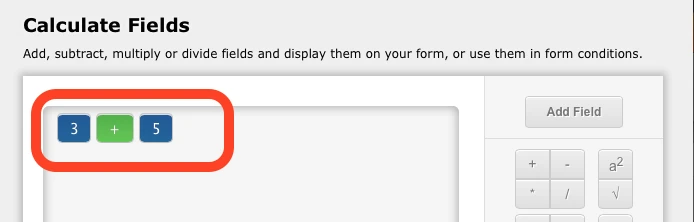
2) Click on Finish.
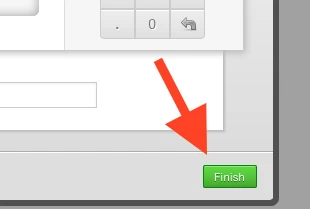
2) You can check on preview.
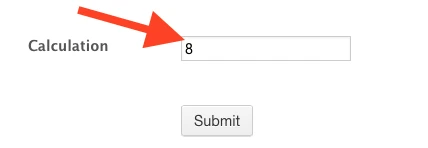
3) Update sum of two number.

4) Click on Finish.
.
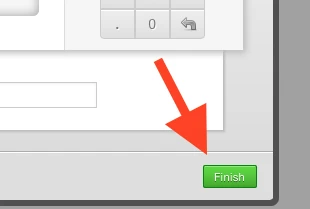
5) You can check on Preview.
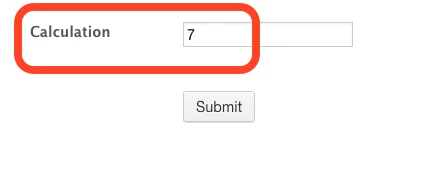
If you have any question or issues, please do not hesitate contacting us. We will be glad to assist you.
-
slr2Replied on August 21, 2015 at 5:28 AM
Hi
Yes it works in preview mode but doesn't seem to be updating when you view in an actual web browser. Could you check this for me please

Thanks
-
beril JotForm UI DeveloperReplied on August 21, 2015 at 6:36 AM
Hi friend,
I've tested your form in chrome. It works fine for me. I've cleaned your caches and fixed your folders.
Can you please test your form on chrome again. Otherwise I will try another solution for you.
I am waiting your response.
Thank you
-
slr2Replied on August 21, 2015 at 6:50 AM
Thanks Beril that seems to have done it. What process do you do to 'fix the folders' ?
-
KadeJMReplied on August 21, 2015 at 10:50 AM
If that seems to have done it for you then most likely it was related to clearing your form cache which refreshed the cached data related to your forms. You can refer to this guide here https://www.jotform.com/help/229-How-to-Clear-your-Form-Cache it in the future on your own if you ever need to do that.
As for fixing the folders is actually more intended for fixing the Form Folder Grouping among other things as far as I know so I don't really think that part was necessary but may help.
- Mobile Forms
- My Forms
- Templates
- Integrations
- INTEGRATIONS
- See 100+ integrations
- FEATURED INTEGRATIONS
PayPal
Slack
Google Sheets
Mailchimp
Zoom
Dropbox
Google Calendar
Hubspot
Salesforce
- See more Integrations
- Products
- PRODUCTS
Form Builder
Jotform Enterprise
Jotform Apps
Store Builder
Jotform Tables
Jotform Inbox
Jotform Mobile App
Jotform Approvals
Report Builder
Smart PDF Forms
PDF Editor
Jotform Sign
Jotform for Salesforce Discover Now
- Support
- GET HELP
- Contact Support
- Help Center
- FAQ
- Dedicated Support
Get a dedicated support team with Jotform Enterprise.
Contact SalesDedicated Enterprise supportApply to Jotform Enterprise for a dedicated support team.
Apply Now - Professional ServicesExplore
- Enterprise
- Pricing





























































