-
systEmiseAsked on August 26, 2015 at 10:10 PM
Hi Jotform team,
We are about to send a form to our client, unfortunately one field in the form is not showing up. We ran out of options to fix it, and we appreciate your immediate action to help us sort it out.
Please view this screenshot http://prntscr.com/89dp3d the red highlight is where the field should appear
Cheers
-
mert JotForm UI DeveloperReplied on August 26, 2015 at 11:33 PM
Hi,
First of all, I have to ask is your website using HTTPS protocol? If you don't know, you can send a URL of your website.
If you add something with HTTP protocol on HTTPS, this causes a mixed content.
To avoid losing time, now I am giving solution for that scenerio. You need to re-embed your form using HTTPS protocol by using THIS method.
I also cleared your forms' caches and fixed folder.
If the situation like I mentioned, please try the method above and give us a feedback.
-
systEmiseReplied on August 27, 2015 at 2:02 AM
Hi there,
I think you missed the question. Let me show screenshot of the issue: http://prntscr.com/89ef96
-
mert JotForm UI DeveloperReplied on August 27, 2015 at 2:58 AM
The missing fields problem, can cause by mixed content issue(HTTP HTTPS conflict) or Javascript error. That's why, I want URL of your site, because your form is displayed perfectly in preview mode.
Plus to the method I mentioned above, you can also embed your form by using iFrame. You can follow the instructions HERE.
While doing that, please don't forget to check "Secure Form" checkbox.
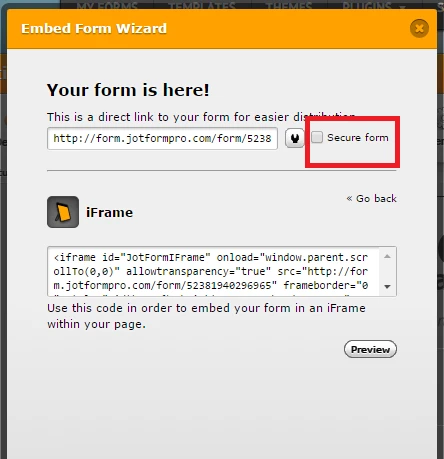
Please let us know about your last status.
- Mobile Forms
- My Forms
- Templates
- Integrations
- INTEGRATIONS
- See 100+ integrations
- FEATURED INTEGRATIONS
PayPal
Slack
Google Sheets
Mailchimp
Zoom
Dropbox
Google Calendar
Hubspot
Salesforce
- See more Integrations
- Products
- PRODUCTS
Form Builder
Jotform Enterprise
Jotform Apps
Store Builder
Jotform Tables
Jotform Inbox
Jotform Mobile App
Jotform Approvals
Report Builder
Smart PDF Forms
PDF Editor
Jotform Sign
Jotform for Salesforce Discover Now
- Support
- GET HELP
- Contact Support
- Help Center
- FAQ
- Dedicated Support
Get a dedicated support team with Jotform Enterprise.
Contact SalesDedicated Enterprise supportApply to Jotform Enterprise for a dedicated support team.
Apply Now - Professional ServicesExplore
- Enterprise
- Pricing



























































