-
blakefamAsked on August 30, 2015 at 6:26 PM
I am considering using JotForm to help my wife's school with their reporting academic progress of students to parents.
Currently they use a Word document with a number of 'from' elements. Whilst it works, it is not smooth to use, often loses formatting and has compatibility issues both across platforms and with software versions.
Teachers need to be able to input data (numbers), use drop down boxes and check boxes and write text for a general comment. They would need to be able to return to each report, make edits and then finally enter attendance data just prior to printing - ideally to PDF - for both back-uip storage and commercial colour printing.
I have attached a copy of the Word document - screenshot because I can't upload a .doc
Is there a way for teachers to use JotForm to accomplish this use of a form, whilst allowing the Principal and Deputy Principal of the school to have edit rights throughout the process.
I have previously assisted the school to use Filemaker Pro for this reporting activity but the ongoing software licensing and cross platform challenges prohibits its continued use.
I fully understand if what I am asking of JotForm falls outside the intended use or capability of the system. I use Jotform for many other purposes and it has always met my needs.
Thank you in anticipation of your efforts.
Bill
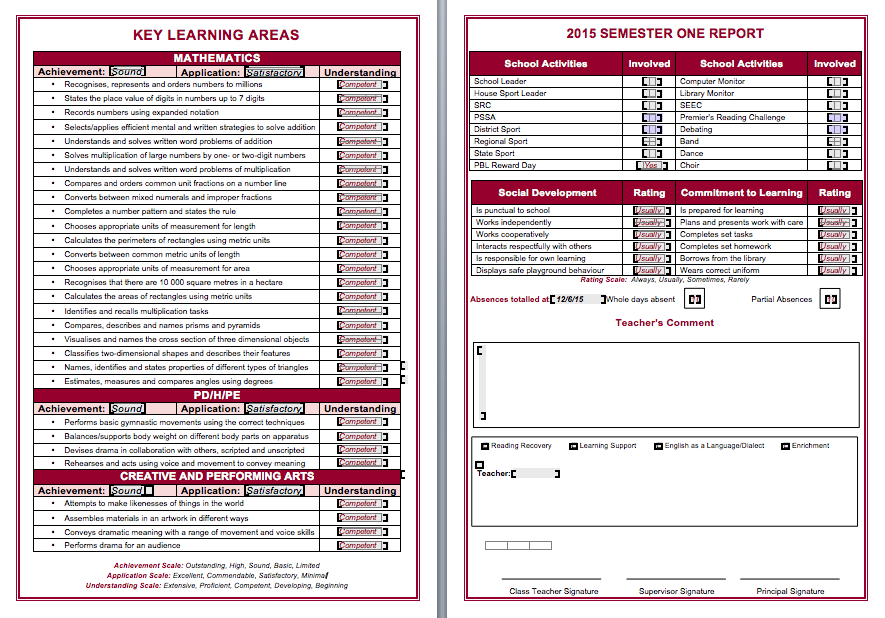
-
SammyReplied on August 31, 2015 at 7:09 AM
Hello Bill,
Regarding the continued editing by both teachers and the school heads, you can use two notifications one for sending email to the teacher and another for sending the email to both principal and the deputy.
In those emails you will include and edit submissions link so that when clicked they will be able to view and review the submissions for a particular student.
You can then add a an option to specify if the review is the final so that another notification containing a PDF copy of the data is sent to the teacher or intended party for record keeping (we can use email sending conditions in this case)
Please let us know if the above scenario addresses your question then we can advise further on how to accomplish it
-
blakefamReplied on August 31, 2015 at 7:45 AMI think you have identified exactly what I am after.
Other than trying to make my form look like the example.
I am concerned I don't know how to:
* generate a link to allow the submission to be edited (can it be edited
multiple times?)
* add the option to make a review a final document ready for printing to
PDF.
Does the look and feel of the original form remain throughout the complete
review/approve/print process?
Thank you very much for your assistance.
kind regards
Bill
Bill
... -
CharlieReplied on August 31, 2015 at 11:18 AM
Hi,
Depending on how your work flow process, here are some guides that might help you:
1. You can easily add an edit link in the notifications by following this guide: https://www.jotform.com/help/40-How-to-Let-Users-Update-Their-Form-Submissions-at-a-Later-Date
2. Now, you want different personnel to receive an email notification with the edit link so that they can update the submission. To do that you can use conditional logic to send the notification to specific people.
Here's a guide on how to do that: http://www.jotform.com/help/167-How-to-send-to-a-specific-email-address-based-on-a-selection
3. If you want to print the form as it is with the form fields filled out, you can add a print button on it: https://www.jotform.com/help/24-Print-Button-on-Forms
If you need more assistance on this, please let us know.
-
blakefamReplied on September 1, 2015 at 3:45 AMAmazing support as usual.
Your support mechanism and team are amazing. Many other companies and apps could learn from the way you operate.
Sincere thanks . . . . . Again!
Bill
... -
SammyReplied on September 1, 2015 at 5:42 AM
On behalf of my colleague you are most welcome Bill
- Mobile Forms
- My Forms
- Templates
- Integrations
- INTEGRATIONS
- See 100+ integrations
- FEATURED INTEGRATIONS
PayPal
Slack
Google Sheets
Mailchimp
Zoom
Dropbox
Google Calendar
Hubspot
Salesforce
- See more Integrations
- Products
- PRODUCTS
Form Builder
Jotform Enterprise
Jotform Apps
Store Builder
Jotform Tables
Jotform Inbox
Jotform Mobile App
Jotform Approvals
Report Builder
Smart PDF Forms
PDF Editor
Jotform Sign
Jotform for Salesforce Discover Now
- Support
- GET HELP
- Contact Support
- Help Center
- FAQ
- Dedicated Support
Get a dedicated support team with Jotform Enterprise.
Contact SalesDedicated Enterprise supportApply to Jotform Enterprise for a dedicated support team.
Apply Now - Professional ServicesExplore
- Enterprise
- Pricing




























































