-
Tony103Asked on August 31, 2015 at 12:57 PM
Hi,
I've created my basic form, but would like to make some changes to layout and styling.
I've taken the source code to Dreamweaver, but all code shows as READ ONLY. so I can't make the small postional changes needed.
Can you help.
-
BenReplied on August 31, 2015 at 3:27 PM
I would just like to check if you have downloaded the full source code of your form as shown in the following guide: How to get the Full Source Code of your Form
Once you do, you should move the files to your DW website folder and you should be able to make the modifications from there.
Do let us know how it goes.
-
Tony103Replied on August 31, 2015 at 4:04 PM
Copied from here
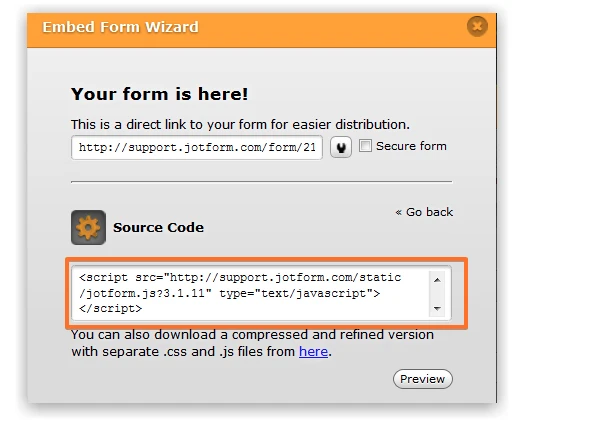
-
BenReplied on August 31, 2015 at 5:49 PM
I presume that you would prefer the option that you get with the "here" link (right under the orange border) instead since it has separate css and js files in the zip, but this option should give you the form's code that you can save in some page with the calls to specific resource (js and css) files.
Can you please grab a screenshot of the code view of your DreamWeaver so that we can check it out as well?
-
Tony103Replied on September 1, 2015 at 7:10 AM
Thanks for response.
I've never used Dreamweaver before, I use Muse for Websites.
It's probably something I've done.
I've just been watching the videos on using your inbuilt CSS Editor. I'm going to use that and will investigate the Dreamweaver thing later.
-
BenReplied on September 1, 2015 at 9:50 AM
OK, thank you for letting us know.
I presume that it is more or less the same thing (Muse and Dreamwaver) and in both - if you want to grab the source code, you should be able to do so.
It is however usually recommended to just embed the form into the layout following the next steps:
How to embed jotform in Adobe Muse
Now since you say that you will try to use Form Designer, I would recommend taking a look at the following (quick) video guides: Video Course: Form Designer Basics
- Mobile Forms
- My Forms
- Templates
- Integrations
- INTEGRATIONS
- See 100+ integrations
- FEATURED INTEGRATIONS
PayPal
Slack
Google Sheets
Mailchimp
Zoom
Dropbox
Google Calendar
Hubspot
Salesforce
- See more Integrations
- Products
- PRODUCTS
Form Builder
Jotform Enterprise
Jotform Apps
Store Builder
Jotform Tables
Jotform Inbox
Jotform Mobile App
Jotform Approvals
Report Builder
Smart PDF Forms
PDF Editor
Jotform Sign
Jotform for Salesforce Discover Now
- Support
- GET HELP
- Contact Support
- Help Center
- FAQ
- Dedicated Support
Get a dedicated support team with Jotform Enterprise.
Contact SalesDedicated Enterprise supportApply to Jotform Enterprise for a dedicated support team.
Apply Now - Professional ServicesExplore
- Enterprise
- Pricing



























































