-
zugfrig78Asked on September 2, 2015 at 7:12 AM
OK - NOW that i have worked that out and am happy.. a new thought has crossed my mind...
everything works but is there a way to restructure the layout like the picture below...
still let the names be moved wherever the user likes but showing the first 18 (green) in rows of three (left to right) and then 19-24 (yellow) in rows of three left to to right and finally 25-42 (red) in rows of three left to right (preferable with a gap between 24 and 25)

-
abajan Jotform SupportReplied on September 2, 2015 at 7:14 AM
Hi again,
Please do the following:
1. Increase the form width to 800px
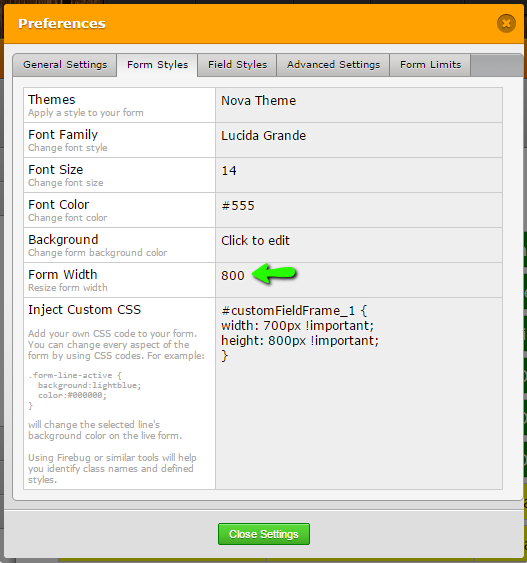
2. Replace the current injected CSS with the following:#customFieldFrame_1 {
width: 700px !important;
height: 800px !important;
}
3. Replace the widget's CSS with this code4. Save the form
When done your JotForm should look like this clone. If you need further help with this, please let us know.
Cheers -
zugfrig78Replied on September 2, 2015 at 7:25 AM
its is all working now as expected, thanks so much yet again for your help...
ok now if got a new issue.....
im finding this very hard to use on a smaller device like an iPhone... not the widgets fault, just fat fingers....
is there any way that instead of drag and drop, that a user could click a name once to highlight, it and click another name and the two names will then swap positions?
-
zugfrig78Replied on September 2, 2015 at 7:43 AM
whether the click and re-position idea can work or not,
i also have this minor issue which im hoping is just a settingas you can se below the "Answer" shows the list in order....
can I adjust the email settings so that
* Only the first 24 names are emailed to me
* when emailing, can i hide the number nect to the players name (as i want to cut adn paste it straight into an excel spreadsheet
-
abajan Jotform SupportReplied on September 2, 2015 at 9:27 AM
Hi again,
Your last post has been addressed in a separate thread: https://www.jotform.com/answers/653357
Cheers
-
zugfrig78Replied on September 2, 2015 at 9:46 AM
Hi thanks.
i was guessing that might be the case.
im probably happy to live with as is, but am more hoping we can do something with my second last post where the user clicks a name, highlighting it, and clicking a second name, thus swapping them...
is that possible, because though working, it struggles on a small iPhone screen when a PC is unavailable
there is another form that does partly this but does not have the three colum layout that we use here, nor the colours
ive asked about here with no response.
https://www.jotform.com/answers/653174-Visual-Multi-Select#1
-
Elton Support Team LeadReplied on September 2, 2015 at 1:01 PM
@zugfrig78
I have responded to that thread and raised it to our devs. We'll keep you posted on that thread once we receive any updates. Thanks!
-
zugfrig78Replied on September 2, 2015 at 9:42 PM
-
BorisReplied on September 3, 2015 at 1:11 AM
Please note that your question about swapping names has been moved to a separate thread, so that it may be forwarded to our developers as a feature request. It can be found here, and will be responded to shortly:
http://www.jotform.com/answers/654043
Thank you.
- Mobile Forms
- My Forms
- Templates
- Integrations
- INTEGRATIONS
- See 100+ integrations
- FEATURED INTEGRATIONS
PayPal
Slack
Google Sheets
Mailchimp
Zoom
Dropbox
Google Calendar
Hubspot
Salesforce
- See more Integrations
- Products
- PRODUCTS
Form Builder
Jotform Enterprise
Jotform Apps
Store Builder
Jotform Tables
Jotform Inbox
Jotform Mobile App
Jotform Approvals
Report Builder
Smart PDF Forms
PDF Editor
Jotform Sign
Jotform for Salesforce Discover Now
- Support
- GET HELP
- Contact Support
- Help Center
- FAQ
- Dedicated Support
Get a dedicated support team with Jotform Enterprise.
Contact SalesDedicated Enterprise supportApply to Jotform Enterprise for a dedicated support team.
Apply Now - Professional ServicesExplore
- Enterprise
- Pricing






























































