-
EnsureProductivityAsked on September 2, 2015 at 9:59 AM
Hi there, I am hoping that there is a way to change the email address associated with just a few of our forms.
-
CharlieReplied on September 2, 2015 at 11:45 AM
Hi,
If you are referring to the email notifications of the form, you can easily update each recipient address of each notification directly. Here's how you can do that:
1. First, open the form in the editor. Click Emails->Notification
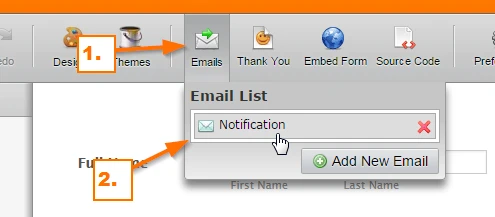
2. First window that will be displayed is the "Compose Email" window, here you can change the email template or content of the notification. Click the "Reply-To and Recipient" settings button.
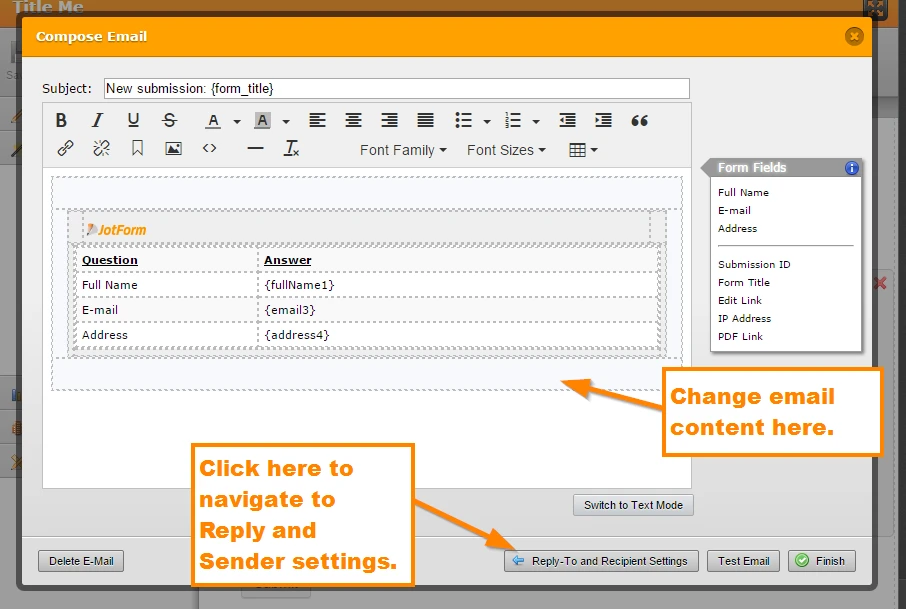
3. Here you can change the recipient email address. Please also make sure that you fill out the sender name and the sender email to avoid problems.
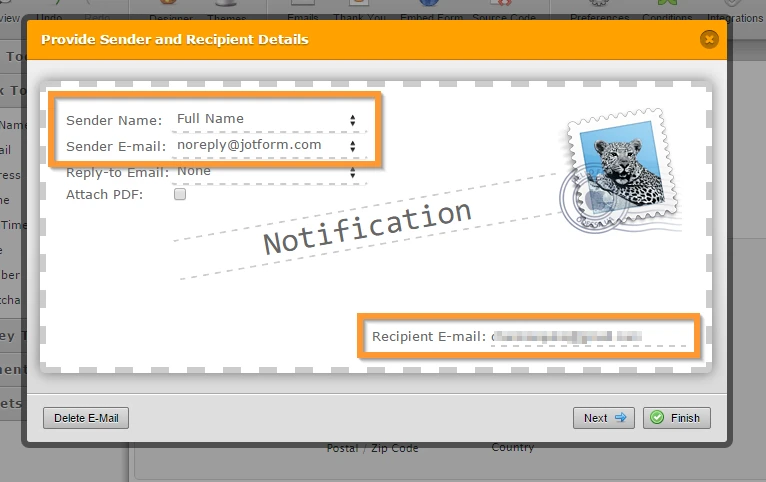
If you want, you can also delete the notification and create a new one by following this guide: https://www.jotform.com/help/25-Setting-Up-Email-Notifications.
I hope that helps.
- Mobile Forms
- My Forms
- Templates
- Integrations
- INTEGRATIONS
- See 100+ integrations
- FEATURED INTEGRATIONS
PayPal
Slack
Google Sheets
Mailchimp
Zoom
Dropbox
Google Calendar
Hubspot
Salesforce
- See more Integrations
- Products
- PRODUCTS
Form Builder
Jotform Enterprise
Jotform Apps
Store Builder
Jotform Tables
Jotform Inbox
Jotform Mobile App
Jotform Approvals
Report Builder
Smart PDF Forms
PDF Editor
Jotform Sign
Jotform for Salesforce Discover Now
- Support
- GET HELP
- Contact Support
- Help Center
- FAQ
- Dedicated Support
Get a dedicated support team with Jotform Enterprise.
Contact SalesDedicated Enterprise supportApply to Jotform Enterprise for a dedicated support team.
Apply Now - Professional ServicesExplore
- Enterprise
- Pricing



























































